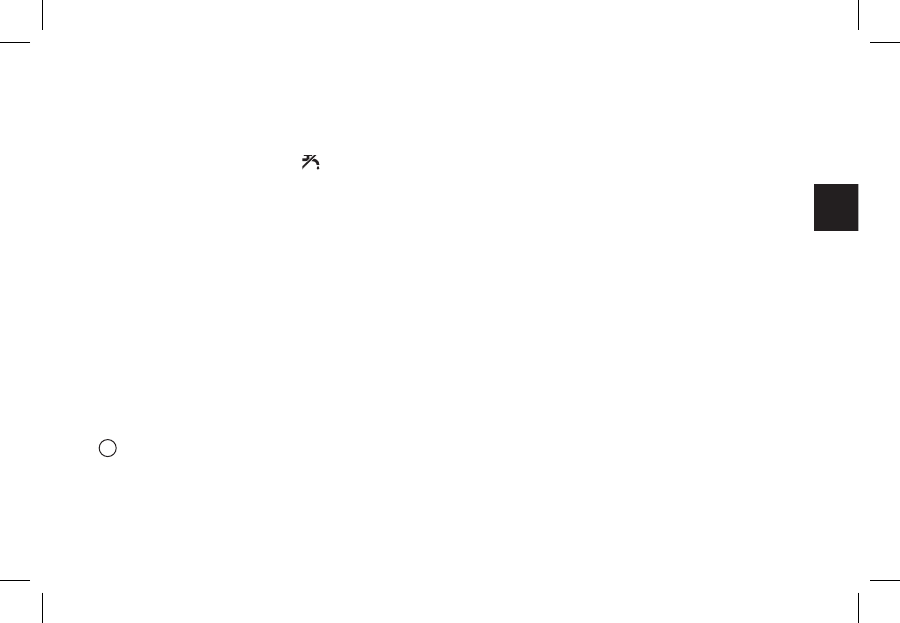54
EN
Clock program
The default clock program sets the temperature each day as follows:
• 06:00 – 19:00: 20°C (7 days)
• 19:00 – 23:00: 21°C (7 days)
• 23:00 – 06:00: 15°C +
(7 days)
You can of course adapt the clock programs to your own requirements. See Chapter 5.
5. Setting
5.1 Three usage modes
The
iSense has three usage modes:
• Basic: no clock programs are used in this mode.
You can only set the temperature on the thermostat manually.
• Normal: this is the standard mode. Most options are available, such as the clock program.
• Advanced: this mode lets you use two standard clock programs (A and B), change more
settings and request more detailed information.
You can change the usage mode via the menu: Menu > Settings > Users > User mode
.
i
This manual deals with most functions relating to the 'Normal' mode.
This is the default mode after initial start-up.