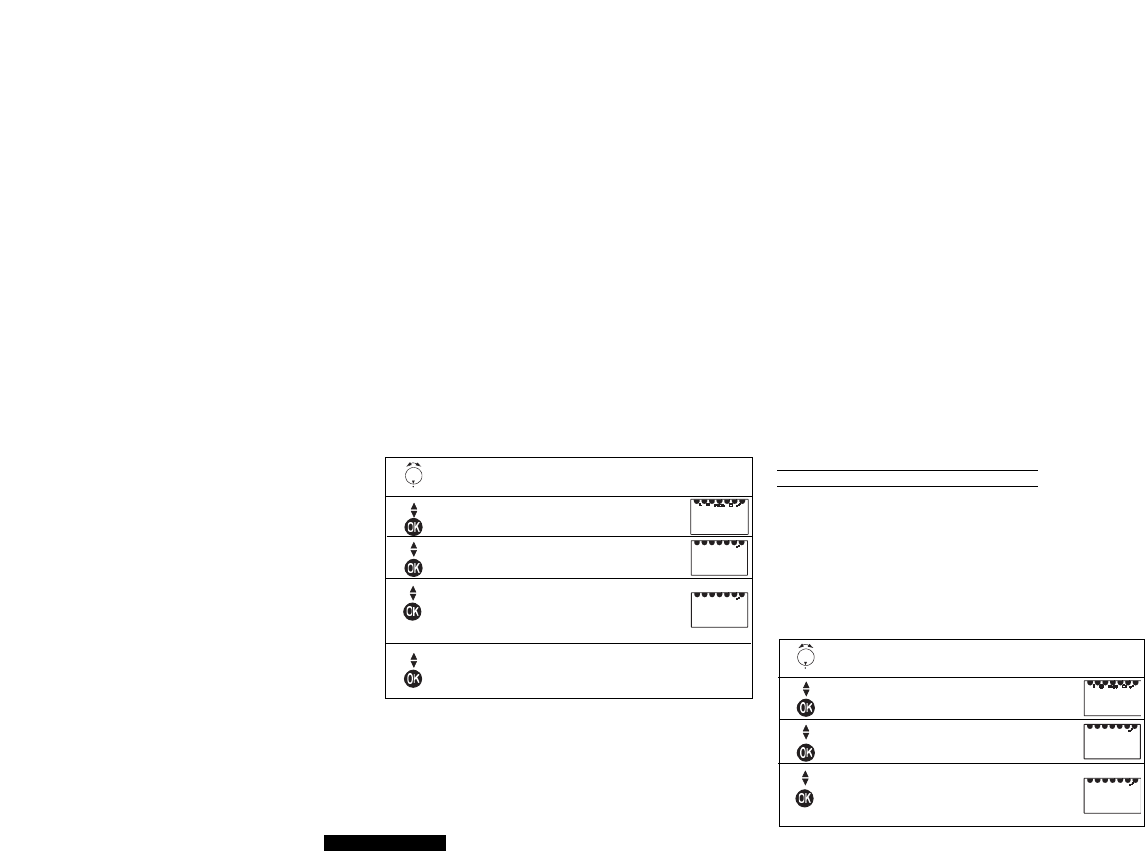5.5 Etalonnage de la sonde
Vous pouvez étalonner la sonde dans le Celcia 20 en suspen-
dant un thermomètre précis à côté du régulateur. Utilisez pour
ce faire la fonction Réglage sonde. Si le régulateur indique
par exemple 0,2 °C trop peu, réglez la valeur sur +0.2 °C.
Figure 13 Etalonnage
1 Placez le bouton rotatif sur MENU.
2 Allez sur
RREEGGLLAAGGEESS
et appuyez sur OK.
3 Allez sur
DDIIVVEERRSS
et appuyez sur OK.
4 Sélectionnez maintenant
EETTAALLOONNNNAAGGEE
de
la sonde et réglez la valeur de correction
exacte. Confirmez avec OK.
5 Mettez le bouton rotatif sur le programme
souhaité et fermez le couvercle.
80
5.6 Définition des paramètres de réglage
Tout comme il existe différents types d'installation de chau-
ffage, il existe également différents paramètres de réglage.
Vous trouverez dans le tableau ci-dessous les paramètres
optimaux pour trois types de systèmes.
Valeur P Valeur I
Chauffage par le sol 5 95
Radiateurs 15 85
L'influence des paramètres de réglage est la suivante:
Valeur P : plus cette valeur est élevée, plus la réaction du Celcia 20
sera forte par rapport aux modifications de la température ambiante
souhaitée.
Valeur I : lorsque cette valeur est plus élevée, le Celcia 20 se
rapprochera plus lentement et sans à-coups de la
température
réglée.
1 Mettez le bouton rotatif sur MENU.
2 Allez sur
RREEGGLLAAGGEESS
et appuyez sur OK.
3 Allez sur
RREEGGUULLAATTEEUURR
et appuyez sur OK.
Allez sur
RREEGGUULLAATTIIOONN
et appuyez sur OK.
4 Sélectionnez maintenant la
PP VVAALLEEUURR
et
sélectionnez la valeur souhaitée.
Confirmez avec OK.
MEN
U
MEN
U
RR EEGG LLAAGGEESS
DD IIVVEERRSS
EETTAALLOONNNNAAGG EE
RR EEGG LLAAGGEESS
RR EEGG UULLAATTEEUURR
PP VVAALLEEUU RR
FRANÇAIS