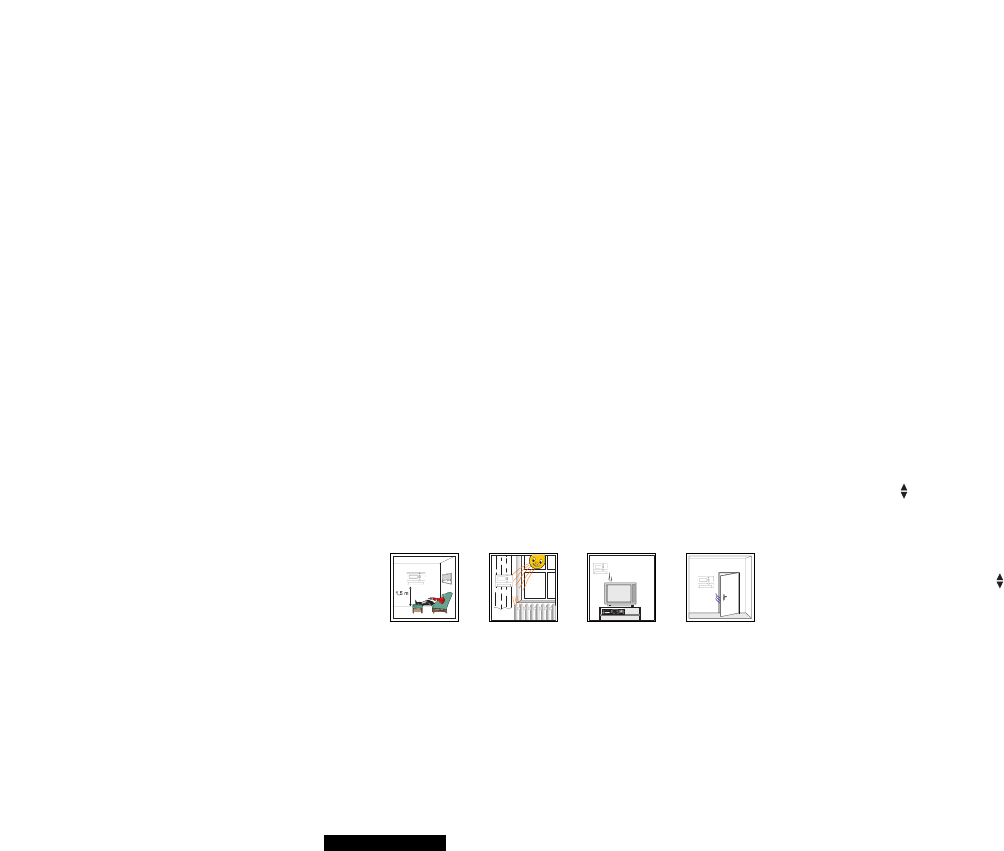Fig. 3 Recommended mounting location
If thermostatic valves are fitted in the (reference) room, they
need to be far enough open. If these valves were to close at a
temperature lower than the temperature set on the controller,
no heat could be emitted and the boiler would simply con-
tinue to heat without being able to reach the temperature set
on the controller. It could become much too warm in other
rooms as a result. Any hand-operated valves in this reference
room should also be sufficiently open.
If you are using Celcia 20 as a weather compensator without
room temperature compensation, the location is less
important.
2.2 Connecting
The controller communicates via 2 wires with the boiler using
the OpenTherm protocol. So the boiler has to have an
OpenTherm input. In the controller the OpenTherm connection
has been indicated by the symbol OT-bus.
Connect the controller to the boiler on the appropriate
terminals. The 2 wires can be switched round.
Ensure that the boiler is switched off during installation.
2.3. Setting the language, date and time
When putting it into use for the first time and after pressing
the RESET button, the controller asks you to set the language.
Use the arrow keys to select the required language and
confirm your choice with OK.
Then the controller asks if the factory settings have to be
activated. Choose, as desired, yes or no. The Celcia 20 subse-
quently asks for the time and date (hour, minute, year, month,
day respectively). Set them with the keys and confirm each
time with OK.
Celcia 20 is now ready for use and is working according to the
factory settings. In chapter 4Programme the clock
programme the various settings are explained.
NB: 'return to factory settings' means: all the settings are
returned to the factory values and Programme P1 is
completely deleted.
24
OK
WRONG WRONG WRONG
ENGLISH