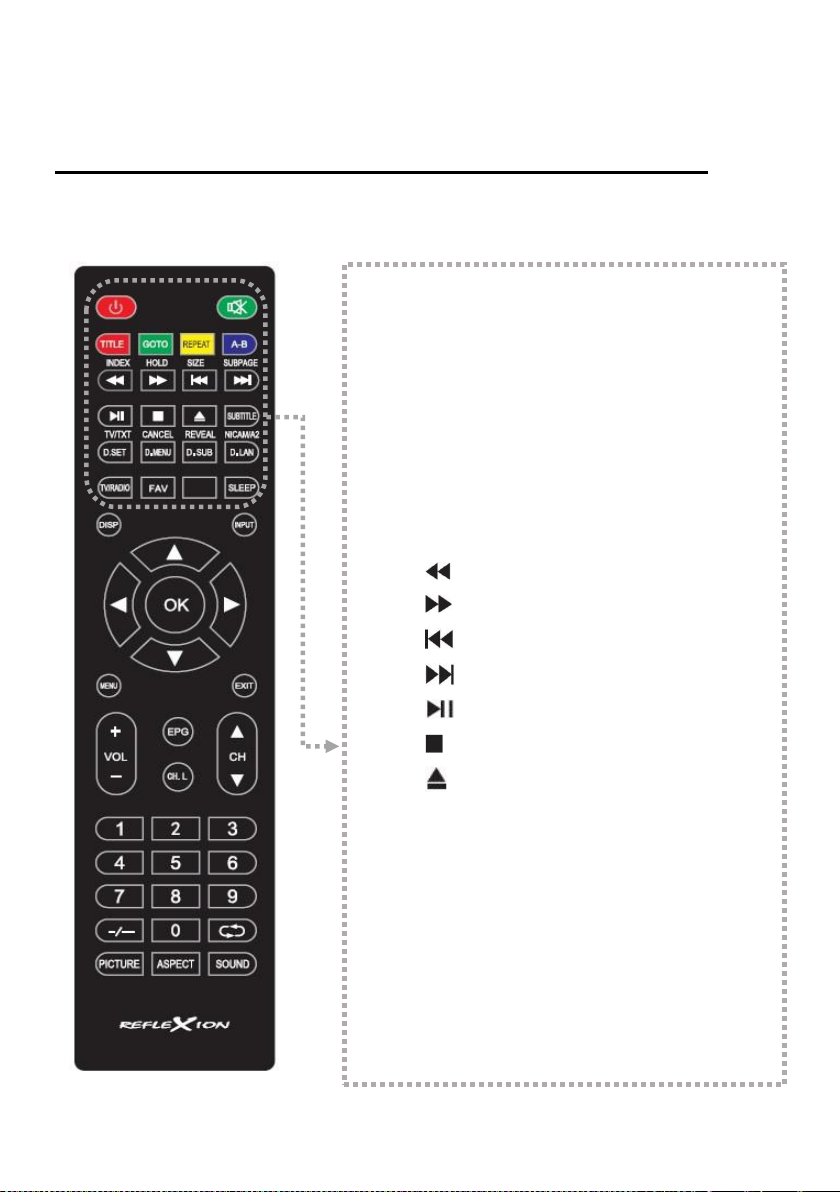REMOTE CONTROL
The remote uses infrared (IR). Hold the remote control in the direction of the front of the LED TV. If
the remote control is out of reach or angle, the remote control may not operate properly.
Power: On / Off- switching
MUTE: Mute TV
COLORED BUTTONS: Shortcut keys
TITLE (red): DVD root menu
GOTO (green): Select title / chapter / track
REPEAT (yellow): Repetition of chapters and
titles
A-B (blue): Set a start and end point for A-B
playback
/ Fast Backward: DVD, USB
/ Fast Forward: DVD, USB
/ Skip Backward: DVD, USB
/ Skip Backward: DVD, USB
PLAY / PAUSE: DVD, USB
/ STOP: DVD, USB
/ EJECT: DVD output
SUBTITLE: Subtitle Enable / Disable
D.SET: DVD settings menu
D.MENU: DVD scene selection menu
D.SUB: Activate / deactivate DVD subtitles
D.LAN: Select DVD language
TV/RADIO: TV / Radio mode (DVB-S/T/C)
FAV: Open Favorites list
SLEEP: Sleepmode On / Off