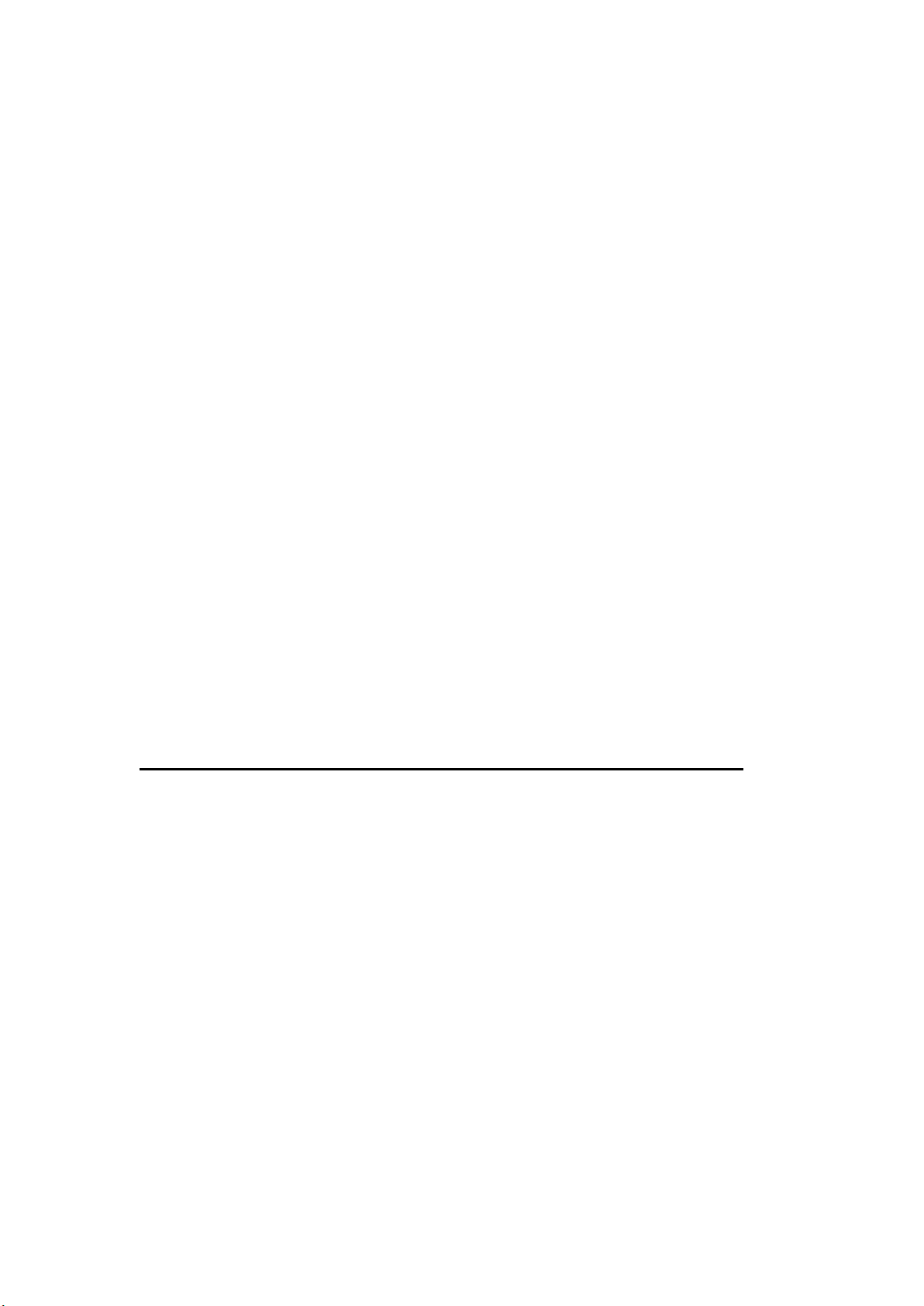85
Manual search
1. Press the [SCAN] button on the unit or remote control to start the
manual search
2. The station with the next highest station frequency is now searched.
3. When a radio station is found, playback starts and the search stops.
4. When searching manually, radio stations are not automatically saved
as a preset.
Save FM Preset
1. Press and hold the [PRESET] button on the remote control or the unit
for about 3 seconds to store a station.
Note: You can save up to 99 stations.
2. Press the [▲ ▼] buttons to select a slot.
3. Press the [ENTER] key to confirm the selection.
4. Use the [◄] key to cancel the selection.
FM preset station Select
1. Press [PRESET] button to open the preset list.
2. Press the [▲ ▼] button to select a stored station.
3. Press the [ENTER] button to switch to the selected radio station.
11. DAB MODE
1. Press the [MENU] key.
2. Use the [◄►] buttons to select the "DAB" function.
3. Press the [ENTER] key to switch to "DAB mode".
4. If you have selected the menu item "DAB" for the first time, the station
search automatically starts.
5. If you have changed the location of the unit and you would like to
perform a new channel search, press the [SCAN] key on the unit or the
remote control.
6. Delete station list: "Yes" / "No"
Go to "Yes" to have only the new stations in the list.
Go to "No" to keep the old channel list and add the new channels.
7. The found stations are stored in a list.