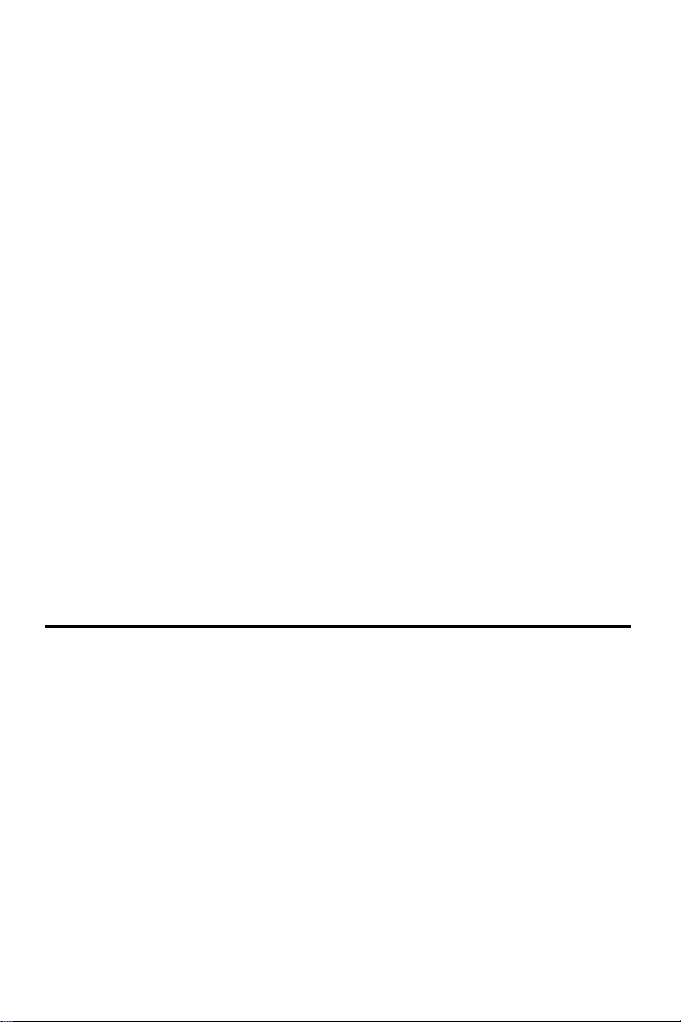37
Menu
1. Press the [Menu] button to open the device menu.
2. The following menu items are available:
Full search / Manual tuning / DRC / Inactive stations / Main menu
Full search
1. Select the menu item to start the search (same as Scan button).
Set manually
1. In this menu you can manually search the frequencies for individual DAB
stations.
2. Use the rotary control [Tuner / Enter] to select the desired frequency
3. Confirm the selection by pressing the rotary control [Tuner / Enter].
DRC
1. Set the DRC function On or Off.
2. Are available for selection.
Off / low / high
Inactive channels
1. With this menu item you can delete inactive DAB stations that have no
reception.
Clear: Yes Quit: No
CD MODE
1. Press the [Function] button repeatedly until CD is selected.
2. Press the [OP / CL] key to open the drive.
3. Insert a CD in the drive.
4. Press the [OP / CL] button again to close the drive.
5. CD playback starts from the first track on the CD.
Control
Play / pause: Press the [Play / Pause] button.
Stop playback: Press the [Stop] button.
Next track: Press the [UP / FF] button.
Previous track: Press the [DN / FR] button.
Fast forward: Hold down the [UP / FF] button.
Rewind: Hold down the [DN / FR] key.