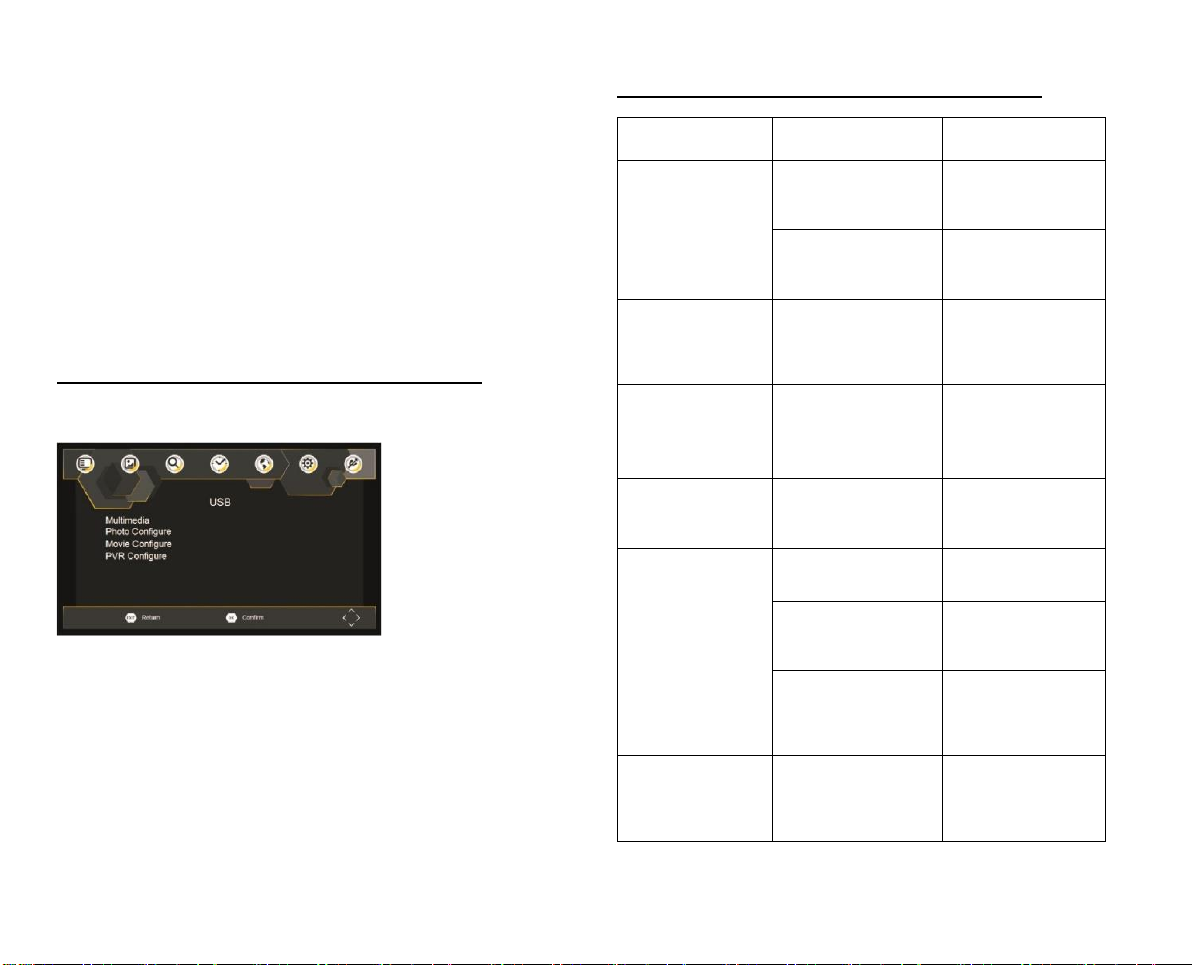Restore Factory Default:
The menu item deletes all settings made and restores the default
settings. Before the execution, a password query takes place.
1. Enter the password.
2. Confirm the confirmation prompt with the "ENTER" key or
the "EXIT" key to cancel.
3. The device then starts with the initial installation.
Information:
The menu item displays model, hardware and software information.
Software Update:
Perform a software update using an update file via USB cable. When
available.
USB-MENU
To access the USB menu, press the "SETUP" button and select the
menu item USB with the "◄ / ►" buttons.
Multimedia:
1. Use the "▲ / ▼" buttons to navigate to the
"MULTIMEDIA" menu item.
2. Confirm the entry with the "ENTER" key.
3. The device enters USB mode.
4. Now you can access data that exists on the USB stick.
Note:
The menu item can also be accessed via the "SOURCE" button.
ERROR SULUTION