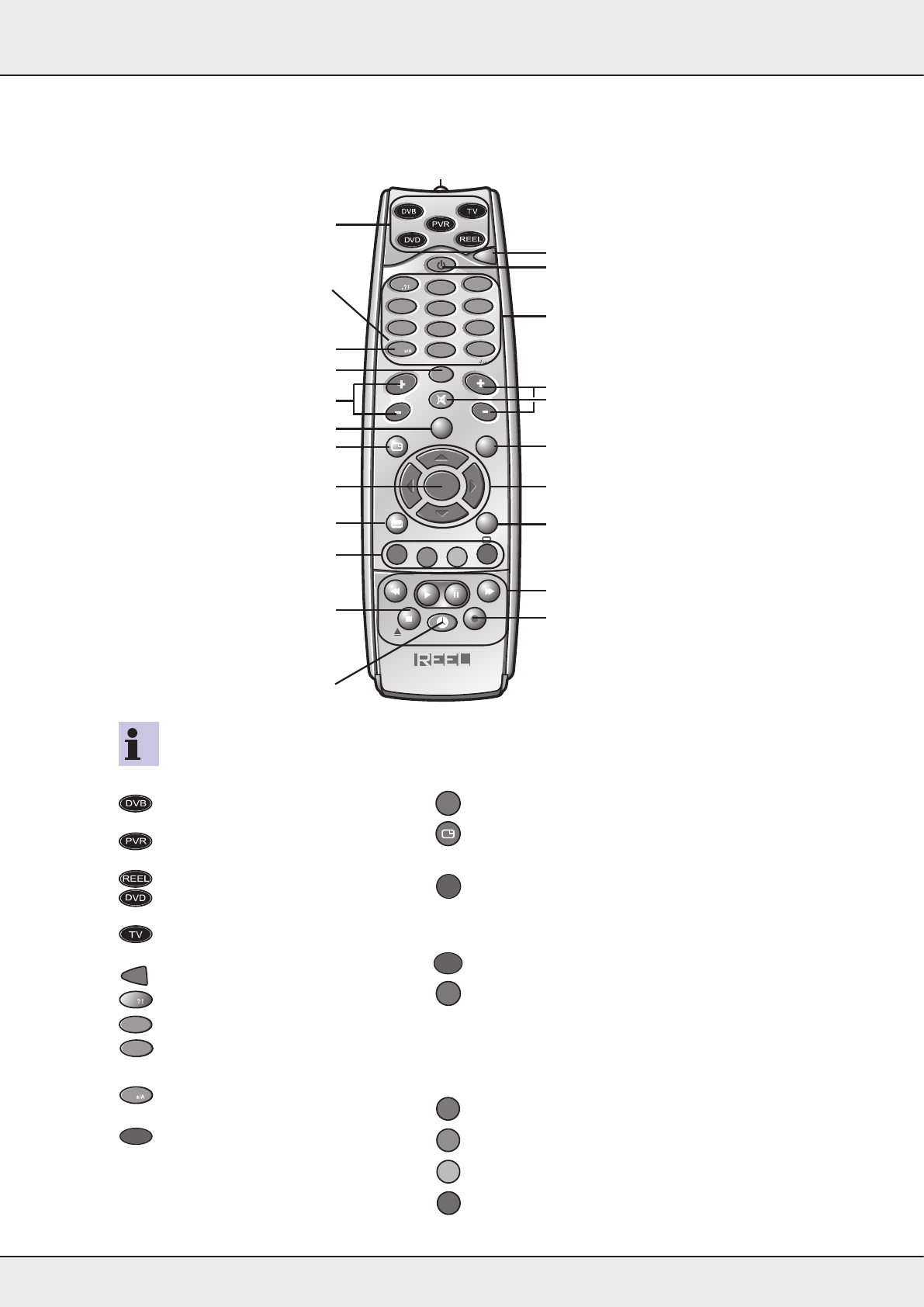Die Zifferntasten dienen zur
direkten Kanalwahl,
alphanumerischen Eingabe oder
sind mit anwendungsspezifischen
Funktionen belegt.
2
ABC
0
@+
1
Setup-Menü öffnen
Setup
Hauptmenü öffnen
Sprung auf die nächsthöhere Menüebene, nicht
gespeicherte Eingaben werden verworfen.
Im Standby: Deep Standby-Modus aktivieren
Bestätigung, Auswahl
Kanalinfo
Shift: Programm(EPG)-Info
bei geöffnetem Bildschirmmenü: Online-Hilfe
Bild-in-Bild-Funktion (PiP)
Shift: Bildschirmfoto / Screenshot erstellen
Softkeys sind anwendungsspezifisch belegt.
Belegung im TV-Betrieb:
TV-Aufzeichnungsliste
Elektronischer Programmführer (EPG)
Favoritenmenü
Multi Feed Director / Pay TV-Optionskanäle
Shift: Dateimanager öffnen
DVD aktiviert die automatische
Medienerkennung des Laufwerks
TV-Gerät mit Reel-Fernbedienung
bedienen (siehe TV-Gerätecode)
Menü Videorekorder öffnen
Shift: ReelBlog öffnen
TV-Betrieb
Shift: Optionale Software installieren
TV-Gerätecode eingeben
Code
Umschalten Groß-Kleinschreibung
Shift: Umschalten Multikanalton
<
2
ABC
5
JKL
4
GHI
7
A
B
C
D
?
PQRS
<
>
8
TUV
0
@+
AV
Setup
OK
Menu
Exit
1
3
DEF
Code
6
MNO
9
WXYZ
IR-Empfänger
TV Code eingeben
Betriebsart wählen
1 2 3 / A B C
Setup-Menü
Lautstärke einstellen
Program auf-/abwärts wählen
Bedienmenü öffnen /schließen
Eine Ebene zurück
In Menüs navigieren
Ton ein-/ausschalten
OK
Videotext öffnen
Softkeys f. verschiedene
Funktionen
Kanal-Info
Shift: EPG-Info
Im Menü: Hilfe öffnen
Wiedergabe starten
Aufnahme starten
Timer-Menü
Shift: Suchtimer-Menü
PiP (Bild in Bild) aufrufen
Shift: Bildschirmfoto erstellen
Audiomodus wählen
Shift: Bildmodus (4:3/16:9) wählen
Stop
Shift: Disk auswerfen
Ausschaltmenü öffnen
Menu
Exit
OK
?
B
C
D
A
1
2
0
<
Groß-/Kleinschreibung