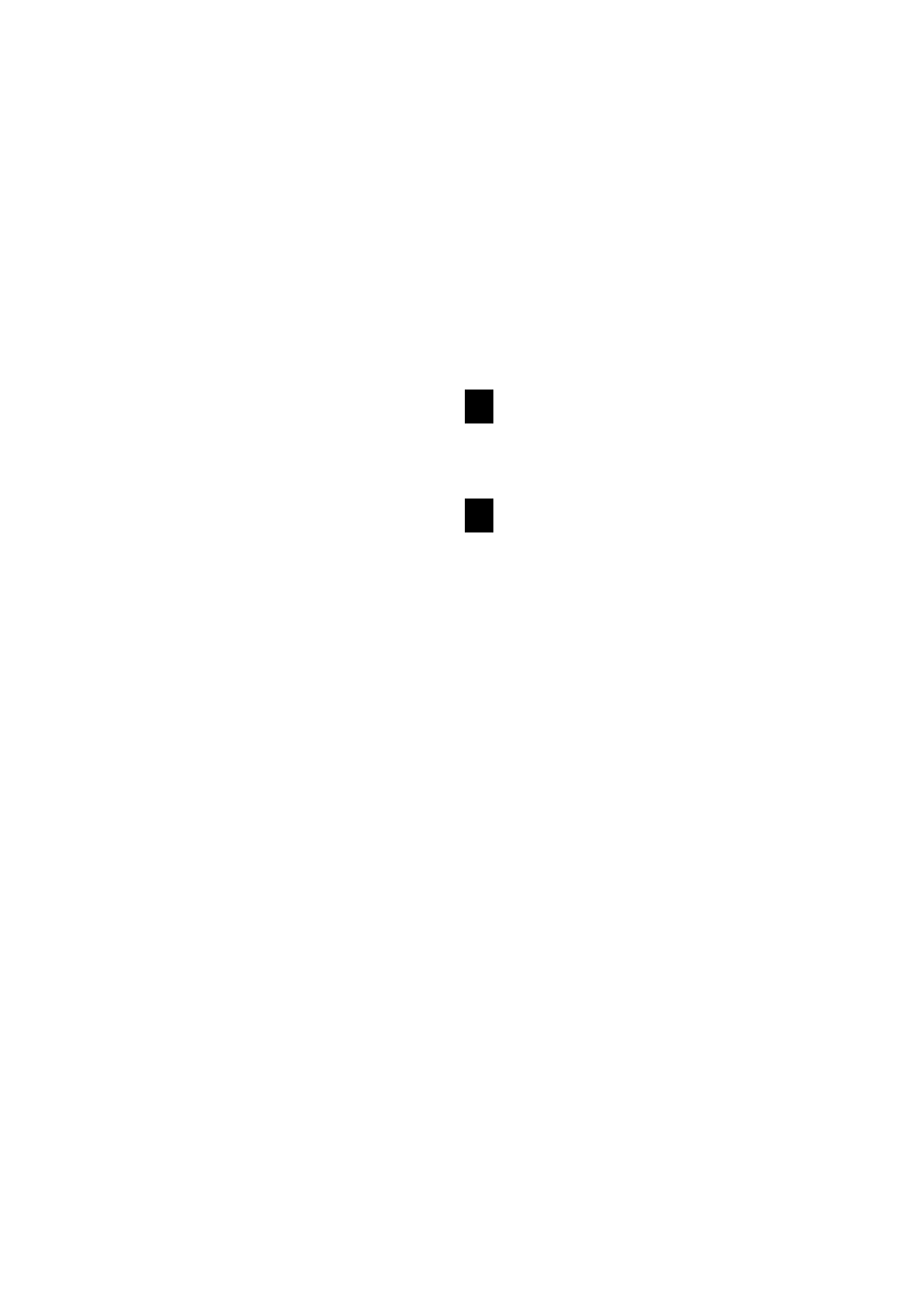17
Während dem CD- oder Videoprogramm wird Sie
ein elektronischer "Gezwitscherton” darauf auf-
merksam machen, wenn sich die Geschwindigkeit
und/oder Neigung verändern wird. ACHTUNG:
Hören Sie immer auf das "Gezwitscher” und
bereiten Sie sich auf eine Änderung in der
Geschwindigkeit und/oder Neigung vor. Es
kann auch sein, dass sich die Geschwindig-
keit und/oder Neigung ändert bevor der per-
sönliche Trainer die Änderung angibt.
Falls die Geschwindigkeits- oder Neigungsein-
stellung zu hoch oder zu niedrig ist, kann sie zu
jeder Zeit manuell verändert werden, indem man
auf die Geschwindigkeits- oder Neigungstasten
auf dem Computer drückt. Jedoch wird sich die
Geschwindigkeit und/oder Neigung beim
nächsten "Gezwitscher" auf die nächste
Einstellung im CD- oder Videoprogramm
verändern.
Um das Programm zu jeder Zeit anzuhalten,
drücken Sie auf die Stoptaste auf dem Computer.
Das Zeitdisplay wird anfangen aufzuleuchten. Um
mit dem Programm weiter zu machen, drücken
Sie wieder auf die Start- oder Geschwindigkeits-
taste +. Nach einem Moment wird sich das
Laufband wieder mit einer Meile pro Stunde be-
wegen. Wenn das nächste "Gezwitscher" zu
hören ist, wird sich die Geschwindigkeit und
Neigung auf die nächste Einstellung des CD-
oder Videoprogramms verändern. Das
Programm kann auch unterbrochen werden,
indem Sie auf die Stoptaste auf Ihrem CD-Player
oder VCR drücken.
Wenn das CD- oder Videoprogramm beendet ist,
wird das Laufband anhalten und das Zeitdisplay
wird aufleuchten. Anmerkung: Um ein anderes
CD- oder Videoprogramm zu benützen, drücken
Sie auf den Stoptaste oder ziehen Sie den
Schlüssel heraus und beziehen Sie sich auf
Schritt 1 auf Seite 16.
Anmerkung: Falls sich die Geschwindigkeit
oder Neigung des Laufgeräts nicht ändert
wenn das "Gezwitscher" zu hören ist:
• vergewissern Sie sich, dass der iFIT.com-
Indikator leuchtet und das Zeitdisplay nicht
aufblinkt. Wenn das Zeitdisplay aufleuchtet,
drücken Sie auf die Start- oder Geschwindig-
keitstaste + auf dem Computer.
• passen Sie die Lautstärke Ihres CD-Players
oder VCRs an. Wenn die Lautstärke zu hoch
oder niedrig ist, kann der Computer eventuell
nicht die Programmsignale feststellen.
• achten Sie darauf, dass das Audiokabel kor-
rekt verbunden ist, es ganz eingesteckt ist,
und es nicht mit dem Netzkabel verwickelt
ist.
• falls Sie einen tragbaren CD-Player benützen
und die CD aussetzt, stellen Sie den CD-
Player auf den Boden oder eine flache Stelle
anstatt auf den Computer.
Verfolgen Sie Ihren Fortschritt mit den LED-
Displays.
Beziehen Sie sich auf Schritt 5, Seite 10.
Wenn das Programm fertig ist, ziehen Sie den
Schlüssel aus dem Computer heraus.
Beziehen Sie sich auf Schritt 6, Seite 12.
6
5