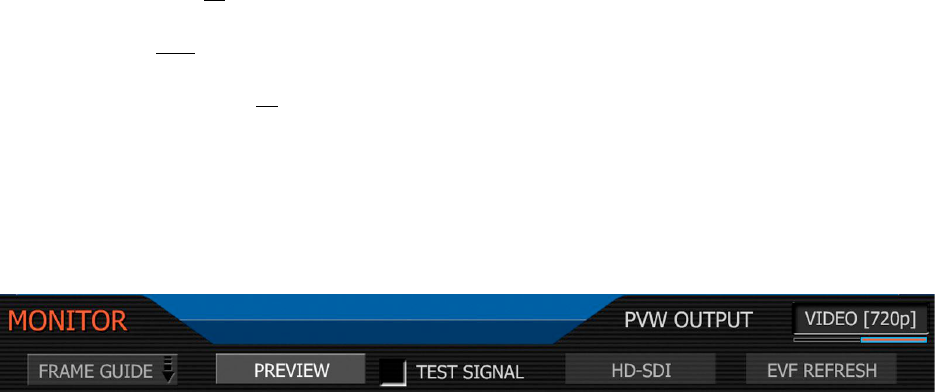not present, full GUI overlay support is automatically enabled on HD-SDI and HDMI outputs.
RED-EVF: 1280 x 848 resolution RGB 4:4:4 progressive video display with Surround View,
frame guides and safe action / title overlays, zebra and false color exposure overlays, wave-
forms, camera status and operation menus.
RED-LCD: 1024 x 600 resolution RGB 4:4:4 progressive video display with Surround View,
frame guides and safe action / title overlays, zebra and false color exposure overlays, wave-
forms, camera status and operation menus.
PROGRAM HD-SDI: When in record mode, these connectors provide two extra copies of the
HD-SDI PREVIEW signal. When in playback mode, these connectors provide a dual-link 10-bit
RGB 4:4:4 video signal.
PREVIEW HD-SDI: 1280 x 720 resolution 10-bit 4:2:2 video output (720p 50.00 /59.94 Hz).
PREVIEW HDMI: 1280 x 720 resolution 10-bit 4:2:2 video output (720p 50.00 /59.94 Hz).
Note: If a RED-EVF or RED-LCD is connected, the PREVIEW HD-SDI and HDMI outputs
will provide Surround View, frame guides, safe action / title, and timecode / clip name. If
both RED-EVF and RED-LCD are connected, these outputs only support Surround View.
Note: Only if a RED-EVF or RED-LCD is connected, the HDMI output can also support a
1280 x 848 resolution video output with Surround View, frame guides, safe action / title,
timecode / clip name, waveform, and camera status and operation menu overlays. This
signal should be compatible with the majority of DVI based SXGA+ computer monitors.
To select between these modes, press the SYSTEM menu key, and then MONITOR.
Press the joystick in, and then push the joystick to the right to highlight PREVIEW.
Rotate the joystick to select VIDEO (720p) or MENUS (DVI). The default is VIDEO (720p)
Press the EXIT key to return to the main camera menu. The Preview Output setting will be held
in camera memory. Once it is set it will not need to be re-set when power cycling the camera.
RED-LCD and RED-EVF
The optional RED-LCD and RED-EVF are specialized video monitors, that may be attached to
the camera body, and provide a variety of user tools to assist framing, focus and exposure.