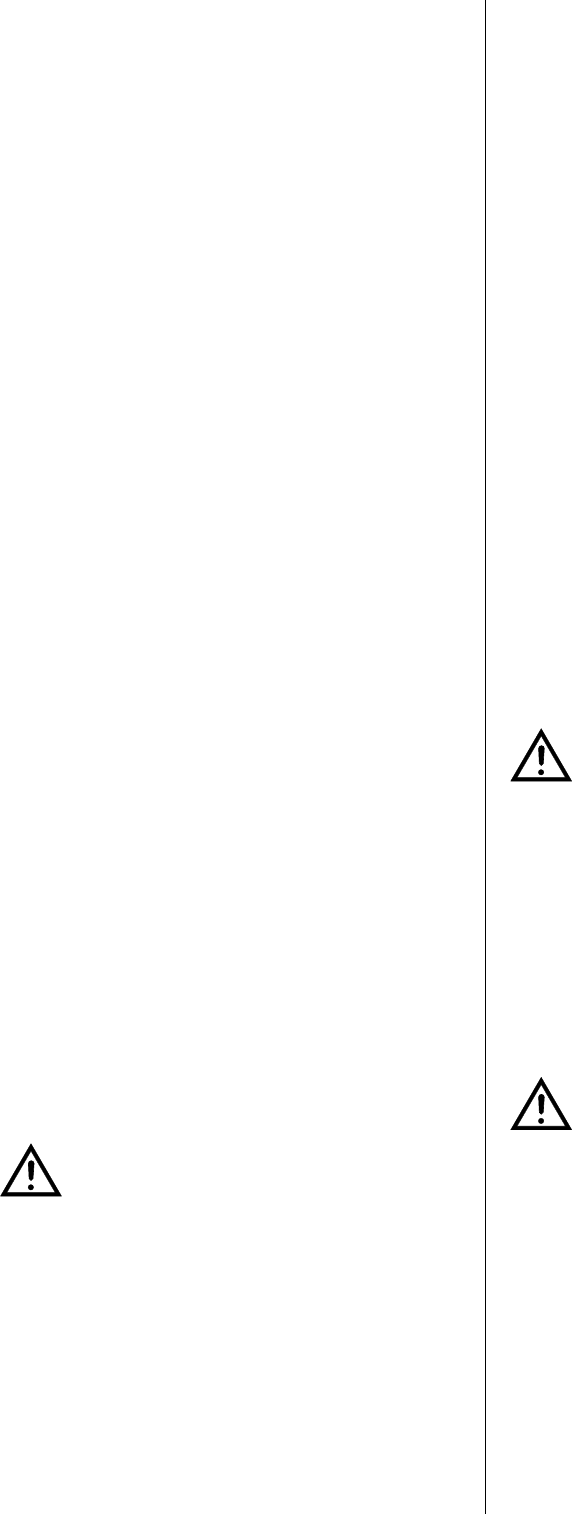34
7. STARTING UP
7.1. Filling (Fig. 2)
Fill the water tank before using the machine and when
it is necessary (always switch off the machine)
Open the lid (9) and pour about 2 litres of water
into the tank (use drinking water, softened if pos-
sible).
Close the lid (9) making sure that the rubber water
delivery tube (18) is at the bottom of the tank.
Fill the water tank before using the machine, after a
long period of inactivity or when the tank is empty.
Detach the portafilter (13), turn the steam knob
counter-clockwise to open the steam tap (6), then
press the main switch (1) together with the coffee
delivery switch (3).
When the water comes out of the steam wand (7),
turn the steam knob clockwise to close the steam
tap (6) and allow water to escape from group head
(12) for a few seconds, then switch off the coffee
delivery switch (3).
If water fails to come out after 30 seconds repeat
the operation.
Insert the portafilter (13) and wait until the machine
heats up and reaches the correct temperature.
On using the machine for the first time, allow
about ½ a litre of water to go through the
machine in order to rinse the unit.
8. FUNCTION
8.1. Machine heating
To be undertaken on starting up (machine cold)
Ensure you have water in the tank.
Press main power switch (1); indicator light (2)
comes on
Never deliver steam longer than 4-5 minutes
without filling the boiler water
Wait until the machine reaches working tempera-
ture (when indicator light (2) goes off)
In order to prevent problems relating to operation,
supply and maintenance, the machine is not to be
positioned in any recesses or similar difficult posi-
tions.
The machine must be placed on a completely level
surface, that is both dry and sufficiently stable and
at a height of 80 cm from the ground.
Position the machine and connect the plug to the
power outlet.
6.1. Control description (Fig.4)
1. Main power switch with orange on/off indicator
light:
On pressing this switch, when orange light is on,
the machine is powered.
2. Boiler resistance light:
This light comes on when the boiler water is being
heated.
3. Coffee delivery switch with orange on/off indicator
light:
On pressing this switch, when orange light is on,
coffee is delivered.
4. Hot water delivery switch with orange on/off indi-
cator light:
On pressing this switch, when orange light is on,
the machine is ready to deliver hot water through
the steam wand.
5. Steam delivery switch with orange on/off indicator
light:
On pressing this switch, when the orange light is
on, the machine is ready to deliver steam.
6. Hot water/steam delivery knob:
With switch (4) engaged, on turning the knob hot
water comes out of the steam wand.
With switch (5) engaged, on turning the knob,
steam comes out of the steam wand.
Note: Switches 4 and 5 must be used sepa-
rately (water cannot be taken at the same
time as steam or vice versa).