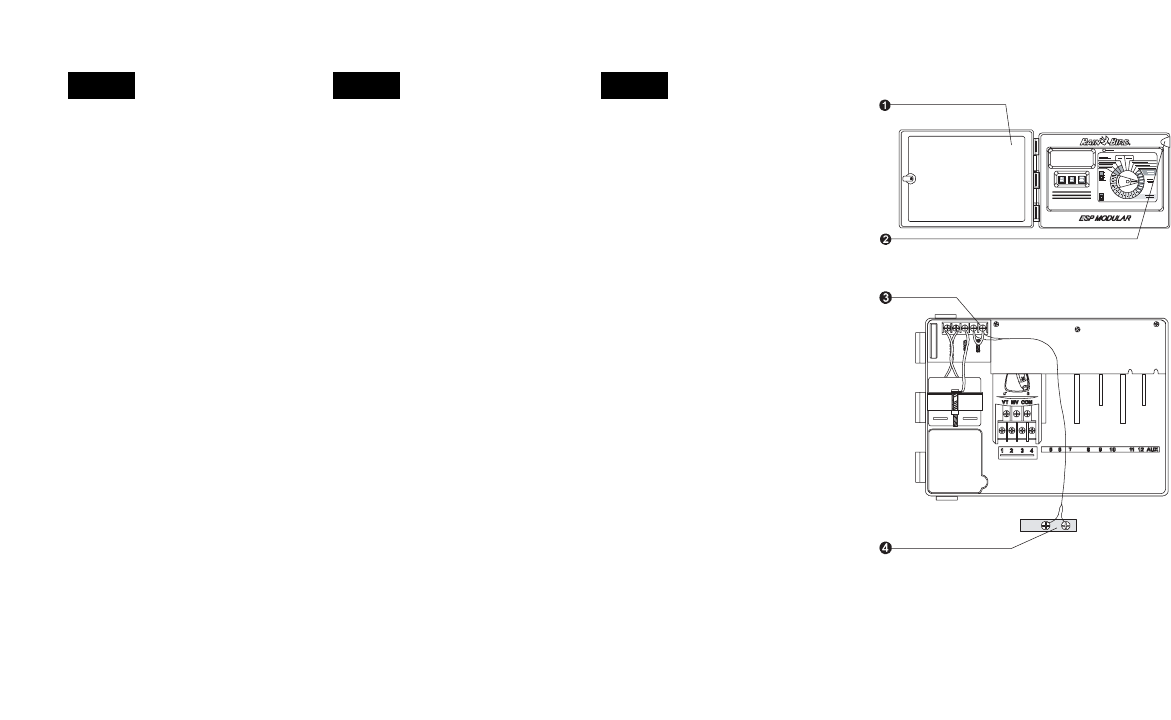Français Español English
55Rain Bird
®
ESP Modular Controller Installation, Programming and Operation Guide
Connexion d’une sonde
pluie RSD
NOTE:
Le pluviomètre RAIN BIRD
®
Rain
Check doit être câblée en série sur le
commun. Ne pas utiliser les bornes SENS
(laisser le cavalier).
Utilisez cette partie seulement si votre
système dispose d’une sonde pluie
automatique.
Si vous ne connectez pas de sonde à
votre programmateur, assurez-vous que
le cavalier fourni est installé sur les 2
bornes de la sonde du bornier du
programmateur.
1. Ouvrez la porte du boîtier.
2. Ouvrez la face avant en saisissant
l’encoche située au coin supérieur
droit du coffret. Ouvrez le panneau
vers la gauche.
3. La plupart des sondes ont 2 câbles
ou 2 bornes assignées à connecter
au câble commun des vannes. A la
place de connecter le câble commun
de la vanne, connectez ces câbles ou
bornes aux bornes SENS du
programmateur ESP Modulaire.
Conexión de un sensor de
lluvia RSD
NOTA:
Para que el sensor Rain Check de
Rain Bird
®
o sensores de humedad
Rain Bird MS-100 funcione, hay que
conectarlos entre el terminal común y el
cable común. (El sensor Rain Check evita
el riego en caso de lluvia).
Complete esta sección sólo si su sistema
tiene un sensor automático.
Si no está conectando un sensor al
controlador, asegúrese que el cable-
puente que se suministra esté instalado
en los dos terminales marcados “SENS”
(sensores) sobre la regleta de terminales
del controlador.
1. Abra la puerta del gabinete.
2. Abra el panel frontal agarrando la
muesca con forma de uña ubicada en
el extremo superior derecho del
gabinete. Abra el panel frontal hacia
la izquierda.
3. La mayoría de los sensores tienen
dos cables o dos terminales
diseñados para ser conectados al
cable común de la válvula. En lugar
de conectarlos al cable común de la
válvula, conéctelos a los terminales
“SENS” ubicados en el controlador
modular ESP.
4. Dirija el par de cables fuera del
gabinete del controlador y conéctelos
al sistema del sensor.
Connecting the RSD
Rain Sensor
NOTE:
The Rain Bird
®
Rain Check
sensor and Moisture Sensor must be
wired by interrupting the common.
Complete this section only if your system
has an automatic sensor.
If you are not connecting a sensor to the
controller, make sure the supplied jumper
is installed on the two SENS terminals on
the controller’s terminal strip.
1. Open the cabinet door.
2. Open the face panel by grasping the
crescent-shaped finger hold on the
top right side of the cabinet. Swing
the face panel to the left.
3. Most sensors have two wires or two
terminals designed to be connected
to the valve common wire. Instead of
connecting to the valve common wire,
connect these wires or terminals to
the “SENS” terminals on the ESP
Modular controller.