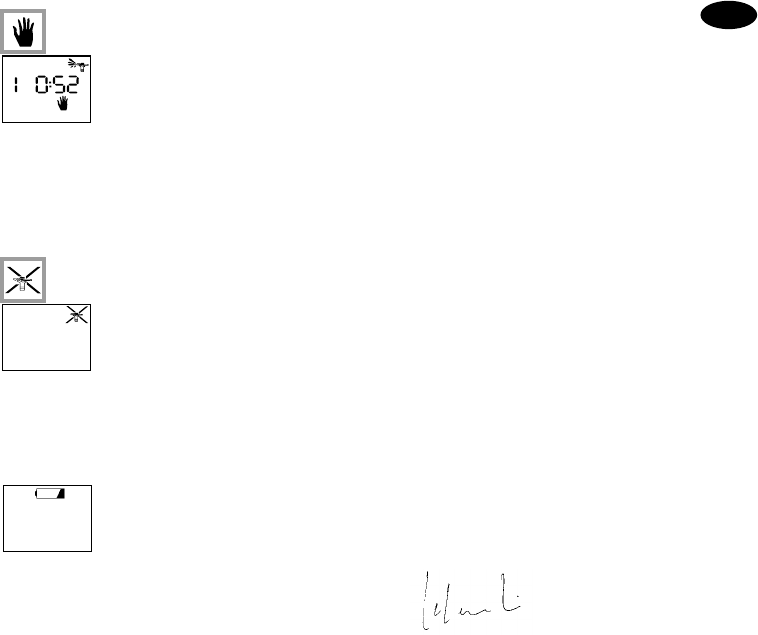66
Met de hand starten van een cyclus.
Een cyclus bestaat uit de opeenvolgende werking van alle stations die
zijn toegewezen aan hetzelfde programma. Gebruik de A/B toets om het
programma te kiezen. Druk dan op de +/On toets om de cyclus te starten. De
waterstraal zal gaan flikkeren. Het nummer van het eerste station van het programma
verschijnt op het scherm en de resterende beregeningstijd wordt afgeteld. De
resterende stations verschijnen in volgorde op het scherm. Als de Water Budget functie wordt
gebruikt verschijnt het % pictogram naast “A” of “B”. De verlengde of verkorte sproeitijd verschijnt
ook op het scherm. Om beregening te stoppen voordat de cyclus compleet is druk op -/Off.
De automaat keert dan terug naar de tijd van de dag.
NB: Indien de automaat in de uit stand staat (een niet flikkerend kruis op de sproeier) dan is
geen beregening mogelijk, met de hand of automatisch. Zie de volgende stap.
CYC
12
NL
Systeem aan/uit
De normale stand is “aan” wat geprogrammeerde beregening toestaat plaats te
vinden. U kunt evenwel de beregening stilleggen (bijvoorbeeld bij regenweer) zonder
het geprogrammeerde beregeningsschema te wijzigen.
Breng de sproeier met het knipperende kruis op het scherm. Om beregening te
voorkomen druk op de -/Off toets. Het kruis knippert nu niet meer. Als u zich door
het menu begeeft door op de ➔ toets te drukken ziet u dat het niet knipperennde kruis in alle
schermen behalve een verschijnt. Geen beregening zal plaatsvinden, met de hand of
automatisch. Om weer terug te keren naar beregening “aan” druk op de ➔ toets tot het knipperende
kruis op het scherm verschijnt. Druk nu op de +/On toets. Het kruis verdwijnt.
Belangrijk
Dit teken betekent
dat de batterijen
vervangen dienen
te worden
Gebruik alleen topmerken als
Duracell, Varta etc.
13
CERTIFICAAT VAN OVEREENSTEMMING MET EUROPESE RICHTLIJNEN
Hierbij verklaar ik dat het apparaat 9V,een beregeningsautomaat, voldoet aan de
Europese richtlijnen 89/336/CEE en 93/31/CEE voor electromagnetische
verenigbaarheid.Het 9V apparaat wordt gevoed door batterijen.
Algemene informatie over uw 9V automaat staat links van de strip met
aansluitklehmen.
Aix en Provence, 01/12/97
Algemeen directeur
RAIN BIRD EUROPE
Handtekening