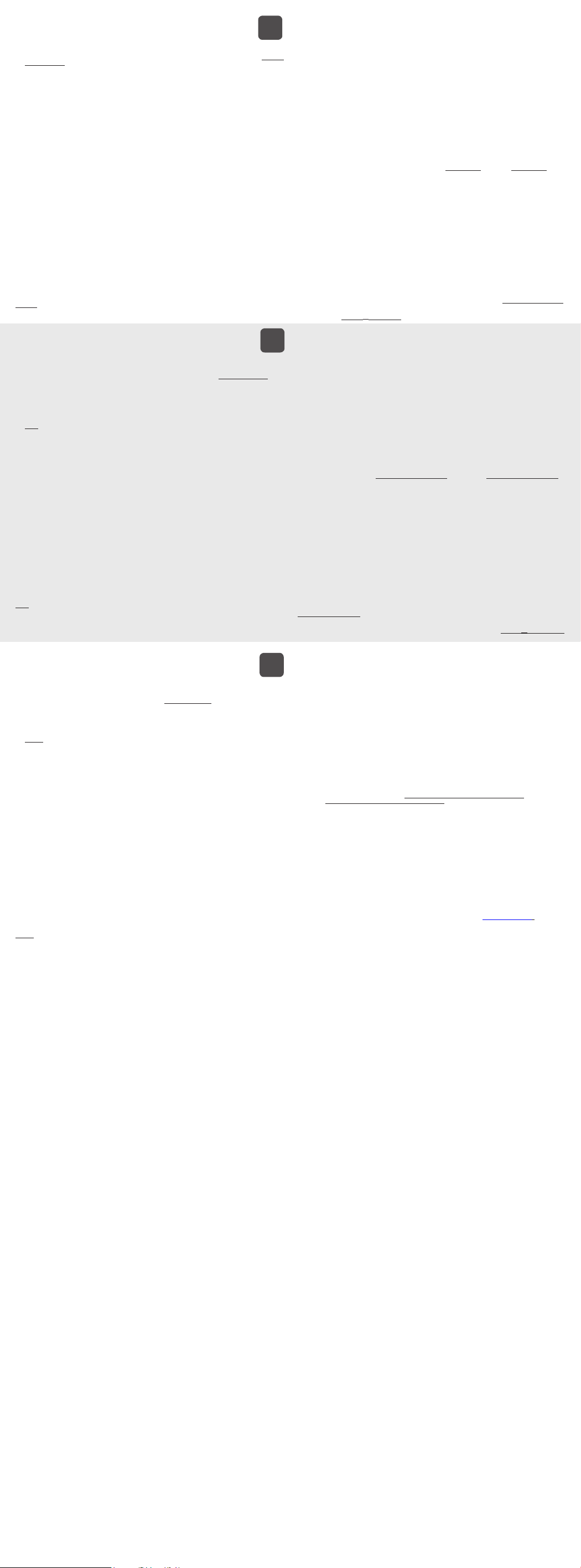D
E
LIEFERUMF
* LED Streif
* RGB LED-Kontroll
* Erweiterte RGB Infrar
* 230V DC Adapter
INST
1. Legen Sie den Streifen auf eine sauberStr
nicht knicken! Die Befestigung des Str
Dazu ziehen Sie die Schutzfolie auf der Rückseite des Strips ab. Anschließend bef
LED-Streif
Hinweis: Sie können den Str
um jede mögliche Größe zu err
durch das Scher
2. Siehe Abb. 1
Verbinden Sie den RGB-Kontroll
Achtung: Bitte beachten Sie dass die 12V St
Indikation) und die auf dem Kontroll
3. Siehe Abb. 2
Auf der anderen Seite des RGB-Kontroll
Verbinden Sie beide T
4. Siehe Abb. 3
Schließen Sie den Adapter in die Steckdose.
BESCHREIBUNG DER FERNBEDIENUNG
Siehe Abb. 4
1. ON/OFF: Ein-/Ausschalten der Leiste
2. Play/Pause: Wiedergabe/P
3. DIM-T
4. Hauptfarben: Rot, Grün, Blau und W
5. Vor
6. QUICK/SL: Geschwindigkeit des gewählten Lichteff
7. AUTO : All
8. FLASH: Die Leiste blinkt in weißer F
9. F 7: 7 Farben gehen -ohne Blink
10. F 3: 3 RGB-Farben gehen -mit Blinkeffekt- langsam v
11. JUMP 7: 7 F
12. JUMP 3: Die Leiste geht r
(#) Die Geschwindigkeit sämtlicher Lichteffekte kann mithilfe der Quick/Sl
stellt wer
(*)
13.
s gibt 3 Gruppen mit Pfeiltasten (nach oben/unt
Grün und Blau sowie 6 DIY-Farbeins
Ihrer bev
Drücken Sie eine DIY-T
aktivieren. Jetzt k
so lange anpassen, bis Sie den gewünschten Lichteff
T
zul
Helligkeitsgrade speichern k
Hinweis:
• Wenn Sie im V
Lichteffekt nicht gespeichert!
• Alle DIY-T
danach die DIY 2-T
drücken, und die derzeitige F
SICHERHEITSHINWEISE
• Die Installation sollte nur von einem F
• Öffnen Sie niemals den RGB-Kontroll
• Berühren Sie niemals die St
• Stellen Sie sicher
• V
• Setzen Sie das Gerät niemals dir
• Stellen Sie das Ger
• Stellen Sie das Ger
• Schützen Sie das Gerät vor Nässe, St
• Ziehen Sie vor jeder Reinigung des Gerätes den Netzsteck
z
• Eine Reparatur darf nur dur
• Bei nicht bestimmungsgemäßem Gebrauch ist eine Haftung dur® ausgeschlos
TECHNISCHE DA
- Betriebsspannung: 230V AC
- Stromver
- Stromverbr
- Umgebung T
- Luftfeuchtigkeit: 10% - 85% (nicht k
- T
- Luftfeuchte Aufbewahrung: 5% - 90% (nicht k
- Schutzklasse: Streifen : IP65 Kontroller : nur für innen Netzteil : nur für innen
- Maße (L*B*H): Streifen : 2000x10x3mm Kontroll: 50x35x22mm Netzteil: 37x47x90 mm
Streifen:
LED Flex Strip RGB IP65
DC 12V‚ 1.5A
60 3-CHIP LEDs‚ 5050SMD
Max. 350 Lumen
120° Abstrahlwink
Länge: 2000mm‚ alle 3 LEDs/10 cm kürzbar (Der richtige Ort für Schneiden wir
Scherensymbol angezeigt)
Kontroller:
DC 12V‚ 3*1A
20 Farbt
langsameres anzeigen + Pause + Aut
(Pfeiltasten) + Batt
Netzteil:
Eingang: 220~240V * Ausgang: 12V / 1.5A
GARANTIE
Quintezz® ist ein eingetragenes MarkQuintezz® -Marke
steht für überragende Qualität und herv
gibt Quintezz® auf dieses Przwei (2) Jahr auf alle Material- und
Verarbei
VQuintezz
®
in dieser Garantie, wsupport@ quintezz.com.
Für weiter
Sie sich bitte an support @ qintezz.com .
CONTENIDO DEL P
* Tira LED flexibl
* Controlador RGB LED
* Mando a distancia por infrarr
* Adaptador 230V CC
INST
1. Col¡No doble la tira! Retir
el papel de recubrimiento de la cint
deseado.
Nota: Si es necesario, la tira puede ac
El lugar corr
2. Consúltese la ilustración 1
Conecte el cable del contr
Atención: ¡La conexión de 12V de la tira (véase la indicación flecha en el conect
flecha en el enchufe del contr
Nota: El controlador puede fijarse utilizando cinta o tornill
3. Consúltese la ilustración 2
Conecte el otro lado del contr
4. Consúltese la ilustración 3
Conecte el adaptador a la toma de corriente.
DESCRIPCIÓN DEL MANDO A DIST
Consúltese la ilustración 4
1. ON/OFF: Enciende y apaga la tira LED
2. Play/Pause: Inicia y pausa el efecto luminoso esc
3. Botones Brillo: Gobiernan la intensidad de la iluminación
4. Color
5. Color
6. QUICK/SL: Ajusta la velocidad de l
7. AUTO : Se r
8. FLASH: La tira LED parpadeará tipo flash en col
9. F: se repr
10. F: se reproducir
11. JUMP7 : se r
12. JUMP3 : se r
(#) La velocidad de todos est
(*) El brillo de todos estos ef
13. Botones DIY y botones Flechas de c
Ver
color f
Presione un botón DIY, por ejempl
ajustar el brillo par
el efecto luminoso que ust
memorizado que ha personalizado. Hay 6 botones DIY, de forma que puede almac
color
Nota:
• Si durante el ajuste del c
color ajust
• T
DIY 2, DIY 1 quedará invalidado hasta que no memoric
INSTRUCCIONES DE SEGURIDAD
• La
instalación debe ser r
• No abra nunca el contr
• No toque nunca l
• Asegúrese de que l
• Utilice solamente la alimentación original y l
• No exponga la unidad a la luz dir
• No coloque nunc
• No coloque la unidad en superficies que sean sensibl
• Prot
• Desenchuf
limpieza con base disol
• No intente r
• Si la unidad no ha sido instalada u operada adecuadamente, Quint® no asume la
responsabilidad.
DA
- T
- Alimentación: Europlug
- Consumo de energía: máx. 18 vatios (= max. 2MT Tir
- T
- Humedad: 10% - 85% (sin condensación)
- T
- Humedad de almacenamiento: 5% - 90% (sin condensación)
- Clase de protec
Tira : IP65 Controlador : solo par Adaptador : sol
- Dimensiones (Longitud*Ancho*Altura):
Tira : 2000x10x3 mm Controlador : 50x35x22 mm Adaptador : 37x47x90 mm
Tira:
Tira LED Fle
DC 12V, 1,5A
60 3-CHIP LED, 5050SMD
Máx. 350 lumen
120°, ángulo de visión
Longitud: 2000mm, puede cortarse c
mediante el símbolo de las tijeras)
Controlador:
DC 12V, 3*1A
20 botones de color + 6 pr
+ 6 botones progr
Adaptador:
Entrada: 220-240V * Salida: 12V / 1.5A
GARANTÍA
Quintezz® es una marc® r
de producto superior y una e® garantiza
este prdos
(2) años a partir de la fecha de compra original del pr
alcanc® bajo est
support@ quintezz.com.
Para todas las pr
ort@ quintezz.com.
PL
ZAWART
Quintezz RGB Fle
* Elastyczną taśmę diod LED o długości 3 m, z podkładem
* Kontrol
* Pilota RGB na podczerwień
* Adapter prądu stałego 230 V
MONT
1. Połóż taśmę na czystej, rNie zginaj taśmy! Ściągnij papier
z taśmy i wepnij taśmę w potrzebne miejsce.
Uwaga: Wrazie taśmę można skracać co 3 diody LED/10 cm, r
2. Patrz Ilustracja 1
Połącz przewód kontrol
Uwaga: Złącze 12 V taśmy (napis 12V+ wskazanie na taśmie) i strzałka na wtycze kontr
RGB powinny być skier
Uwaga: Kontroler można zamocować t
3. Patrz Ilustracja 2
Połącz drugą stronę kontr
4. Patrz Ilustracja 3
Podłącz adapter z kablem zasilania elektrycznego.
OPIS PILO
Patrz ilustracja 4
1. Wł./WYŁ.: włączanie/wyłączanie taśmy
2. Odtwarzanie/wstrzymanie: odtwarzanie/wstrzymanie wybranego ef
3. Przyciski przygaszania: rozjaśnianie lub przy
4. Kolory główne: czerwony
5. Kolory zdefiniowane: zmienianie kol
6. QUICK/SL: regulacja szybk
7. AUTO : wszystkie dost
(#)
8. FLASH: taśma miga na biało (#)(*)
9. F 7: 7 kolor
10. FAD 3: 3 kolory RGB taśmy powoli zmieniają się, od jednego odcienia do drugiego, miganie (#)
11. JUMP 7: 7 kol
12. JUMP 3: taśma szybk
(#) Szybkość wszystkich tych efekt
Slow(6).
(*) Jasność wszystkich tych efektó
przygaszania(3).
13. Przyciski DIY i przyciski ze strzałkami: Na pilocie znajdują się 3 grupy przycisk
górę” i „w dół” dla k
niestandar
efektów
1). T
6 przycisków ze strzałkami, aż do otrzymania żądanego ef
wybranego efektu świetlnego nal
tego przycisku zostanie wyświetl
DIY, można więc zapisać 6 ulubionych kol
Uwaga:
• Naciśnięcie innego przycisku w czasie ustawiania k
• Każdy z przycisków DIY jes
DIY1, a następnie przycisk DIY2, wów
naciśnięcia przycisku DIY2 i zapisania aktualnego kol
INSTRUKCJ E BEZPIECZEŃSTW A
• Instalację powinna wyk
• Nigdy nie otwieraj kontr
• Nigdy nie dotykaj bolc
• Kable nal
• Używaj wyłącznie oryginalnego zasilacza i oryginalnych akc
• Urządzenie nie może stać w pełnym słońcu.
• Nigdy nie umieszczaj urządzenia w pobliżu źródeł ciepła.
• Nigdy nie umieszczaj urządzenia na powierzchniach wrażliwych na wysoką temper
• Chroń urządzenie przed wilgocią, pyłem, płynami i opar
• Przed czyszczeniem wypnij wtyczkę z gniazdka sieci el
czyszczących na bazie rozpuszczalnik
• Nie wolni samemu narawiać urządzenia.
• QUINTEZZ® nie ponosi żadnej odpowiedzialności zxa nieprawidłowo zainst
urządzenie.
DANE TECHNICZNE
- Napięcie robocze: 230 V
- Zasilacz: Europlug
- Pobór mocy: 18 wat maks.
- T
- Wilgotność: 10% - 85% (bez kondensacji)
- T
- Wilgotność w trakcie przechowywania: 5% - 90% (bez k
- Klasa bezpieczeństwa:
T: IP65 Kontroler: wyłącznie do stosowania w pomieszczeniach
Adapter : wyłącznie do stosowania w pomieszczeniach
- Wymiary (dł.*szer*wys.*):
T: 2000x10x3 mm Kontrol: 50x35x22 mm Adapter: 37x47x90 mm
T
T
DC 12 V, 1.5A
60 RGB LED, 5050SMD 3-chip
Maks. 350 lumenów
120°, kąt zasięgu
Długość: 2000mm, możliwość cięcia co 3 diody LED/10 cm
Kontroler:
DC 12 V, 3*1A
20 przycisków k
przyspieszania/zwalniania + Ws
„mieszanych” (przyciski ze strzałkami) + Bateria CR2025
Adapter:
Input: 220-240V * Output: 12V / 1.5A
Aby uzyskać więcej informacji, pytań techniczny
należy skontakto@ quintezz.com. W razie zainter
kablami przedłużającymi, częściami zapasowymi zapraszamy na strwww.quintezz.com .
GWARANC
Quintezz® jest zastrzeżonym znakiem tiowar® oznacza najwyższą
jakość wyr® gwarantuje, że ten produkt
będzie wolny od wad materiałowych i wynikających z jakdwóch (2) lat od
daty pierwszego zakupu. Warunki niniejszej gwar
firmy Quintezz® można pobrać w naszej witrynie: www