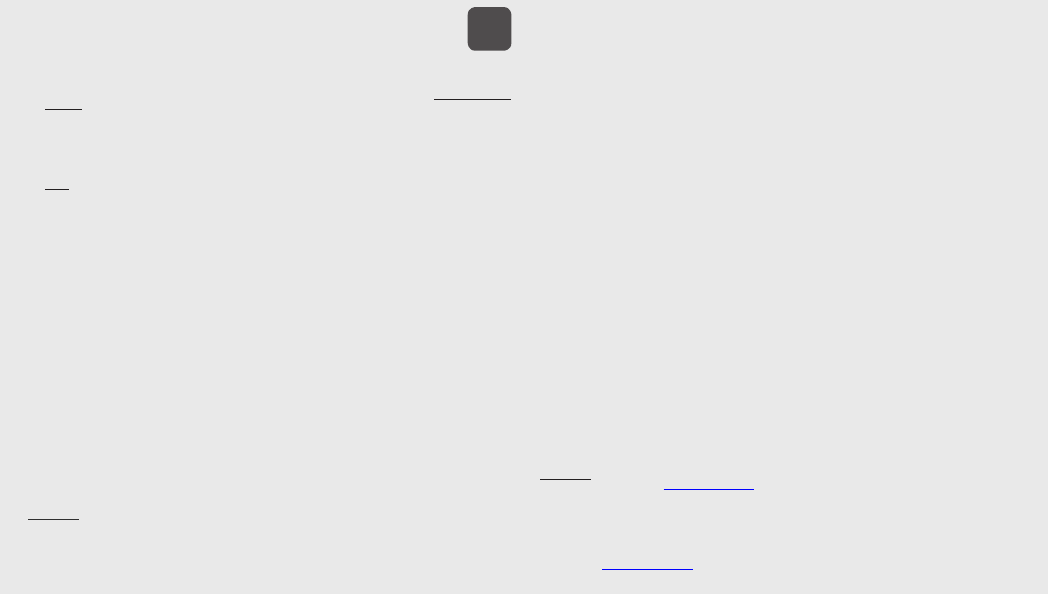U
D
D
G N F
DECLARA
Hereby
,
--------------------------- Manual/RGB Fle ------------------------
The above mentioned pr
specified in the directiv
the Member States r
This product has been t
standar
valid on November 2012:
EN55015
EN61547
EN61000
EN61347
Joseph Van Oos
Quintezz RGB Flexkit 150-300 LED set (2,5-5mt)
Flexible LED strip
RGB Flexkit
LED
ILLUSTRA
ILLUST
ILLUST
ILLUST
12V+
G
R
B
G
N
F
E
P
5 METER - 150 LED - ADV
2
1
3
4
4
5
6
8
7
9
10 11
13
P
The Quintezz RGB Fle
* Flexibl
* RGB LED contr
* RGB Infrared adv
* 230V DC adapter
INST
1. Place the Do not
coating paper of the tape on the backside of the strip and stick the s
Note:
2. See illustration 1
Connect the RGB LED contr
Attention: The
the plug of the RGB contr
Note: The contr
3. See illustration 2
Connect the other side of the RGB contr
4. See illustration 3
Connect the adapter with the power suppl
DESCRIPTION OF THE REMOTE C
See illustration 4
1. ON/OFF: T
2. Play/Pause: Play/Pause the chosen light effect
3. DIM-buttons: Brighten or darken the chosen col
4. Main colors: Red, gr
5. Predefined col
6. QUIC
7. AUTO: All available light effects ar
8. FLASH: The strip will flash in white col
9. F
10.
ADE
11. JUMP 7: 7 colors of the strip will change quickly (#)(*)
12. JUMP 3: The strip changes into 3 RGB colors quickl
(#) The speed of all these light effects can be adjusted using the Quick/Sl
(*) The brightness of all these light effects can be adjusted using the DIM buttons (3).
13.
Green/Blue colors and
stor
mode. Y
until you have cr
light effect. The ne
time. There ar
Note:
•
If
• All DIY buttons ar
button, DIY 1
will be saved.
SAFETY INSTRUCTIONS
• Installation should be performed onl
• Never open the RGB contr
• Never touch the plug cont
• Make sur
• Use only the original power suppl
• Do not expose the unit to dir
• Never place the de
• Never place the unit on surf
• Protect the de
• Unplug the
agents, only a soft, dry anti-static cl
• Do not attempt repair
• If the unit is not properl
®
cannot accept liability
TECHNICAL DA
- Operating voltage: 230V AC
- Power supply: Eur
- Power consumption: max 48 watts
- Ambient operating temperatur
- Humidity: 10% - 85% (none condensing)
- Storage temperatur
- Storage humidity: 5% - 90% (none condensing)
- Protection clas
Strip : IP68 Controller : onlAdapter : only f
- Dimensions (L*W*H):
Strip : 5000x10x3 mm Controller : 50x35x22 mm Adapter : 117x50x33 mm
Strip:
LED Flex Strip RGB IP68
DC 12V, 3A, 16,5W
150 EPIST
Max. 850 lumen
120° viewing angle
Length: 5000mm, cuttable ev
Controller:
DC 12V, 3*1A
20 color buttons + 6
programmabl
Adapter:
Input: 100-240V * Output: 12V / 4A
No
GUARANTEE
Quintezz
®
®
quality
®
defects two fr
of the
®
under
this guarantee can be downl
INHOUD VERP
De Quintezz RGB Fle
* Flexibel
* RGB LED contr
* RGB infrarode geav
* 230V DC adapter
INST
1. Plaats de strip Vouw
niet! Verwijder de beschermstrip van
de gewenste l
Opmerking: Indien nodig kan de strip ingekort
het einde van de strip.
2. Zie illustratie 1
V
Let op: De 12V aansluiting van de strip (zie indicatie 12V+ op de strip) en de pijl op de
contr
Opmerking: De LED contr
3. Zie illustratie 2
V
4. Zie illustratie 3
V
BESCH
Zie illustratie 4
1. ON/OFF: Strip aan-/uitschakelen
2. Play/Pause: Het gekozen lichteff
3. DIM-toetsen: Gekozen kl
4. Hoofdkleur
5. Voor
6. QUICK/
7. AUTO: Alle beschikbare licht
8. FLASH: De strip knippert in de witte kleur (#)(*)
9. F
zonder te knipperen (#)
10. F strip langzaam
andere, zonder te knipper
11. JUMP 7: Laat 7 kleuren snel v
12. JUMP 3: Laat 3 RGB kleuren snel v
(#)
toetsen (6).
(
*)
13. DIY toetsen (“doe-het-zelf”) en Pijl-t
Rood/Groen/Blauw DIY (“doe-het-zelf om kleuren t DIY toetsen
kunnen gebruikt worden om uw per
Druk een toets, bijvoorbeeld DIY de DIY kunt nu
helderheid van de Rode/Groene/Blauwe kleur aanpas
pijltoetsen u uw gewens gecr Druk op DIY
toets
zal deze het
kleur
Opmerking:
• Als u op een andere toets drukt tijdens het inst gewens het
geselecteer
• Alle
op de
de huidige kleurinstelling opgeslagen is.
VEILIGHEIDSINSTRUCTIES
• De installatie dient enkel door een v
• Open nooit de RGB contr
• Raak nooit de stekker
• Zorg
trappen.
• Gebruik enkel origineel toebehor
• Stel het apparaat nooit aan r
• Zet het apparaat nooit in de nabijheid van warmtebr
• Zet het apparaat nooit op oppervlakken die gev
• Bescherm het apparaat tegen nattigheid, stof, vl
• Gebruik een
zachte, droge en antist
stopcontact.
• Een repar
• Bij ongeëigend gebruik aanvaar
®
geen enkele aanspr
TECHNISCHE GEGEVENS
- Bedrijfsspanning: 230V AC
- Voeding: Eur
- Stroomverbruik: t
- Omgevingstemperatuur v
- Luchtvochtigheid: 10% - 85% (niet condenser
- T
- Luchtvochtigheid voor opber
- Veiligheidsklas
Strip : IP68 Controller : enkel voor binnenshuis Adapt: enkel voor binnenshuis
- Afmetingen (L*B*H):
Strip : 5000x10x3 mm Controller : 50x35x22 mm Adapter : 117x50x33 mm
Strip:
LED Flex Strip RGB lP68
DC 12V, 3A, 16,5W
150 EPIST
Max. 850 lumen
120° uitvalshoek
Lengte: 5000mm, alle 3 LED’
Controller:
DC 12V, 3*1A
20 verschill
6 programmeerbar
Adapter:
Ingang: 100-240V * Uitgang: 12V / 4A
Nota:
www
GARANTIE
Quintezz
®
is een gedeponeer TE-Gr merk Quint
®
staat voor
producten van superieure kwaliteit en een uitstekende klantenservice. Daar garandeert
Quintezz
®
dat dit product vrij is van twee
(2) jaar na
de omvang
®
onder
de website: www
CONTENU DE L
Le Quintezz RGB Fle
* Bande LED flexible av
* Contrôl
* T
* Adaptateur 230 V CC
INSTALLATION
1. Installez LED sur poreuse. Ne pliez pas la
bande ! Retirez l
à l
Note : La bande LED peut
la fin de la bande.
2. Voir illustration 1
Connectez l
Attention
la fiche du contr
Note : Le contr
3. Voir illustration 2
Connectez l
4. Voir illustration 3
Connectez l
DESCR
Voir illustration 4
1. ON/OFF : Allumer/éteindre la bande LED
2. Play/Pause : Play/Pause l
3. T
4. Couleurs principal
5. Couleurs pr
6. QUICK/
7. AUTO : T
8. FLASH : Scintillement de la coul
9.
F
10.
F
11. JUMP 7 : changement rapide de 7 coul
12. JUMP 3 : changement rapide de 3 coul
(#) L
(*)
13. T
haut et vers le bas pour l
des 1
afin
Rouge/Vert/Bl
lumière
choisi. Quand vous appuyez la touche DIY 1 plus tar
6 touches de mémoire, donc v
Remarque:
• Si
ne sera pas mémorisé !
• T mémoire (DIY) est P e si d'abord sur la
touche
touche DIY 2 encor
NOTICES DE SECURITE
• L
• N’ouvrez jamais l
• Ne touchez jamais les c
• N’utilisez que des acces
• N’exposez jamais cet appar
• Ne posez jamais cet appar
• Protégez v
• Ne faites jamais f
• Pour chaque
électrique. N’utilisez aucunes solutions de nettoyage à base d'al
humide et mou, antistatique.
• T
• Si l’appar
®
n’accepte aucune responsa-
bilité.
SPECIFICA
- T
- Alimentation électrique : Prise de c
- Consommation d’électricité : Jusqu’à 48 W
- T
- Humidité : 10% - 85% ( sans concentr
- T
- Humidité de Stockage : 5% - 90 % (sans conc
- Classe de pr
Bande : IP 68 Contrôleur : SeulAdaptateur : seulement pour l
- Dimensions :
Bande : 5000x10x3mm Contrôleur : 50x35x22mm Adaptat: 117x50x33 mm
Bande :
Bande LED flexible lP68
CC 12V, 3A, 16,5W
150 EPIST
Max. 850 Lumen
120° Angle de vision
Longueur : 5000mm, découpable t
Contrôleur :
CC 12V, 3*1A
20 touches de couleurs différ
Pause
(touches « flèche »)
Adaptateur :
Entrée : 100-240V * Sortie : 12V / 4A
Remarque: des rallonges, de r
consulter notr
GARANTIE
Quintezz
®
est une déposée de mar de Quintezz
®
est synonyme
produits de
Quintezz
®
deux (2) ans à
responsabilité
®
en
site Internet www