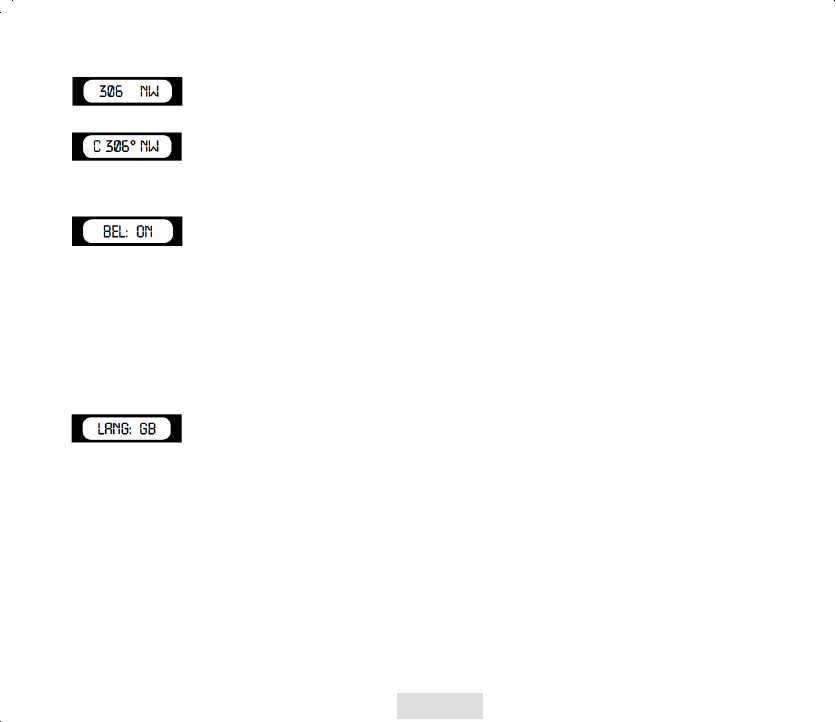-E-55-
Pantalla “Comfort”:
Tanto si el vehículo está en marcha como si no lo está, se muestra la orientación en grados y por medio de abreviaciones.
Cuando ha acvado el modo ‘CITY’ en la función Rlogic (ver capítulo 4.2.1 ‘RLOGIC...’), la pantalla siguiente aparecerá.
4.2.7 BELL/ SONIDO EXTRA
Al acceder a la pantalla de tonos /sonido extra aparecerá la siguiente pantalla:
Esta opción le permite apagar parcialmente el sonido.
- Pulse los botones VOL + o VOL – para encender y apagar el sonido.
- Para conrmar el ajuste, pulse SAVE.
Si ha seleccionado OFF, los siguientes sonidos no serán audibles:
- Mensaje de inicio: Abróchese el cinturón y conduzca con cuidado.
- Avisos de cámaras, si NO está corriendo.
4.2.8 IDIOMA
Al acceder al menú de idiomas, aparece la siguiente pantalla:
- Pulse el botón VOL + o VOL – para seleccionar el idioma que preera.
- Para conrmar este ajuste, pulse SAVE.
4.2.9 PANTALLA SN 0
Esta pantalla sólo se muestra cuando la función de detector de radar está desacvada. Para acvar el detector de radar, el soware
debe estar acvo. Para ello, introduzca el código secreto, que consiste en los 4 úlmos dígitos del número de serie.
En primer lugar debe introducir el primer dígito. Para ello, use las teclas VOL + y VOL –. Para conrmar el dígito, pulse el botón rojo.
Cuando haya conrmado los 4 dígitos, el radar quedará acvado o bien recibirá un mensaje de error ‘SN Fail’.
Para garanzar que el código secreto es condencial, le sugerimos que elimine los 4 úlmos dígitos de la equeta que conene el
número de serie y que guarde la información en un lugar seguro.
4.2.10 INDICACIÓN 0.0
Cuando el producto no se usa, la pantalla muestra 0.0, el cuentakilómetros, que indica la distancia total recorrida. Para poner el
cuentakilómetros a 0.0, pulse el botón rojo.