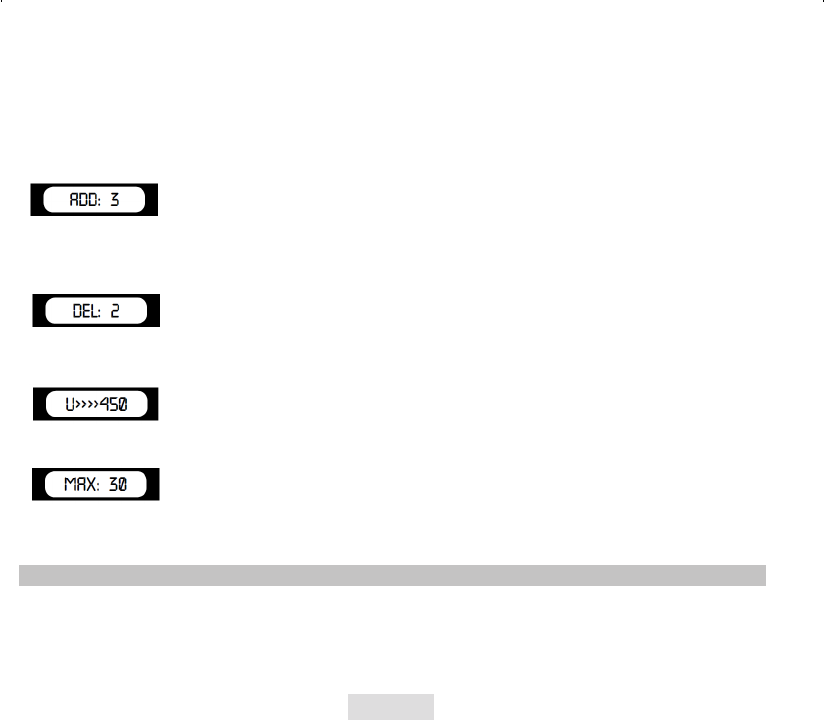-I-90-
5.3 IN CASO DI LOCALIZZAZIONE MEMORIZZATA DALL’UTENTE
E’ possibile modicare manualmente le localizzazioni e cancellarle dalla memoria del DRIVE CONTROL durante la guida.
Ques pos sono deni ‘user data’ e possono essere scambia con altre persone che ulizzano il DRIVE CONTROL. La memoria
per gli user data ha una capacità di 800 voci.
Come aggiungere una localizzazione?
Se si desidera aggiungere una localizzazione manualmente, premere il tasto SAVE nel punto in cui ci si trova (punto esao della
localizzazione), durante la guida. Il DRIVE CONTROL conferma la memorizzazione del punto come indicato nella seguente schermata:
(in questo caso si traa del terzo punto memorizzato)
Come cancellare una localizzazione?
Se si desidera cancellare una localizzazione manualmente, premere il tasto SAVE nel punto in cui ci trova (nel punto esao). Questo
deve essere fao quando si vede sia l’allarme visivo e si sente quello sonoro per questo punto parcolare. La localizzazione sarà
dunque cancellata e il DRIVE CONTROL conferma la cancellazione del punto come indicato nella seguente schermata:
Durante la guida, ad una distanza di 500 metri da una localizzazione da voi impostata in memoria, appare la scria e si sente un
avviso sonoro (‘DING DONG’ e ‘Propria posizione’ – WATCH OUT). In seguito, ad una distanza di 300 metri, il DRIVE CONTROL ripete
l’avviso sonoro (‘DING DONG DING DONG’). La scria di allerta indica una vostra memorizzazione ad una distanza di 450 metri.450 metri.
5.4 AVVISO SULLA VELOCITA’
Esistono due pi di avvisi sulla velocità nella schermata video: aenzione alla velocità eccessiva (‘warning limit speed alert’) e
allerta sul limite di velocità (‘system limit speed alert’). Nel primo caso (‘warning limit speed alert’), si sente un suono (‘DING’). Nel‘warning limit speed alert’), si sente un suono (‘DING’). Nel
caso di una Telecamera (‘camera limit speed alert’), si sente un suono acuto a volume alto (‘TING TING TING’).
IMPOSTAZIONI DI DEFAULT (DEFAULT SETTINGS)
1. Limite di velocità: 130 km/h
2. Avviso sonoro: ON (acceso)
3. Lingua: Inglese (Gb)
4. Indicazione velocità: Km/h