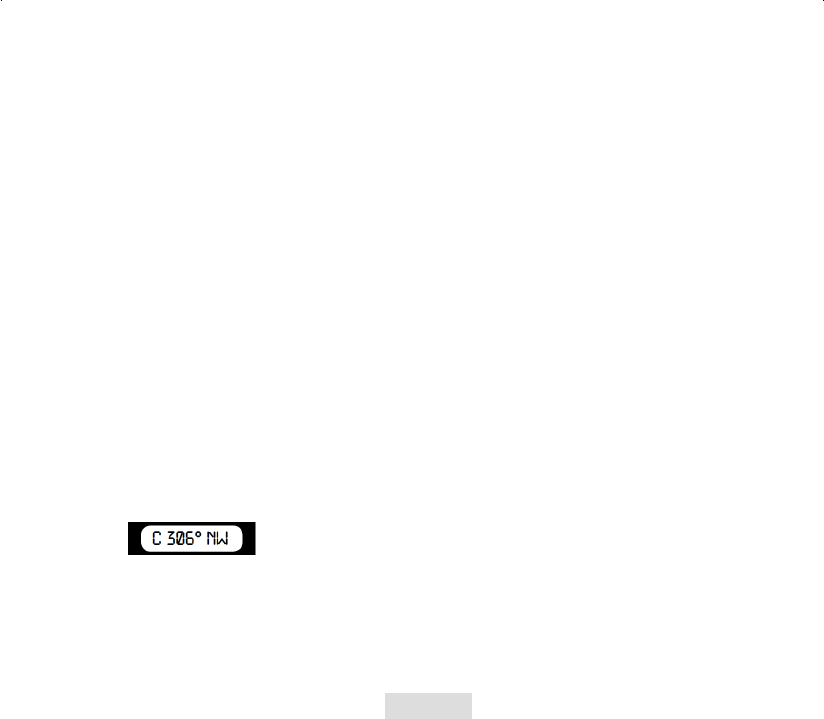-I-85-
10. SN 0 (visibile quando il radar è spento)
11. ODO 0.0
12. AVG: 0
13. U: Kilo / Mile (Km/m)
14. GMT: 0 (po di orario)
15. U1 …….Lat ……….Lon (coordinate)
16. Ver 03.1 (versione soware)
17. DB: e.g. 9/11 (aggiornamento del database)
I soomenu sono descri nei seguen capitoli.
- Per scorrere araverso il menu, premere il tasto SETTING.
- Per accedere ad un menu selezionato, premere il tasto SETTING.
- Per memorizzare una selezione, premere il tasto SAVE.
Quando non si premono tas per 3 secondi, l’apparecchio esce dal menu.
4.2.1 RLOGIC: 0 / 1 / 2 / 3 / 4 / CITY
Questa funzione è visibile solo quando il Rilevatore Radar è avo. L’impostazione Radar Logic determina a quale velocità il
Rilevatore Radar inizia a funzionare.
- Logic0: Il Rilevatore Radar funziona sempre da 0 km/h.
- Logic1: Il Rilevatore Radar funziona quando la velocità di marcia eccede i 20 km/h.
- Logic2: Il Rilevatore Radar funziona quando la velocità di marcia eccede i 40 km/h.
- Logic3: Il Rilevatore Radar funziona quando la velocità di marcia eccede i 60 km/h.
- Logic4: Il Rilevatore Radar funziona quando la velocità di marcia eccede la massima velocità scelta manualmente
dall’utente nel menu. (vedere capitolo 4.2.5 ‘VELOCITA’ MASSIMA’)(vedere capitolo 4.2.5 ‘VELOCITA’ MASSIMA’)
- CITY: Il rilevatore Radar funziona sempre ma la capacità di ricezione è ridoa per eliminare la maggior parte delle
“false fon”, in modo da evitare qualsiasi debole allarme. Esistono molte fon di falso allarme in prossimità delle cià.
Ci sono ad esempio parecchi pi di porte automache che ulizzano lo stesso segnale di un radar. Non appena avrete
avato la modalità CITY ed impostato la modalità informazioni su display (vedere capitolo 4.2.6‘DEFAULT /COMFORT
/DETAILS…’) su ‘Comfort’, la leera ‘C’ di CITY appare assieme all’intestazione della bussola:
Esempio: Logic 2, Ogni qualvolta il Rilevatore Radar è avo e si viaggia ad una velocità di 30 km/h, non ci saranno avvisi quando
capta il segnale. Non appena la vostra velocità di marcia supera I 40 km/h, sarete avvisa. Questa funzione vi permee di
determinare in quale momento il Rilevatore Radar deve funzionare ed evitare quindi i falsi segnali d’allarme.
In assenza di connessione fra il GPS e i satelli, il Rilevatore Radar funziona comunque con l’impostazione RLogic0, sempre che sia
stato avato.