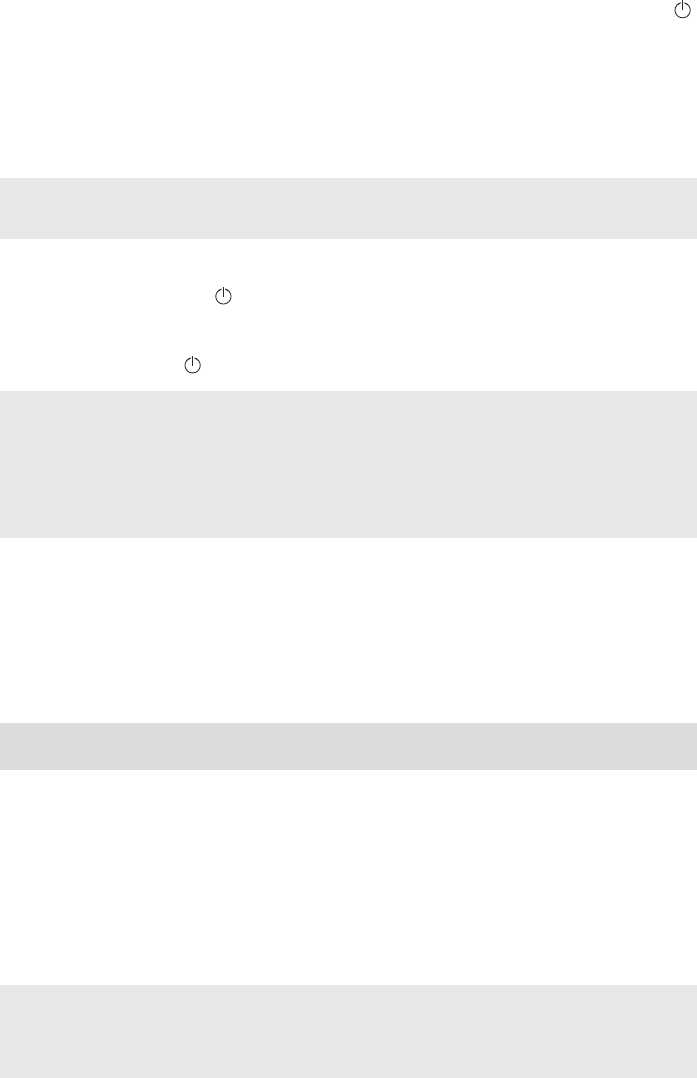11
Drücken Sie nun zum Löschen der Einstellung die Taste bzw. Tasten ( )
des entsprechenden Kanals bzw. Kanäle.
Solange die Lernfunktion noch aktiv ist, können Sie nun eine neue Zu-
ordnung vornehmen.
Über die Fernbedienung (GT-9000)
Hinweis: Die Programmierung der Fernbedienung bleibt auch nach
dem Entfernen der Batterie erhalten.
Zum Ein-/Ausschalten eines Verbrauchers drücken Sie die entspre-
chende Taste (I) bzw. (
) des Kanals (1, 2, 3 oder 4, je nach Zuordnung).
Mit der Taste (I 1-4) werden alle Kanäle eingeschaltet.
Mit der Taste (1-4
) werden alle Kanäle ausgeschaltet.
Hinweis: Nach einem Stromausfall kann es in seltenen Fällen zu ei-
ner Fehlfunktion des Speichers für den Systemcode und den Kanal der
Funksteckdose kommen. Trennen Sie in diesem Fall die Funksteckdose
für mindestens 6 Stunden vom Netz, und führen Sie anschließend den
Zuordnungsvorgang erneut durch.
Unter bestimmten Umständen (z.B. Hochfrequenzstörungen aller Art)
kann es zu Störungen des Funkbetriebes zwischen Empfänger und
Sender kommen während dessen ein Ein-/oder Ausschalten des Ge-
rätes nicht möglich ist. In diesem Fall trennen Sie das Gerät kurz vom
Netz und stecken es dann wieder hinein.
• Überprüfen Sie das Produkt in regelmäßigen Abständen auf mögli-
che Beschädigungen.
• Verwenden Sie zur Reinigung nur ein trockenes Tuch. Benutzen Sie
keine Lösungs- oder Scheuermittel.
• Tauchen Sie die einzelnen Komponenten des Funksteckdosen-Sets
nicht in Wasser oder andere Flüssigkeiten.
Achtung! Vor der Reinigung einer Steckdose muss der Verbraucher
von der Steckdose und die Steckdose von der Netzspannung ge-
trennt werden.
PFLEGE UND INSTANDHALTUNG