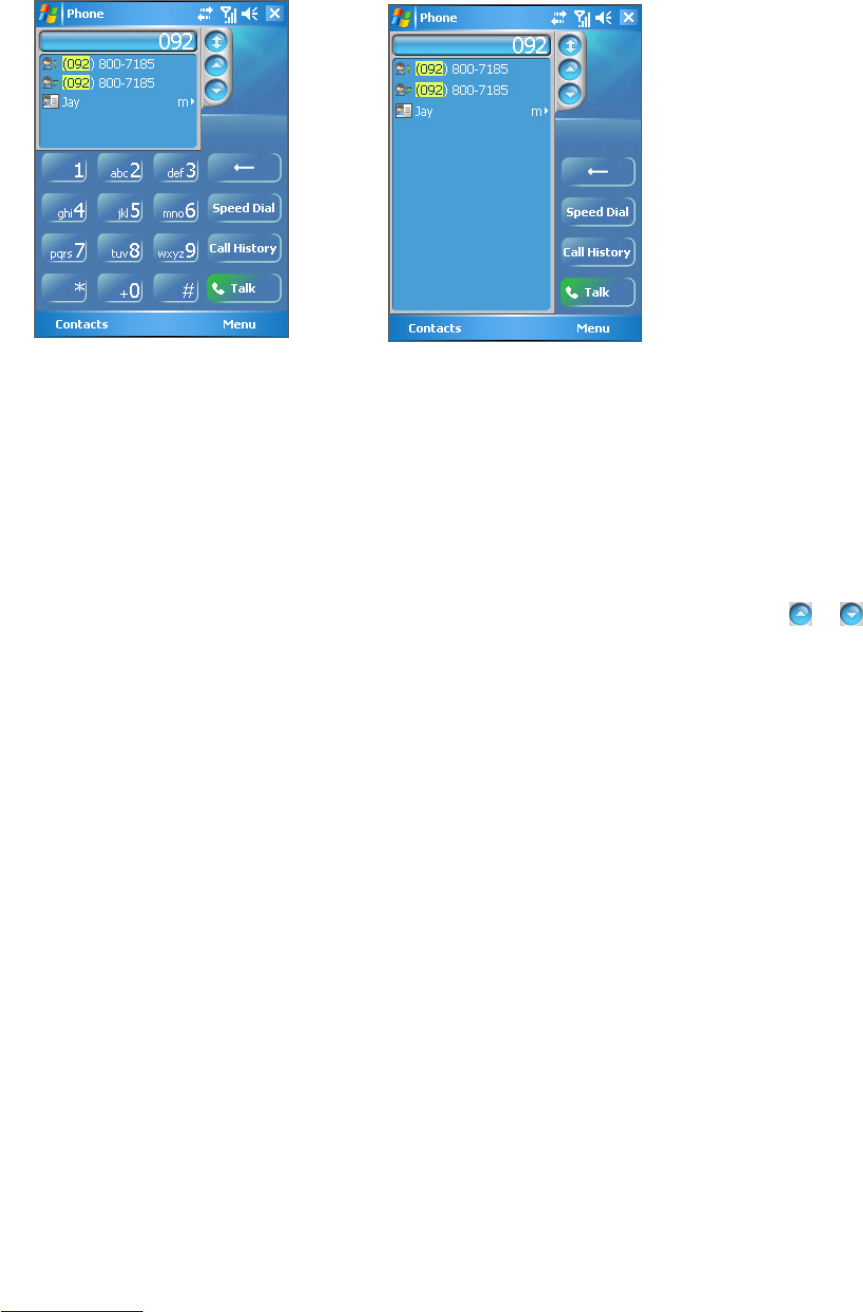Using Phone Features 39
Normal panel
Enlarged panel
Smart Dialing starts looking for numbers that match the sequence you have entered. Each
time you tap an additional digit or delete a digit, the search is renewed and the result is
re-displayed. The list may include phone numbers and/or contact names associated with
matching number sequences.
To make a call or send a text message using Smart Dialing
1. Begin entering the first few numbers.
2. In the Smart Dialing panel, browse the list by tapping the arrows (
/ ) or pressing
NAVIGATION up or down to select the desired contact or phone number.
3. The highlighted item will move one line when you press NAVIGATION up or down; the
highlighted item will scroll one page when you tap the arrows.
4. Do one of the following:
• When the correct contact is selected, tap Talk.
• To call a different phone number associated with the selected contact, tap and hold
the selected contact, and tap the phone number you want to call.