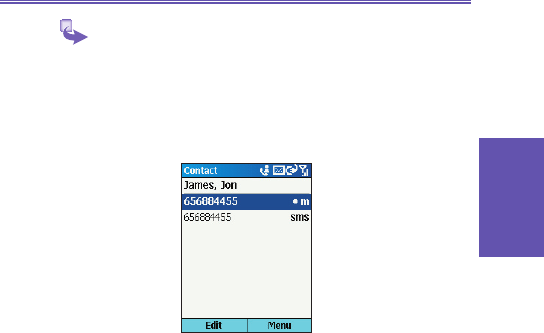1 To view and edit a contact card:
a. On the Home screen, select Contacts.
b. Select the contact whose card you want to view.
c. To edit the card, select Edit.
d. When nished making changes, select Done.
2 To call a contact from a contact card:
a. On the Home screen, select Contacts.
b. Select the contact, and press the Action button to open
the contact card.
c. Select the number to use, and press the Talk button.
3 To send an e-mail from a contact card:
a. On the Home screen, select Contacts.
b. Select the contact, and press the Action button to open
the contact card.
c. Select the e-mail address, and press the Action
button.
d. Select an account to use, and press the Action
button.
e. Enter a subject, compose your message, and then
select Send.