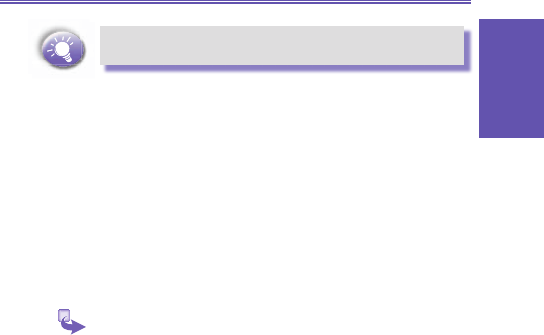On messages received from a POP3 e-mail server, the
attachment size is omitted.
In the message list, messages with an attachment display
an envelope icon with a paperclip. Within a message, at-
tachments are displayed as a list of hyperlinks at the bot-
tom of the message, and are preceded by an attachment
icon. The hyperlink includes the le name and size of the
attachment.
The attachment icon has the following three states:
• Not downloaded
• Marked for download
• Downloaded
1 To download a complete e-mail message:
a. On the Home screen, select Start and then Inbox.
b. Scroll to the message to download.
c. Select Menu and then Mark for Download. The
complete message is retrieved the next time you
synchronize or connect to your e-mail server and
send and receive e-mail.
2 To download an attachment:
In an open message with an attachment to download, select
the attachment. The attachment is downloaded the next time
you synchronize or connect to your e-mail server and send
and receive e-mail. If there are multiple attachments in the
message, all attachments are downloaded.
3 To view an attachment:
In an open message containing a downloaded attachment,
select the attachment. Note that you can view attachments
only for le types that are supported by the Smartphone.