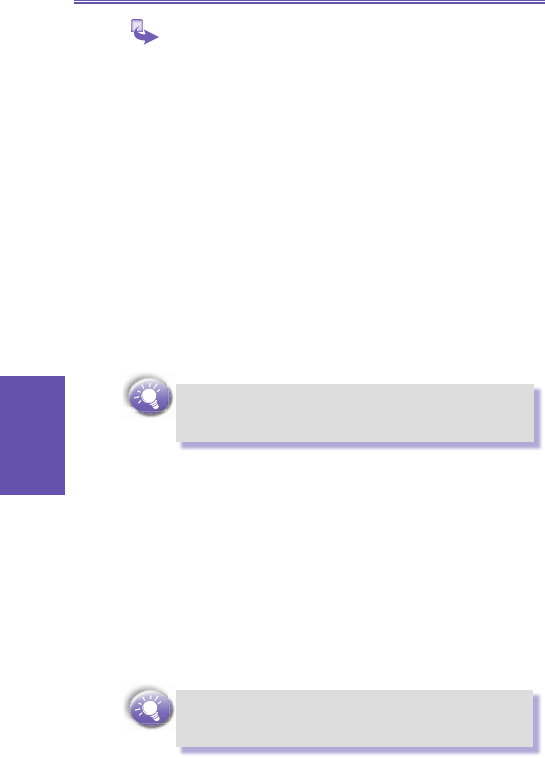1 To set up an infrared or USB modem connection:
a. Ensure that your Smartphone is not connected to
another device.
b. On the Home screen, select Start.
c. Select More and then Accessories.
d. Select Modem Link.
e. In Connection, select USB or IrCOMM.
f. Select Menu and then Activate.
2 To set up a serial port modem connection:
a. Ensure that your Smartphone is not connected to
another device.
b. On the Home screen, select Start.
c. Select More and then Accessories.
d. Select Modem Link.
e. In Connection, select Serial (COM1).
f. Select Menu and then Activate.
The default baud rate is set for 115,200. Do not change
this default unless the port speed of the Smartphone or
computer requires you to do so.
3 To activate the modem link:
a. On the Home screen, select Start.
b. Select More and then Accessories.
c. Select Modem Link.
d. Select Menu and then Activate.
4 To deactivate the modem link:
a. On the Home screen, select Start.
b. Select More and then Accessories.
c. Select Modem Link.
d. Select Menu and then Deactivate.
Failing to deactivate the modem link when you are nished
using it might result in problems with using ActiveSync in
the same session.