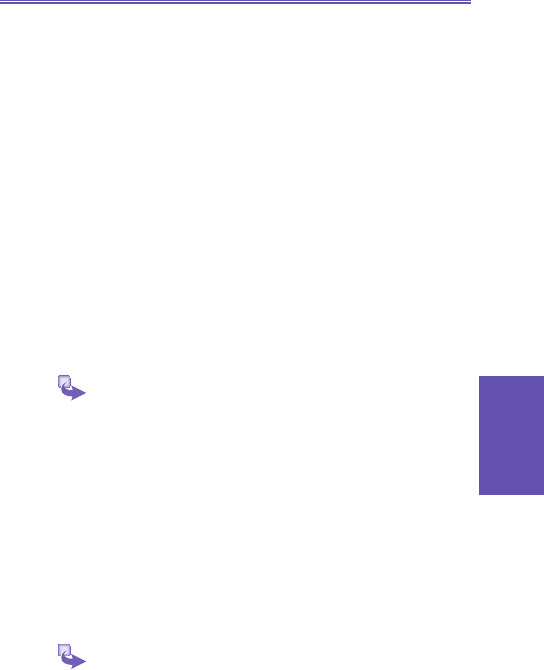c. Scroll to the favorite to delete.
d. Select Menu and then Delete.
4 To create a new folder in Favorites:
a. On the Home screen, select Start.
b. Select Internet Explorer and then Favorites.
c. Select Menu and then Add Folder.
d. In Name, enter a name for the folder.
e. Select Add.
Refreshing Web pages
The Smartphone caches the Web pages that you view and
stores them until the cache is full. It then replaces the oldest
pages with new pages. If you go to a page that is cached
on your Smartphone, you see the stored version unless you
refresh the page to see the latest version.
1 On the Home screen, select Start.
2 Select Internet Explorer.
3 If you want to refresh a page other than the one
displayed, in your Favorites or History list, scroll to
the Web page and select Go.
4 Select Menu and then Refresh.
Customizing Pocket Internet Explorer
You can customize Web browsing options, change the net-
work to connect to, and make more memory available on your
Smartphone by clearing stored cookies and Web pages.
1 On the Home screen, select Start.
2 Select Internet Explorer.
3 Select Menu and then Options.