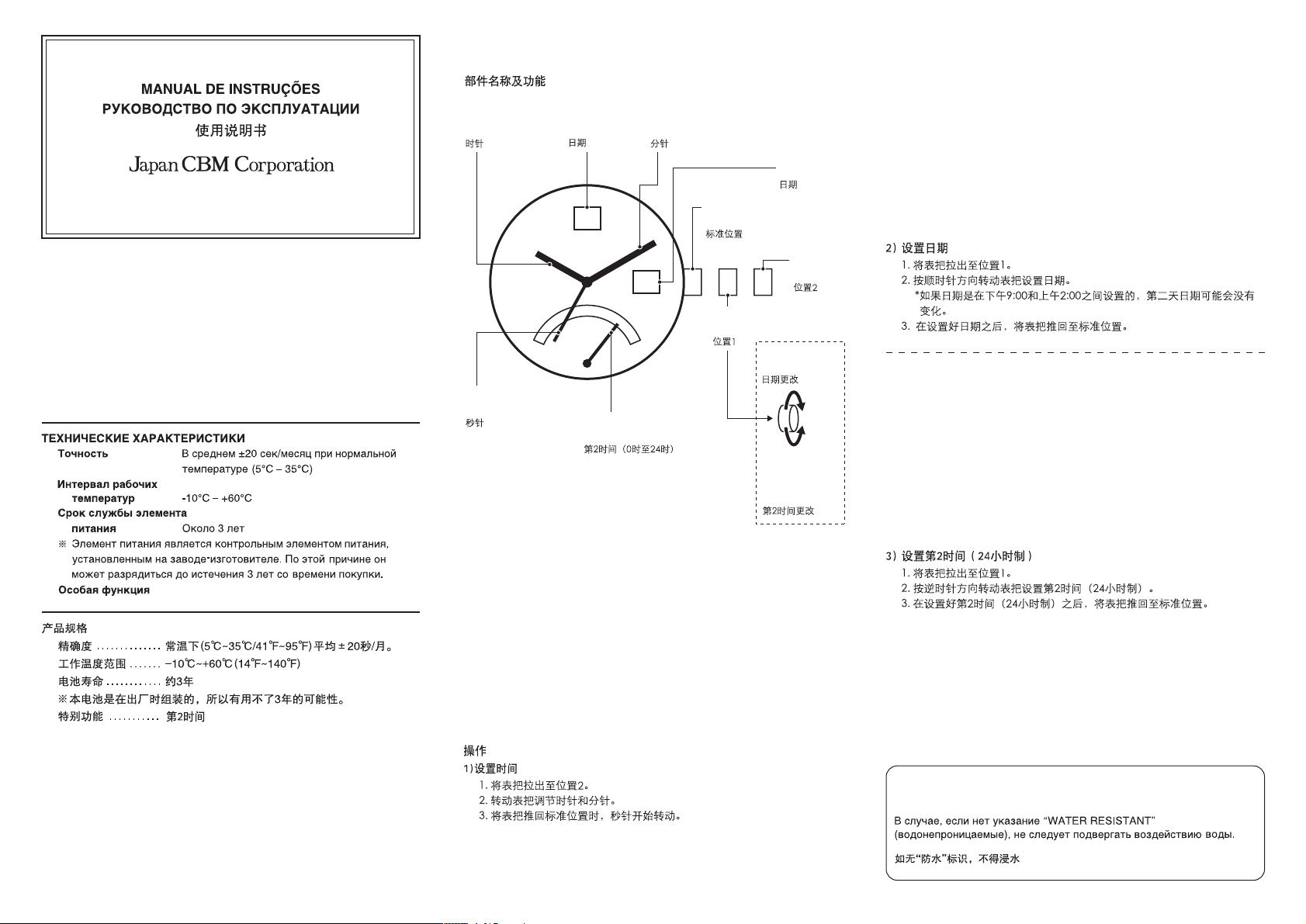CAL. GP00/GP01
CBM Building, 5-68-10,
Nakano, Nakano-ku, Tokyo, 164-0001, JAPAN
Phone: 81-3-5345-7860, Fax: 81-5345-7861 TO-0525
ESPECIFICAÇÕES
Precisão......................... Variação média de ±20 segundos por mês a
temperaturas normais (de 5°C a 35°C)
Temperaturas-limite de
funcionamento............. De –10°C a +60°C
Duração da bateria........ Cerca de 3 anos
※Bateria instalada na fábrica para fins de monitoramento, sendo possível
portanto que se esgote antes da passagem de 3 anos desde a data de
aquisição do relógio.
Função especia..............2º horário
.......................
..............
.........
....................
2-ое время
NOMES DAS PARTES E SUAS FUNÇÕES
NНАЗВАНИЯ ЧАСТЕЙ И ИХ ФУНКЦИИ
FUNCIONAMENTO
1) AJUSTE DO HORÁRIO
1. Puxe a coroa para fora até a 2ª posição.
2. Gire a coroa e ajuste os ponteiros das horas e dos minutos.
3. Quando a coroa é empurrada de volta à posição normal, o ponteiro dos
segundos começa a funcionar.
РАБОТА С ЧАСАМИ
1) УСТАНОВКА ВРЕМЕНИ
1. Выдвиньте заводную головку в положение 2.
2. Поворачивая заводную головку, установите часовую и секундную
стрелки.
3. Секундная стрелка начинает движение при возвращении заводной
головки нажатием в нормальное положение.
2) AJUSTE DA DATA
1. Puxe a coroa para fora até a 1ª posição.
2. Gire a coroa para a direita e ajuste a data.
* É possível que a data não mude no dia seguinte se for ajustada entre
as 21 horas e as 2 horas da madrugada.
3. Após o ajuste da data, empurre a coroa de volta à posição normal.
2) УСТАНОВКА ДАТЫ
1. Выдвиньте заводную головку в положение 1.
2. Поворачивая заводную головку, установите дату.
* Если дата была установлена между 9:00 PM и 2:00 AM, смена даты
на следующий день может не произойти.
3. После установки даты, нажатием верните заводную головку в
нормальное положение.
Se não houver a indicação “WATER RESISTANT”, não coloque o relógio
em contacto com água.
3) AJUSTE DO 2º HORÁRIO (24H)
1. Puxe a coroa para fora até a 1ª posição.
2. Gire a coroa para a esquerda e ajuste o 2º horário (24h).
3. Após o ajuste do 2º horário (24h), empurre a coroa de volta à posição
normal.
3) УСТАНОВКА 2-ГО ВРЕМЕНИ (24Ч)
1. Выдвиньте заводную головку в положение 1.
2. Поворачивая заводную головку против часовой стрелки, установите
2-ое время (24Ч).
3. После установки 2-го времени (24Ч), нажатием верните заводную
головку в нормальное положение.
Data (GP00)
Дата (GP00)
Ponteiro dos minutos
Минутная стрелка
2ª posição
Положение 2
Mudança da data
Изменение даты
Mudança
do 2º horário
Изменение
2-го времени
Posição normal
Нормальное положение
2º horário (das 0h às 24h)
2-ое время (от 0Ч до 24Ч)
Ponteiro dos segundos
Секундная стрелка
Ponteiro das horas
Часовая стрелка
1ª posição
Положение 1
(GP00)
Data (GP01)
Дата (GP01)
(GP01)