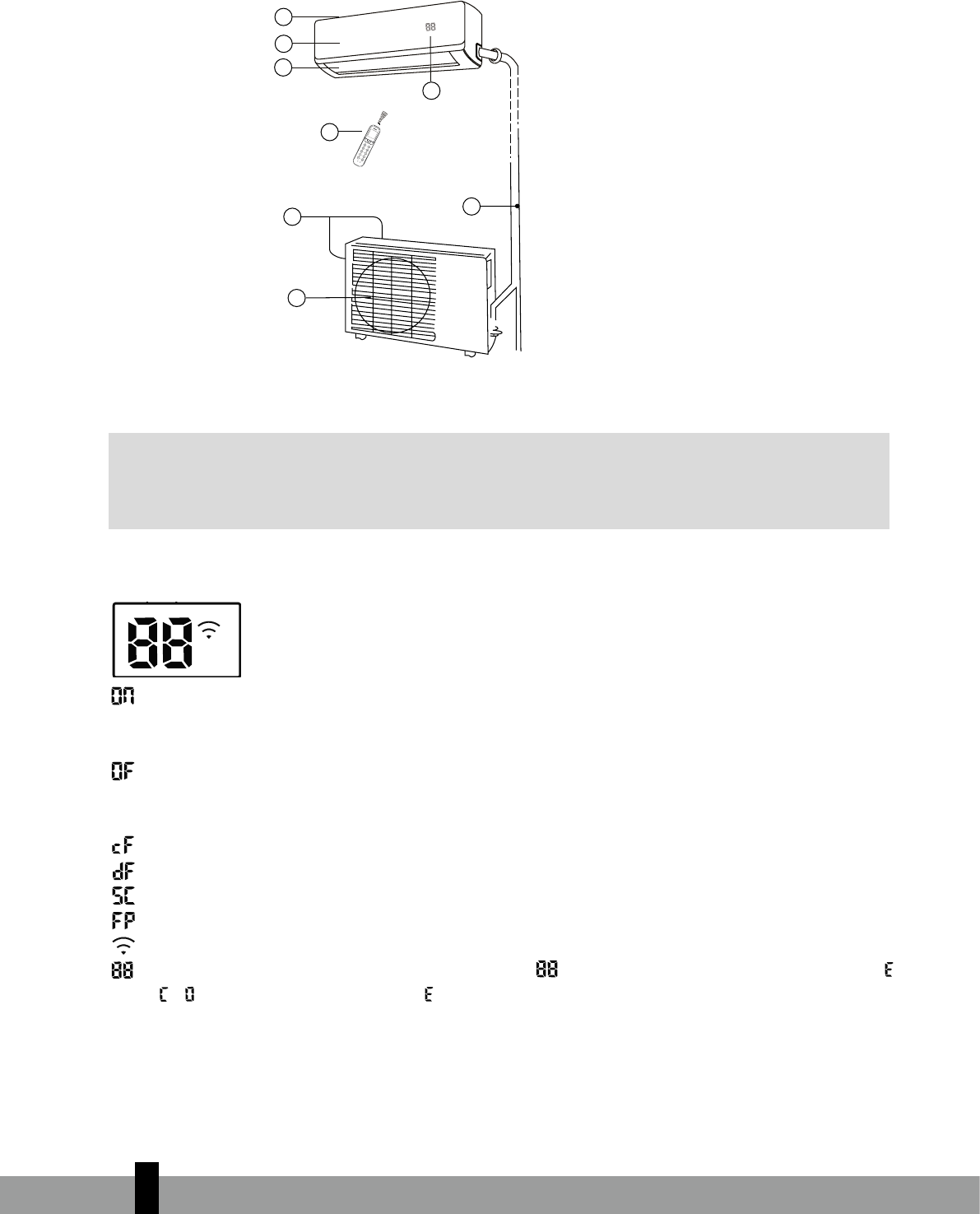104
5
6
7
8
2
1
4
3
B NOMENCLATURA DEI COMPONENTI
UNITÀ INTERNA Unità interna
Filtro aria (dietro il pannello anteriore)
Pannello anteriore
Uscita dell’aria
Quadro con display
per ulteriori dettagli e la descrizione
del funzionamento)
UNITÀ ESTERNA Unità esterna
-
naggio (Per tubo di collegamento dei
modelli S non incluso)
Presa aria (laterale e posteriore)
Uscita dell’aria
G
NOTA!
Tutte le illustrazioni riportate nel manuale e sul cartone hanno un mero scopo esplicativo ed
indicativo e potrebbero pertanto differire leggermente dal climatizzatore in vostro possesso.
L’apparecchio di riferimento è quello che avete acquistato.
INDICATORI DI FUNZIONE SUL DISPLAY DELL’UNITÀ INTERNA
Page 6
Unit Specifications and Featur
1
Unit
Specifications
and Features
NOTE:
A guide on using the infrared remote is not included
in this literature package.
Unit Parts
Power Cable (Some Units)
Remote Control
Remote Control
Holder (Some Units)
Louver
Front Panel
Air Filter
(pull out)
Display window
“ ” for 3 seconds when:
• TIMER ON is set
• FRESH, SWING, TURBO, or SILENCE features are turned on
“ ” for 3 seconds when:
• TIMER OFF is set
• FRESH, SWING, TURBO, or SILENCE features are turned off
“ ” when defrosting(cooling & heating units)
“ ” when anti-cold air feature is turned on(cooling & heating units)
“ ” when unit is self-cleaning(some units)
“ ” when freeze protection is turned on(some units)
“ ” when Wireless Control feature is activated(some units)
Display Code
Meanings
In Fan and Dry mode, the unit will display the room temperature.
In other modes, the unit will display your temperature setting.
,
,
“ ”
When ECO function(some units) is activated, the
illuminates gradually one by one as --
-- --set temperature-- ...... in one second interval.
Page 6
Unit Specifications and Featur
1
Unit
Specifications
and Features
NOTE:
A guide on using the infrared remote is not included
in this literature package.
Unit Parts
Power Cable (Some Units)
Remote Control
Remote Control
Holder (Some Units)
Louver
Front Panel
Air Filter
(pull out)
Display window
“ ” for 3 seconds when:
• TIMER ON is set
• FRESH, SWING, TURBO, or SILENCE features are turned on
“ ” for 3 seconds when:
• TIMER OFF is set
• FRESH, SWING, TURBO, or SILENCE features are turned off
“ ” when defrosting(cooling & heating units)
“ ” when anti-cold air feature is turned on(cooling & heating units)
“ ” when unit is self-cleaning(some units)
“ ” when freeze protection is turned on(some units)
“ ” when Wireless Control feature is activated(some units)
Display Code
Meanings
In Fan and Dry mode, the unit will display the room temperature.
In other modes, the unit will display your temperature setting.
,
,
“ ”
When ECO function(some units) is activated, the
illuminates gradually one by one as --
-- --set temperature-- ...... in one second interval.
per 3 secondi quando:
• TIMER ON è impostato
• Le funzioni FRESH, SWING, TURBO o SILENCE sono attivate
Page 6
Unit Specifications and Featur
1
Unit
Specifications
and Features
NOTE:
A guide on using the infrared remote is not included
in this literature package.
Unit Parts
Power Cable (Some Units)
Remote Control
Remote Control
Holder (Some Units)
Louver
Front Panel
Air Filter
(pull out)
Display window
“ ” for 3 seconds when:
• TIMER ON is set
• FRESH, SWING, TURBO, or SILENCE features are turned on
“ ” for 3 seconds when:
• TIMER OFF is set
• FRESH, SWING, TURBO, or SILENCE features are turned off
“ ” when defrosting(cooling & heating units)
“ ” when anti-cold air feature is turned on(cooling & heating units)
“ ” when unit is self-cleaning(some units)
“ ” when freeze protection is turned on(some units)
“ ” when Wireless Control feature is activated(some units)
Display Code
Meanings
In Fan and Dry mode, the unit will display the room temperature.
In other modes, the unit will display your temperature setting.
,
,
“ ”
When ECO function(some units) is activated, the
illuminates gradually one by one as --
-- --set temperature-- ...... in one second interval.
per 3 secondi quando:
• TIMER OFF è impostato
• Le funzioni FRESH, SWING, TURBO o SILENCE sono disattivate
Page 6
Unit Specifications and Featur
1
Unit
Specifications
and Features
NOTE:
A guide on using the infrared remote is not included
in this literature package.
Unit Parts
Power Cable (Some Units)
Remote Control
Remote Control
Holder (Some Units)
Louver
Front Panel
Air Filter
(pull out)
Display window
“ ” for 3 seconds when:
• TIMER ON is set
• FRESH, SWING, TURBO, or SILENCE features are turned on
“ ” for 3 seconds when:
• TIMER OFF is set
• FRESH, SWING, TURBO, or SILENCE features are turned off
“ ” when defrosting(cooling & heating units)
“ ” when anti-cold air feature is turned on(cooling & heating units)
“ ” when unit is self-cleaning(some units)
“ ” when freeze protection is turned on(some units)
“ ” when Wireless Control feature is activated(some units)
Display Code
Meanings
In Fan and Dry mode, the unit will display the room temperature.
In other modes, the unit will display your temperature setting.
,
,
“ ”
When ECO function(some units) is activated, the
illuminates gradually one by one as --
-- --set temperature-- ...... in one second interval.
durante lo sbrinamento (unità di raffreddamento e riscaldamento)
Page 6
Unit Specifications and Featur
1
Unit
Specifications
and Features
NOTE:
A guide on using the infrared remote is not included
in this literature package.
Unit Parts
Power Cable (Some Units)
Remote Control
Remote Control
Holder (Some Units)
Louver
Front Panel
Air Filter
(pull out)
Display window
“ ” for 3 seconds when:
• TIMER ON is set
• FRESH, SWING, TURBO, or SILENCE features are turned on
“ ” for 3 seconds when:
• TIMER OFF is set
• FRESH, SWING, TURBO, or SILENCE features are turned off
“ ” when defrosting(cooling & heating units)
“ ” when anti-cold air feature is turned on(cooling & heating units)
“ ” when unit is self-cleaning(some units)
“ ” when freeze protection is turned on(some units)
“ ” when Wireless Control feature is activated(some units)
Display Code
Meanings
In Fan and Dry mode, the unit will display the room temperature.
In other modes, the unit will display your temperature setting.
,
,
“ ”
When ECO function(some units) is activated, the
illuminates gradually one by one as --
-- --set temperature-- ...... in one second interval.
quando è attivata la funzione anti-freddo (unità di raffreddamento e riscaldamento)
Page 6
Unit Specifications and Featur
1
Unit
Specifications
and Features
NOTE:
A guide on using the infrared remote is not included
in this literature package.
Unit Parts
Power Cable (Some Units)
Remote Control
Remote Control
Holder (Some Units)
Louver
Front Panel
Air Filter
(pull out)
Display window
“ ” for 3 seconds when:
• TIMER ON is set
• FRESH, SWING, TURBO, or SILENCE features are turned on
“ ” for 3 seconds when:
• TIMER OFF is set
• FRESH, SWING, TURBO, or SILENCE features are turned off
“ ” when defrosting(cooling & heating units)
“ ” when anti-cold air feature is turned on(cooling & heating units)
“ ” when unit is self-cleaning(some units)
“ ” when freeze protection is turned on(some units)
“ ” when Wireless Control feature is activated(some units)
Display Code
Meanings
In Fan and Dry mode, the unit will display the room temperature.
In other modes, the unit will display your temperature setting.
,
,
“ ”
When ECO function(some units) is activated, the
illuminates gradually one by one as --
-- --set temperature-- ...... in one second interval.
quando l’unità è autopulente (alcune unità)
Page 6
Unit Specifications and Featur
1
Unit
Specifications
and Features
NOTE:
A guide on using the infrared remote is not included
in this literature package.
Unit Parts
Power Cable (Some Units)
Remote Control
Remote Control
Holder (Some Units)
Louver
Front Panel
Air Filter
(pull out)
Display window
“ ” for 3 seconds when:
• TIMER ON is set
• FRESH, SWING, TURBO, or SILENCE features are turned on
“ ” for 3 seconds when:
• TIMER OFF is set
• FRESH, SWING, TURBO, or SILENCE features are turned off
“ ” when defrosting(cooling & heating units)
“ ” when anti-cold air feature is turned on(cooling & heating units)
“ ” when unit is self-cleaning(some units)
“ ” when freeze protection is turned on(some units)
“ ” when Wireless Control feature is activated(some units)
Display Code
Meanings
In Fan and Dry mode, the unit will display the room temperature.
In other modes, the unit will display your temperature setting.
,
,
“ ”
When ECO function(some units) is activated, the
illuminates gradually one by one as --
-- --set temperature-- ...... in one second interval.
quando la protezione antigelo è attivata (alcune unità)
Page 6
Unit Specifications and Featur
1
Unit
Specifications
and Features
NOTE:
A guide on using the infrared remote is not included
in this literature package.
Unit Parts
Power Cable (Some Units)
Remote Control
Remote Control
Holder (Some Units)
Louver
Front Panel
Air Filter
(pull out)
Display window
“ ” for 3 seconds when:
• TIMER ON is set
• FRESH, SWING, TURBO, or SILENCE features are turned on
“ ” for 3 seconds when:
• TIMER OFF is set
• FRESH, SWING, TURBO, or SILENCE features are turned off
“ ” when defrosting(cooling & heating units)
“ ” when anti-cold air feature is turned on(cooling & heating units)
“ ” when unit is self-cleaning(some units)
“ ” when freeze protection is turned on(some units)
“ ” when Wireless Control feature is activated(some units)
Display Code
Meanings
In Fan and Dry mode, the unit will display the room temperature.
In other modes, the unit will display your temperature setting.
,
,
“ ”
When ECO function(some units) is activated, the
illuminates gradually one by one as --
-- --set temperature-- ...... in one second interval.
quando la funzione di controllo wireless è attivata (alcune unità)
Page 6
Unit Specifications and Featur
1
Unit
Specifications
and Features
NOTE:
A guide on using the infrared remote is not included
in this literature package.
Unit Parts
Power Cable (Some Units)
Remote Control
Remote Control
Holder (Some Units)
Louver
Front Panel
Air Filter
(pull out)
Display window
“ ” for 3 seconds when:
• TIMER ON is set
• FRESH, SWING, TURBO, or SILENCE features are turned on
“ ” for 3 seconds when:
• TIMER OFF is set
• FRESH, SWING, TURBO, or SILENCE features are turned off
“ ” when defrosting(cooling & heating units)
“ ” when anti-cold air feature is turned on(cooling & heating units)
“ ” when unit is self-cleaning(some units)
“ ” when freeze protection is turned on(some units)
“ ” when Wireless Control feature is activated(some units)
Display Code
Meanings
In Fan and Dry mode, the unit will display the room temperature.
In other modes, the unit will display your temperature setting.
,
,
“ ”
When ECO function(some units) is activated, the
illuminates gradually one by one as --
-- --set temperature-- ...... in one second interval.
Page 6
Unit Specifications and Featur
1
Unit
Specifications
and Features
NOTE:
A guide on using the infrared remote is not included
in this literature package.
Unit Parts
Power Cable (Some Units)
Remote Control
Remote Control
Holder (Some Units)
Louver
Front Panel
Air Filter
(pull out)
Display window
“ ” for 3 seconds when:
• TIMER ON is set
• FRESH, SWING, TURBO, or SILENCE features are turned on
“ ” for 3 seconds when:
• TIMER OFF is set
• FRESH, SWING, TURBO, or SILENCE features are turned off
“ ” when defrosting(cooling & heating units)
“ ” when anti-cold air feature is turned on(cooling & heating units)
“ ” when unit is self-cleaning(some units)
“ ” when freeze protection is turned on(some units)
“ ” when Wireless Control feature is activated(some units)
Display Code
Meanings
In Fan and Dry mode, the unit will display the room temperature.
In other modes, the unit will display your temperature setting.
,
,
“ ”
When ECO function(some units) is activated, the
illuminates gradually one by one as --
-- --set temperature-- ...... in one second interval.
llumina gradualmente una alla volta come
Page 6
Unit Specifications and Featur
1
Unit
Specifications
and Features
NOTE:
A guide on using the infrared remote is not included
in this literature package.
Unit Parts
Power Cable (Some Units)
Remote Control
Remote Control
Holder (Some Units)
Louver
Front Panel
Air Filter
(pull out)
Display window
“ ” for 3 seconds when:
• TIMER ON is set
• FRESH, SWING, TURBO, or SILENCE features are turned on
“ ” for 3 seconds when:
• TIMER OFF is set
• FRESH, SWING, TURBO, or SILENCE features are turned off
“ ” when defrosting(cooling & heating units)
“ ” when anti-cold air feature is turned on(cooling & heating units)
“ ” when unit is self-cleaning(some units)
“ ” when freeze protection is turned on(some units)
“ ” when Wireless Control feature is activated(some units)
Display Code
Meanings
In Fan and Dry mode, the unit will display the room temperature.
In other modes, the unit will display your temperature setting.
,
,
“ ”
When ECO function(some units) is activated, the
illuminates gradually one by one as --
-- --set temperature-- ...... in one second interval.
--
Page 6
Unit Specifications and Featur
1
Unit
Specifications
and Features
NOTE:
A guide on using the infrared remote is not included
in this literature package.
Unit Parts
Power Cable (Some Units)
Remote Control
Remote Control
Holder (Some Units)
Louver
Front Panel
Air Filter
(pull out)
Display window
“ ” for 3 seconds when:
• TIMER ON is set
• FRESH, SWING, TURBO, or SILENCE features are turned on
“ ” for 3 seconds when:
• TIMER OFF is set
• FRESH, SWING, TURBO, or SILENCE features are turned off
“ ” when defrosting(cooling & heating units)
“ ” when anti-cold air feature is turned on(cooling & heating units)
“ ” when unit is self-cleaning(some units)
“ ” when freeze protection is turned on(some units)
“ ” when Wireless Control feature is activated(some units)
Display Code
Meanings
In Fan and Dry mode, the unit will display the room temperature.
In other modes, the unit will display your temperature setting.
,
,
“ ”
When ECO function(some units) is activated, the
illuminates gradually one by one as --
-- --set temperature-- ...... in one second interval.
--
Page 6
Unit Specifications and Featur
1
Unit
Specifications
and Features
NOTE:
A guide on using the infrared remote is not included
in this literature package.
Unit Parts
Power Cable (Some Units)
Remote Control
Remote Control
Holder (Some Units)
Louver
Front Panel
Air Filter
(pull out)
Display window
“ ” for 3 seconds when:
• TIMER ON is set
• FRESH, SWING, TURBO, or SILENCE features are turned on
“ ” for 3 seconds when:
• TIMER OFF is set
• FRESH, SWING, TURBO, or SILENCE features are turned off
“ ” when defrosting(cooling & heating units)
“ ” when anti-cold air feature is turned on(cooling & heating units)
“ ” when unit is self-cleaning(some units)
“ ” when freeze protection is turned on(some units)
“ ” when Wireless Control feature is activated(some units)
Display Code
Meanings
In Fan and Dry mode, the unit will display the room temperature.
In other modes, the unit will display your temperature setting.
,
,
“ ”
When ECO function(some units) is activated, the
illuminates gradually one by one as --
-- --set temperature-- ...... in one second interval.
-- impostare la temperatura --
Page 6
Unit Specifications and Featur
1
Unit
Specifications
and Features
NOTE:
A guide on using the infrared remote is not included
in this literature package.
Unit Parts
Power Cable (Some Units)
Remote Control
Remote Control
Holder (Some Units)
Louver
Front Panel
Air Filter
(pull out)
Display window
“ ” for 3 seconds when:
• TIMER ON is set
• FRESH, SWING, TURBO, or SILENCE features are turned on
“ ” for 3 seconds when:
• TIMER OFF is set
• FRESH, SWING, TURBO, or SILENCE features are turned off
“ ” when defrosting(cooling & heating units)
“ ” when anti-cold air feature is turned on(cooling & heating units)
“ ” when unit is self-cleaning(some units)
“ ” when freeze protection is turned on(some units)
“ ” when Wireless Control feature is activated(some units)
Display Code
Meanings
In Fan and Dry mode, the unit will display the room temperature.
In other modes, the unit will display your temperature setting.
,
,
“ ”
When ECO function(some units) is activated, the
illuminates gradually one by one as --
-- --set temperature-- ...... in one second interval.
...... in un secondo intervallo
In altre modalità, l’unità visualizzerà le impostazioni della temperatura.
In modalità Ventilatore e Secco, l’unità visualizzerà la temperatura della stanza.
>