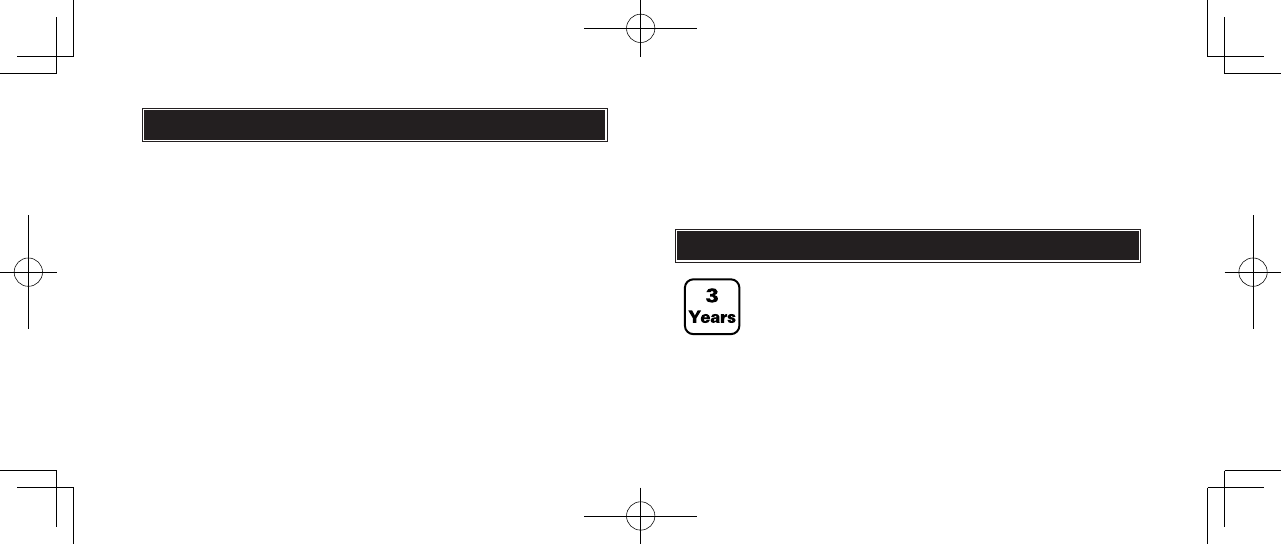NOTES ON OPERATING THE WATCH
DAY AND TIME SETTING
l
The retrograde day of the week can be set more quickly by following procedures:
(1) Pull out the crown to second click position for day adjustment.
(2) Turn the crown clockwise until the day advance by one increment.
(3) Turn the crown counterclockwise until the center hands at or before 12:00
position.
(4) Turn the crown clockwise again until the day advance by one increment.
(5) By repeatedly perform the steps (3) & (4), the day hand can be adjusted to the
desired position more quickly.
BATTERY CHANGE
Battery life : Approx. 3 years
Battery : SEIKO SR626SW
l
As the battery is inserted at the factory to check the function and performance of
the watch, its actual life once in your possession may be less than the specified
period.
l
When the battery expires, be sure to replace it as soon as possible to prevent any
malfunction.
l
We recommend that you contact an AUTHORIZED PULSAR DEALER for battery
replacement.
l
When adjusting the day hand, turn the crown slowly.
l
When setting the time, check that AM/PM is set correctly.
l
When setting the minute hand, advance it 4 to 5 minute ahead of the desired time
and then turn it back to the exact minute.
l
The 24 hour hand (or 24 hour rotating wheel) turns full circle in one day.
l
Do not set the date between 10:00 p.m. and 2:00 a.m. Otherwise, it may not turn
properly.
l
While setting the date hand, check that it moves properly in one-day increments.
l
It is necessary to adjust the date on the first day after a 30-day month and February.
DATE SETTING