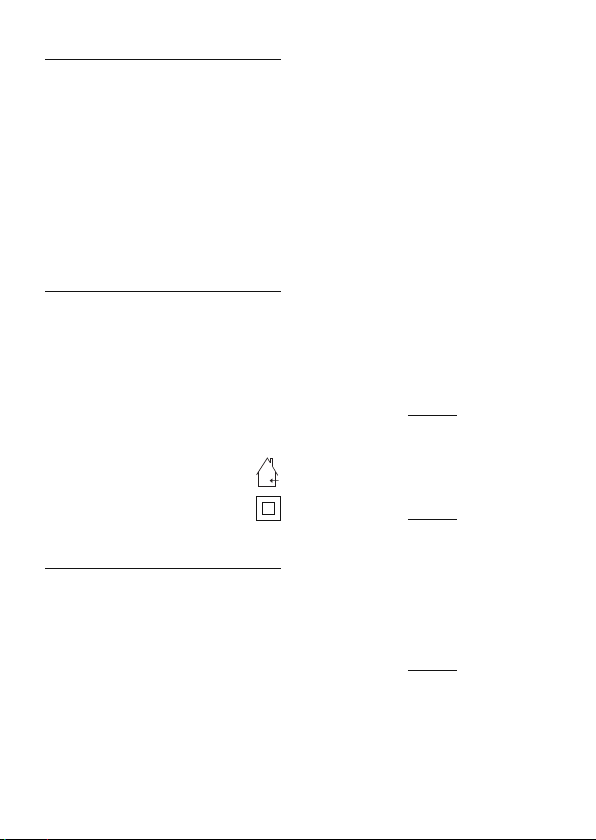Legend (Fig. 1)
1. Housing
2. Foldable hook
3. Bearing surface
4. Heat protection
5. Air nozzle
6. Two-stage On-off switch
7. Grip
8. Mains cable
9. Wire stand
10. Reflector nozzle
11. Flat nozzle
12. Spot nozzle
Technical Data:
Air temperature: Setting I: 350°C,
Setting II: 550°C.
Voltage: 220-240 Volt~
Capacity: Setting I: 250 W,
Setting II: 500 W.
Air volume: approx. 150 L/min
Mass: approx. 500 g
Dimensions (LxWxH): 192 x 51 x 175 mm
Noise level: max. 75 dB
The heat gun may only be used in
closed rooms!
Protection class II device
Operation of the heat gun MH 550:
Before every use, please comply with the
following safety guidelines:
• The air nozzle becomes very hot when the
device is in use. Do not touch! Risk of
burns!
• Always pull out the mains plug after use!
• Only use your heat gun MH 550 in a dry
environment!
• Avoid unintentional start-up and never let
the heat gun MH 550 operate unsuper-
vised! Fire hazard!
• Do not work with the heat gun MH 550 in
an environment containing combustible
liquids, gases or dust susceptible to explo-
sion: Electrical devices generate sparks
that could ignite the dust or the vapours.
And this is how to put your heat gun into op-
eration:
1. Insert the mains plug
2. Use the switch (Item 6 Fig. 1) to activate
the device. You can operate the device
with two different temperature settings.
Simply select the matching switch setting
I or II to do so. You can adjust the tem-
perature optimally to the work task and to
the materials.
3. After completing work with your heat gun,
use the switch to turn off the device.
Caution:
When setting down the device, be aware
that the nozzle could be very hot! You must
permit the nozzle to cool down and make
sure that it cannot come into contact with
flammable materials!
Caution:
Please make sure that the air inlet and the
nozzle remain free and that there is no dirt
inside! This could obstruct the air flow and
cause the device to overload.
Replacing or attaching the
supplied attachment nozzles:
Caution:
Pull out the plug from the power socket be-
fore you adjust the device settings, replace
accessories, or put the device away.
These precautions prevent the device from
starting unintentionally.
- 9 -