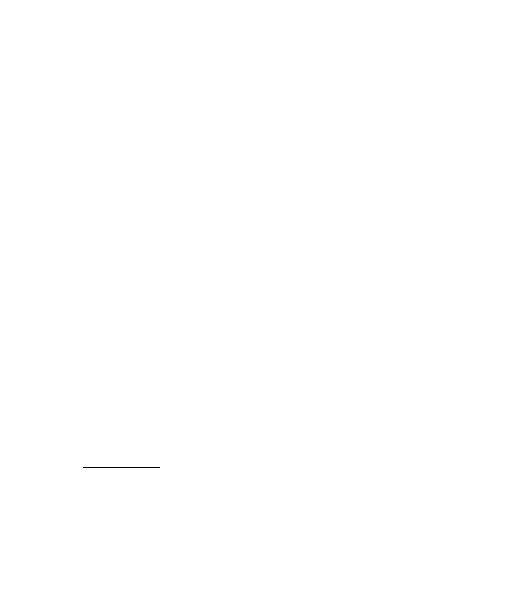PAUSA:
En caso de marcar a través un PABX
(centralita), es recomendable
introducir una pausa de marcación
después del prefijo (0 ó 9).
Últice tecla P/REDIAL para introducir
pausa.
TELESERVICES:
Los botones “∗” y “#” son de función;
necesarios en varios servicios de
telefonía (tele-tienda, tele-banco,
etc.) o para controlar otros dispositi-
vos de telefonía (PABX, máquinas
contestadoras, etc.). Para más infor-
mación consulten el manual apropia-
do.
CONTROL DEL VOLUMEN DEL
RECEPTOR:
El control del volumen del receptor se
encuentra en la base de su teléfono.
Esto le permite ajustar el control del
volumen del receptor de normal a alto
para un nivel más agradable de soni-
do.
MEMORIAS
Su teléfono TX-555 viene con 13
memorias (tres de prioridad, diez en
el teclado) para poder programar
aquellos números que usted marca
con mayor frequencia.
Al seguir los siguientes pasos, usted
puede guardar hasta 16 digitos en
cada tecla de prioridad (M1, M2 or
M3), o en cada una de las teclas
numéricas del 0 al 9.
1. Levante el auricular (desengan-
chando el interruptor para colgar).
2. Oprima y suelte la tecla Guardar
(STORE).
3. Marque el número telefónico qeu
desee guardar en la memoria.
4. Oprima y suelte nuevamente la
tecla Guadarm (STORE).
5. Oprima la tecla de prioridad (M1,
M2 o M3) o una de las teclas
numéricas (del 0-9) donde desee
guardar ese número telefónico.
6. Su número fue guardado en la
memoria.
7. Para cambiar un número
guardado, repita el mismo proceso.
El nuevo número reemplazará al
antiguo número guardado.
Se proporciona una Tarjeta Directorio
de Memorias que se encuentra arriba
de las teclas de funciones, para ano-
tar el nombre de la persona/compañia
correspondiente.
21