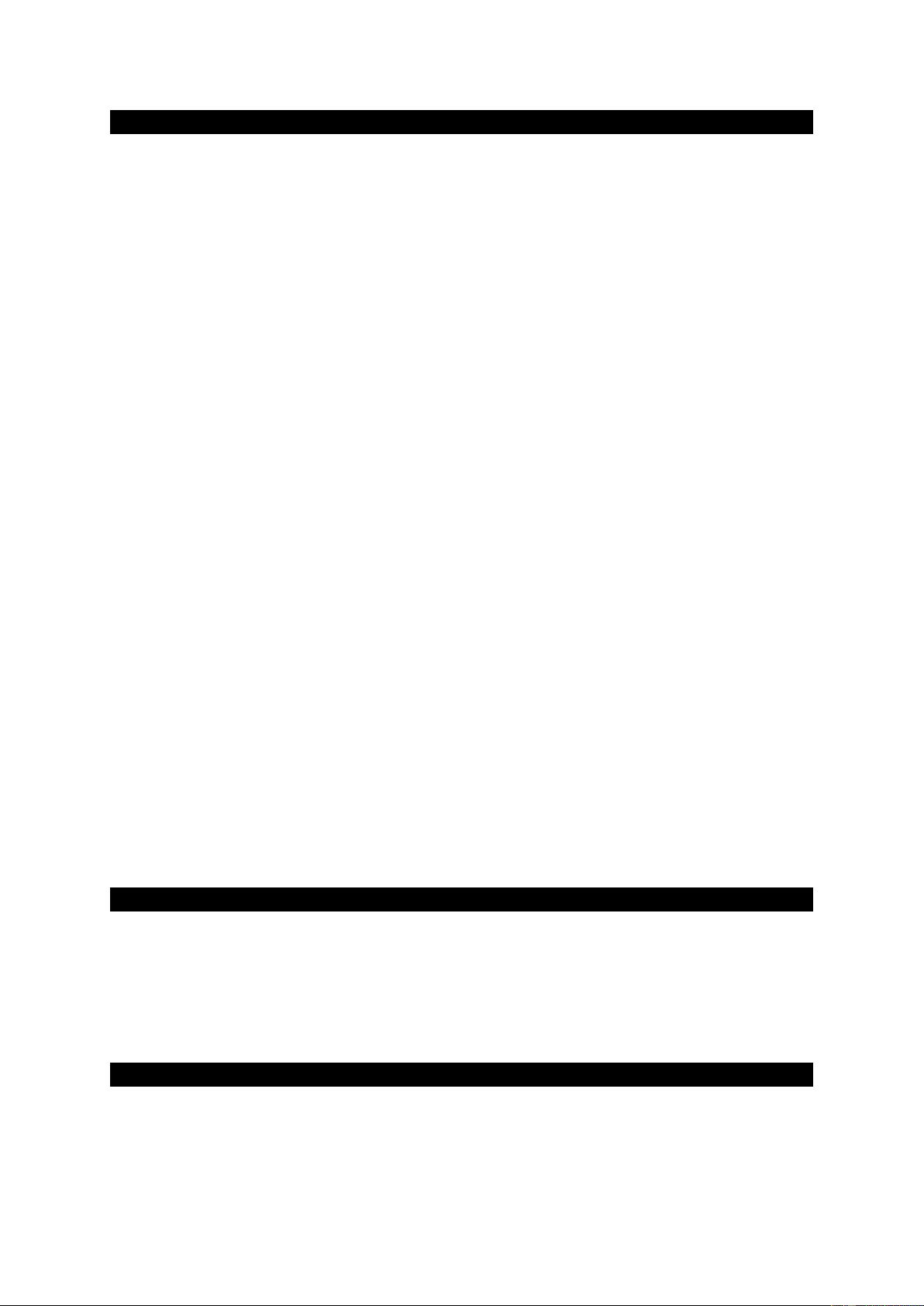The power station has over charge protection, over discharge protection,
over current protection, short circuit protection and over temperature
protection and much more. These protections apply not only to AC, DC,
USB but also to the batteries inside. Our product has been fully tested &
certified by Intertek for its safety & reliability.
Featured protections are as below:
1. Cooling fan will automatically start working when AC output is more than
150W, or battery temperature / circuit board temperature reaches a
certain level. This does NOT affect anything for continuous use.
2. When the power station is detected to reach temperature limit, e.g. being
used under very hot conditions, protection will be enabled automatically,
i.e. the battery indicator will flash for approx. 30 seconds, then power
station will turn off automatically. You can re-use the power station after
it’s been cool down.
3. When there is an abnormal output current, protection will be enabled
automatically.
3.1 When only AC outputs are in use and its output current, either one
appliance’s or two, is more than 300W, “AC” symbol on LCD display
will flash, all outputs will be terminated automatically at the same
time. After “AC” symbol flashes for approx. 30 seconds, the power
station will turn off completely.
3.2 When only DC output is in use and its output current is more than
120W, “DC” symbol on LCD display will flash. Unplug DC appliance
within 30 seconds to continue use, if not, the power station will
turn off automatically.
3.3 When both DC & USB outputs are in use and DC output current is
more than 120W, “DC” symbol on LCD display will flash. Unplug DC
appliance within 30 seconds to continue use, if not, the power
station will turn off automatically.
3.4 When less-than-300W AC appliance(s) and others are in use at the
same time but the total output current is abnormal, the power
station will always supply power to AC outputs as priority by
terminating other outputs, DC output will be shut down first, then
USB 1 (Type-C), then USB 2 & 3.