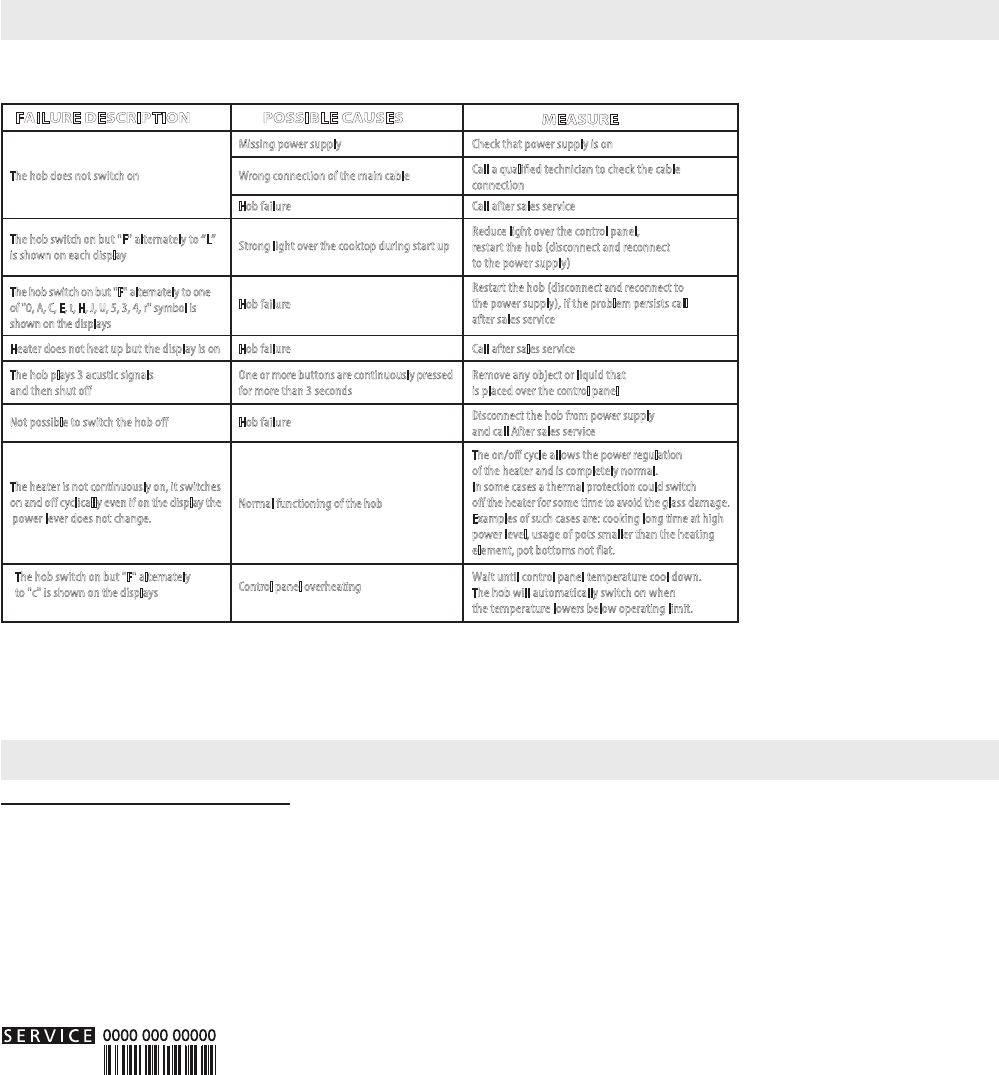FAILURE DESCRIPTION POSSIBLE CAUSES
MEASURE
The hob does not switch on
Check that power supply is on
Wrong connection of the main cable
Call a qualied technician to check the cable
connection
C
all after sales service
The hob switch on but "F" alternately to “L”
is shown on each display
Strong light over the cooktop during start up
Reduce light over the control panel,
restart the hob (disconnect and reconnect
to the power supply)
Call after sales service
The hob plays 3 acustic signals
and then shut o
One or more buttons are continuously pressed
for more than 3 seconds
Remove any object or liquid that
is placed over the control panel
Not possible to switch the hob o
Hob
failure
Disconnect the hob from power supply
and call After sales service
The heater is not continuously on, it switches
on and o cyclically even if on the display the
power lever does not change.
Normal functioning of the hob
The on/o cycle allows the power regulation
of the heater and is completely normal.
In some cases a thermal protection could switch
o the heater for some time to avoid the glass damage.
Examples of such cases are: cooking long time at high
power level, usage of pots smaller than the heating
element, pot bottoms not at.
The hob switch on but "F" alternately
to "c" is shown on the displays
Control panel overheating
Wait until control panel temperature cool down.
The hob will automatically switch on when
the temperature lowers below operating limit.
Missing power supply
Hob failure
Hob failure
Heater does not heat up but the display is on
Hob failure
The hob switch on but "F" alternately to one
of "0, A, C, E, t, H, J, U, 5, 3, 4, r" symbol is
shown on the displays
Restart the hob (disconnect and reconnect to
the power supply), if the problem persists call
after sales service
1. See if you can solve the problem yourself with the help of the “Troubleshooting guide”.
2. Switch the appliance off and then on again it to see if the problem has been eliminated.