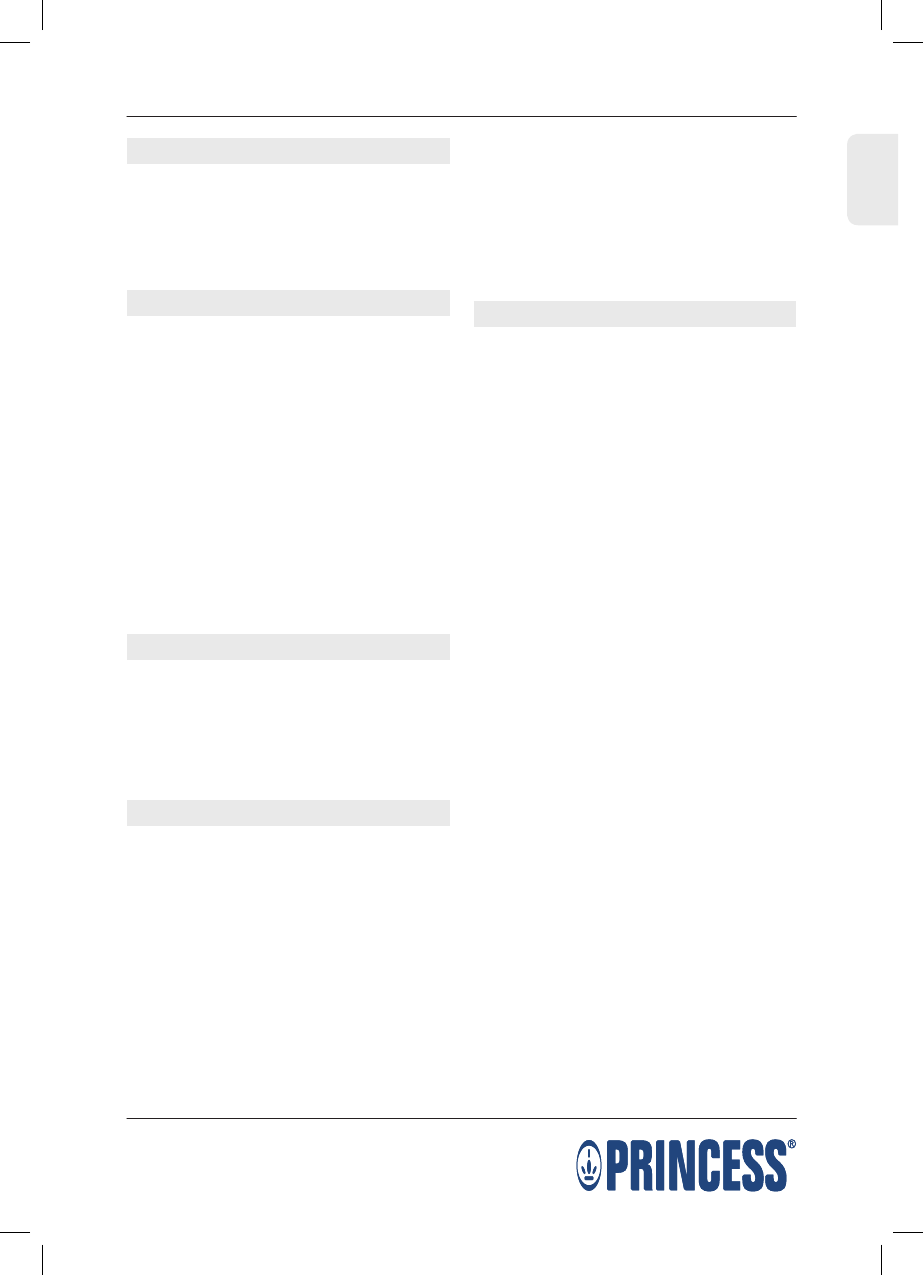EN
Congratulations!
You have purchased a Princess product.
Our aim is to provide quality products with
a tasteful design and at an affordable price.
We hope that you will enjoy this product for
many years.
Description (fig. A)
Your 202040 Princess juice extractor has been
designed for extracting juice from fruits and
vegetables. The appliance is suitable for 1 or 2
persons. The appliance is suitable for indoor use
only. The appliance is suitable for domestic use
only.
1. Speed control knob
2. Lock handle
3. Juice collector
4. Juice outlet
5. Juice filter
6. Lid
7. Feeding tube
8. Pusher
9. Pulp jug
Initial use
Preparation
Clean the appliance. Refer to the section •
"Cleaning and maintenance".
Clean the accessories. Refer to the section •
"Cleaning and maintenance".
Assembly (fig. A)
Before you proceed, we need you to pay
attention to the following notes:
- Before assembly or disassembly, switch off
the appliance, remove the mains plug from
the wall socket and wait until the appliance
has cooled down.
Place the appliance on a stable and flat •
surface.
Lower the lock handles (2).•
Mount the juice outlet (4) to the juice •
collector (3). Place the juice collector (3)
onto the appliance.
Place the juice filter (5) into the juice •
collector (3).
Place the lid (6) onto the appliance.•
Raise the lock handles (2). Press down the •
lock handles (2) until they click into place.
Place the pulp jug (9) under the pulp outlet •
at the underside of the lid (6).
Use (fig. A)
Switching on and off (fig. A)
Before you proceed, we need you to pay
attention to the following notes:
- Do not leave the appliance switched on
continuously for more than one minute.
After one minute, switch off the appliance
and allow it to cool down for two minutes
before switching it on again. Allow the
appliance to cool down completely after
every three cycles of "one minute on / two
minutes off".
- If the appliance stops working, possibly
caused by the thermal protection system,
switch off the appliance and allow it to cool
down for 20-30 minutes before switching
it on again.
To switch on the appliance with continuous •
low speed, turn the speed control knob (1)
to the "1" position. The setting is suitable
for processing soft fruits and vegetables
(e.g. watermelons, grapes, raspberries,
tomatoes and cucumbers).
To switch on the appliance with continuous •
high speed, turn the speed control knob (1)
to the "2" position. The setting is suitable
for processing hard fruits and vegetables
(e.g. apples, pears, carrots, cauliflower and
broccoli).
To switch on the appliance in pulse mode, •
turn the speed control knob (1) to the "P"
position.
To switch off the appliance, turn the speed •
control knob (1) to the "O" position.
Hints for use (fig. A)
Before you proceed, we need you to pay
attention to the following notes: