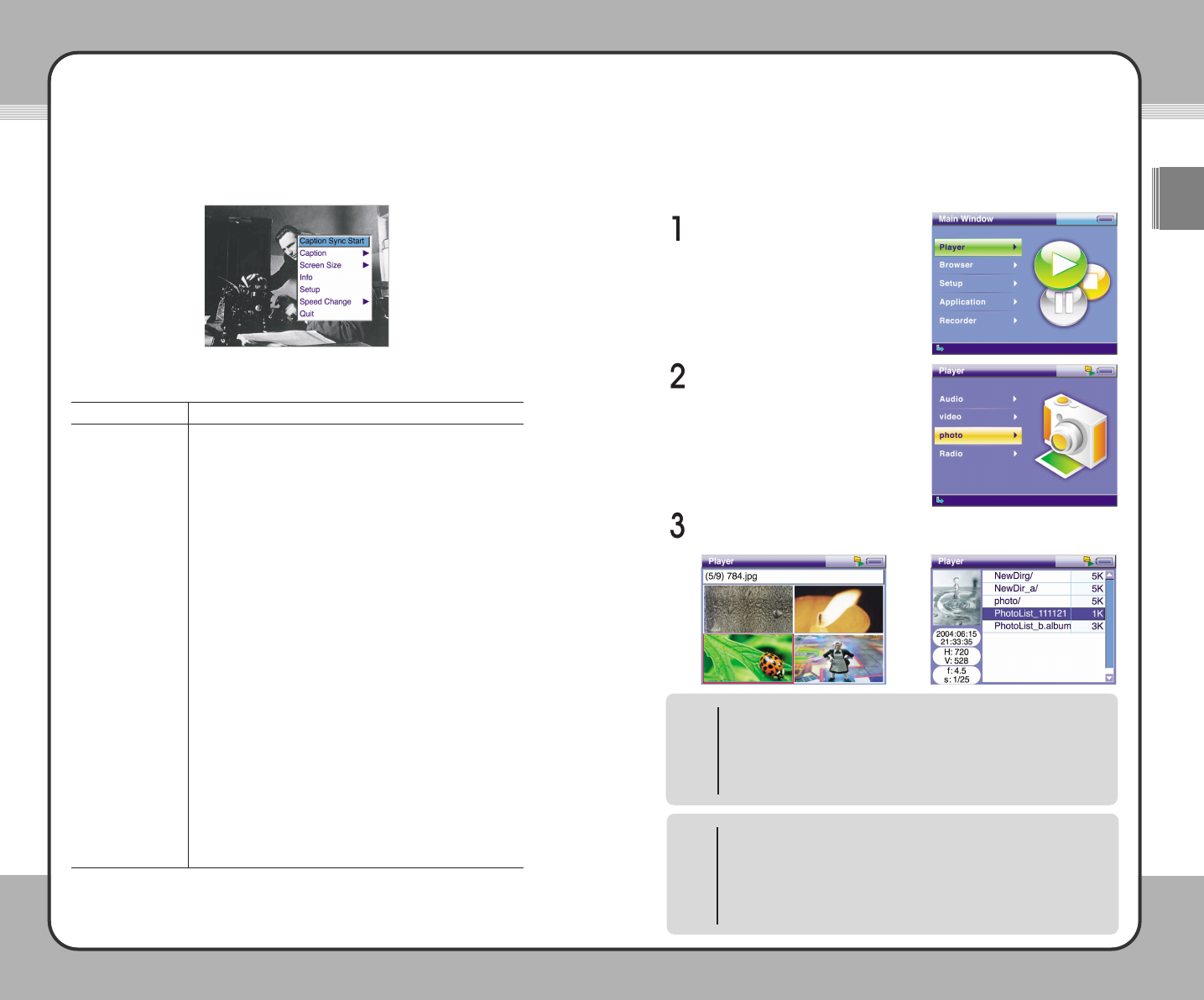5533
Useful Functions
ENG
5522
Useful Functions
Description
To enable the caption sync start while playing video, press the
(
M) button and choose Caption Sync Start at the pop-up menu.
For more information on the caption sync start, refer to each
button function.
When a caption file is available, it is automatically played along
with video by default. To play video without caption, press the
(
M) button and set Caption to Off at the pop-up window. To
enable caption again, press the (
M) button and set Caption to
On at the pop-up menu.
To change the screen size, press the (
M) button while playing
video and choose
Screen Size at the pop-up menu. To play in
the normal screen size in full screen mode, choose
Normal. To
fit player to the video size and play the video in full mode,
choose
Full.
To see the video info, press the (
M) button while playing video
and, at the pop-up menu, choose
Info.
To configure video settings, press the (
M) button and, at the pop-
up menu, choose
Setup to open the Video Setup window(81p.).
To change playing speed, press the (
M) button and choose
Speed Change at the pop-up menu. Choose 2xForward for 2x-
playing and
2xBackward for 2x-reverse playing. To play video
at normal speed, choose
Normal.
To exit Video Player, press the (
M) button in the video file list
and, at the pop-up menu, choose
Quit.
Function
Caption Sync Start
Caption
Screen Size
Info
Setup
Speed Change
Quit
While playing video, press the (M) button to open a pop-up menu as shown in
the following picture:
Pop-up menu functions are described below:
Photo
The mPack is a walking photo gallery, allowing you to share your digital
pictures on the 3.5" TFT LCD screen or directly to your TV without the need of
a computer. To view your digital photos, complete the following steps:
Select Player from the Main Window.
Select Photo from the Player menu.
Photo Preview or the list of photo files appears on the screen depending
on Thumbnail/FileList settings in the Photo Setup menu.
Joy Stick Button Operation
▲
: Previous List + : Previous Page
▼ : Next List
-
: Next Page
◀ : Previous Screen
■ : Stop/Cancel
▶ : Select/Run/Next Screen ▶
||||
: Macro Function
(M) : Pop-up Menu (H) : Shortcut Menu
NOTE
Macro function
When Delete, Rename, or Info has been executed, the most recently
executed function is set as the macro function. If a function is cancelled
while it is being executed, It will not be set as the macro function. A
function set as the macro function is initiated by pressing the ▶
||||
button.
Once a function is set as the macro function, it remains so until the
playList is exited.
NOTE