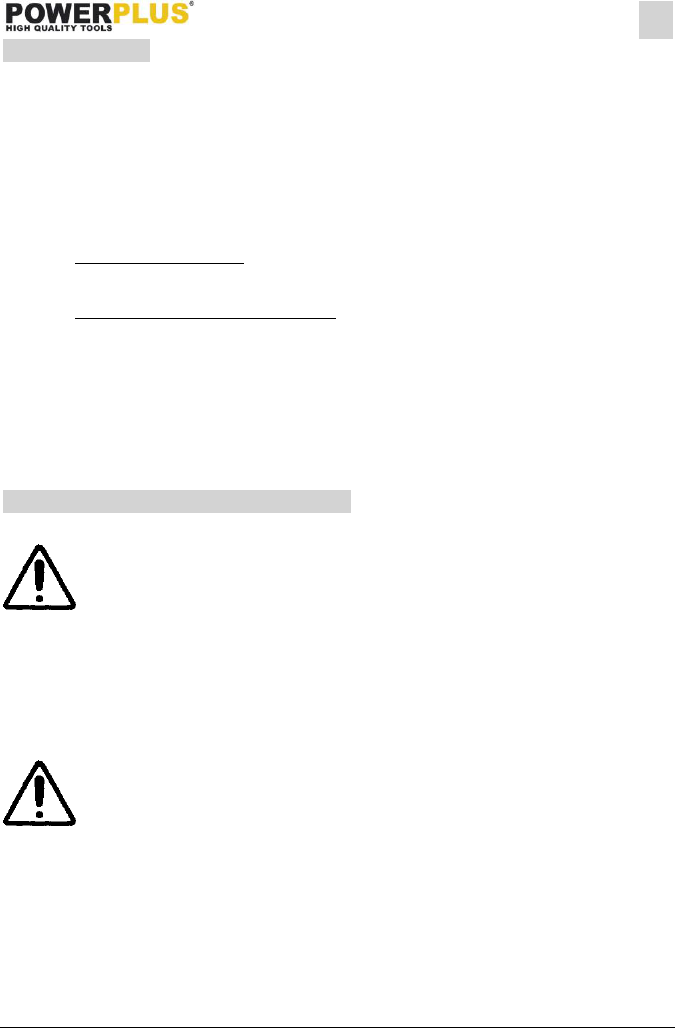POWXG7516 EN
Copyright © 2020 VARO P a g e | 7 www.varo.com
8 OPERATION
8.1 Setting the steering height (Fig. 2)
▪ Loosen the steering clamps (11).
▪ Fold the steering bar (5) to the required height.
▪ Lock the steering clamps (11) again.
8.2 Setting the working depth (scarifying/venting) (Fig. 3)
The device can be used to vent or scarify, depending on the roll setting.
− Pull the lever (7) from its current engaged position and allow it to engage in the position
you want.
8.2.1 5 mm to 0 mm (venting)
In this setting, the springs impinge into the ground to vent.
8.2.2 -3 mm to -12 mm (venting/scarifying)
In this setting, the springs and the scarifiers impinge into the ground to vent and scarify.
8.3 Attaching the extension cable (Fig. 4)
▪ Pull the extension cable through the cable grip (4) as illustrated.
▪ Insert the extension cable coupling into the plug on the switch-on safety lock (2).
8.4 Attaching the collecting sack (Fig. 5)
▪ Fold up the safety flap (8).
▪ Hook the collecting sack (3) into the notches (12) as illustrated.
9 SCARIFYING / AERATING (FIG. 6)
WARNING Risk of injury! Before beginning work, check the terrain and
remove all objects that may be flung out by the product.
WARNING Risk of injury! Never let go of the steering while working.
▪ Position the product on a flat grass surface.
▪ Keep the operating safety lock (2) pressed.
▪ Pull and keep hold of the operating lever (1); release the operating safety lock (2).
▪ Wait until the motor has reached the maximum idle speed.
▪ Steer the product at an even, slow speed (walking pace) in the straightest lines possible.
9.1 Important notes
WARNING Risk of injury:
▪ Always keep the extension cable away from the product.
▪ Always work across slopes where possible.
▪ Never start the product on a consolidated surface.
▪ Release the operating lever (1) immediately if the scarifier roll (working roll) becomes
blocked by a foreign body.
▪ If a foreign body gets trapped, check the product and have it repaired if necessary.
▪ To improve results and maximise the service life of the product, the grass should be cut as
short as possible.
▪ Staying too long in one position can damage the grass swards.