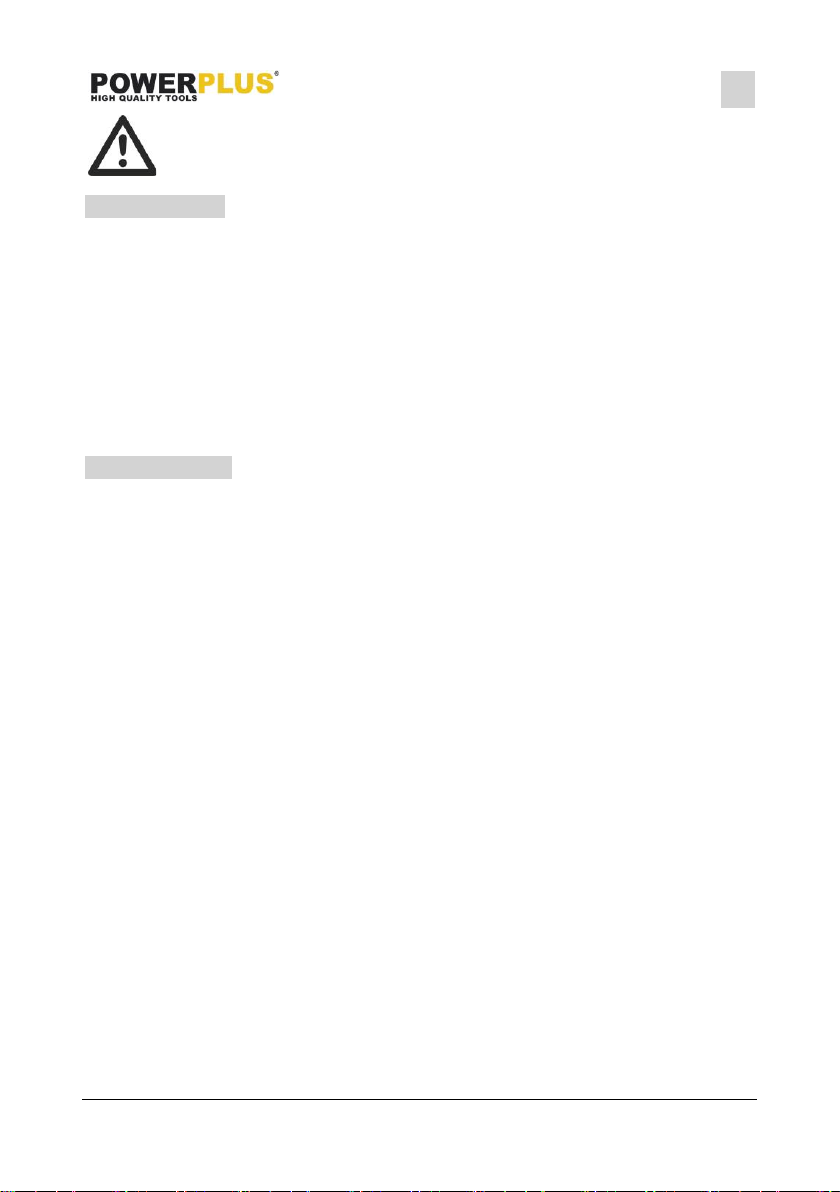POWXG72010 EN
Copyright © 2023 VARO P a g e | 8 www.varo.com
This tool must be grounded while in use in order to protect the operator
from electric shock.
8 ASSEMBLY
8.1 Install the wheels
Remove the splitpin and washer from both ends of the axle (Fig. 2).
Then push the transport wheel (10) onto both ends of the axle and secure with the splitpin and
washer (Fig. 3).
Press the wheel caps (13) onto the transport wheels (10) to fix them (Fig. 4).
8.2 Install the push bar
▪ Push the lower push bar (4) onto the engine unit (7) as shown in Fig. 5 and secure with
the screws and knobs (12). (Fig. 6)
▪ Push the top push bar (6) onto the lower push bar (4) and secure with the screw and the
knobs (12) (Fig. 7).
▪ Fasten the cable with the 2 cable securing clips (11) to the push bars (Fig. 9).
9 OPERATION
9.1 Double insulation
The tiller has double insulation. This means that all external metal parts are insulated from the
electrical supply.
This is achieved by introducing an insulation layer between electrical and mechanical parts.
The double insulation guarantees you the greatest possible safety.
9.2 Overheat protection
If the motor is overloaded, the motor will switch off automatically by the protection device.
Release the trigger level and wait till the motor cool down (approx. 15 minutes) then start
application again.
9.3 Starting up
Connect the machine’s power supply cable to the plug and secure the power cable with the
strain-relief clamp (3) (Fig. 10).
Danger! To prevent accidental start-up of the machine, the push-bar is equipped with a two-
point switch which must be pressed before the lever switch (2) can be pressed. If the lever
switch (2) is released, the machine switches off. Repeat this process several times so that you
are sure that your machine functions properly. Before you perform any repair or maintenance
work on the machine, ensure that the hoe blades (9) are not rotating and that the power
supply is disconnected. The equipment must be moved into operating position before you
begin with your work. First pull the locking pin (Fig. 11) in the direction of the arrow as shown
in Fig. 11 and swing up the wheel unit until the locking pin engages again in position B.
proceed in reverse order to move the equipment into transport position.
Always ensure that a safe distance (provided by the long handles) is maintained between the
machine and the user. Be especially careful when changing direction on slopes and inclines.
Maintain a solid footing and wear sturdy, non-slip footwear and long trousers. Always work
along the incline (not up and down).
9.4 Tips (Fig. 12)
▪ Move the application to the work area prior to starting the motor.
▪ Hold the application firmly while switch on.
▪ The tines will pull the tiller forward during operation, press the carrying handle to lower the
tines slowly.
▪ By pulling tiller back towards yourself, the tines will dig deeper and more aggressively.