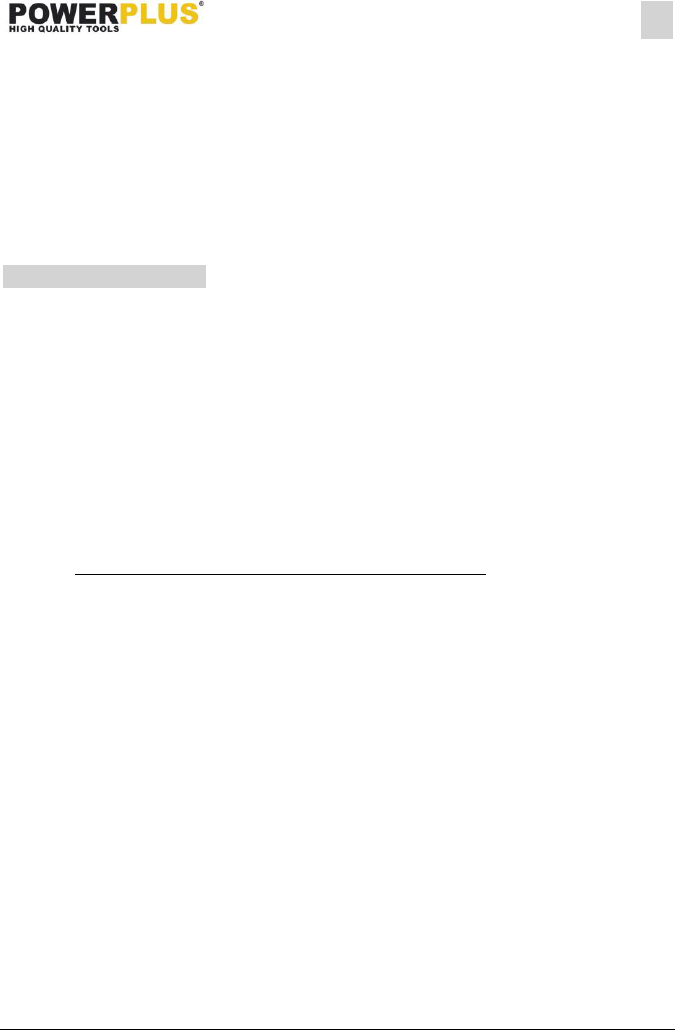POWXG6462 NL
Copyright © 2020 VARO P a g i n a | 10 www.varo.com
8.4 Overbelastingsbeveiliging
In het geval van overbelasting, bv. wegens te dikke takken, zal de machine automatisch
uitschakelen.
De overbelastingsbeveiligingsschakelaar (11) wordt geactiveerd en de netspanningsindicator
(12) dooft, wat betekent dat de netspanning is weggevallen.
8.5 Herstartbeveiliging
Na een automatische uitschakeling als gevolg van een overbelasting, zal de machine niet
opnieuw starten.
Druk na 1-2 minuten op de overbelastingsbeveiligingsschakelaar (11) om de machine opnieuw
van spanning te voorzien.
De netspanningsindicator (12) brandt rood, wat betekent dat de netspanning aanwezig is.
9 WERKMETHODES
9.1 Materiaal hakselen
▪ Sluit de netspanning aan en schakel de hakselaar IN om te beginnen met het hakselen
van het materiaal (Fig. 4).
▪ Stel de drukplaat (24) op de juiste stand in door aan de afregelschroef (4) te draaien (Fig.
5).
▪ Stop materiaal in de invultrechter (7) totdat u verhakseld materiaal uit de machine ziet
komen en in de opvangbak (16) ziet vallen.
▪ Het systeem van het mes (23) en drukplaat (24) zullen het materiaal automatisch naar
binnen trekken. Indien dat niet lukt, gebruik dan de duwstok (13) om het materiaal
manueel dieper in de invoertrechter (7) te duwen.
▪ Maak de opvangbak (16) leeg wanneer hij ongeveer 70 % vol zit (Fig. 3).
9.2 Vastlopers oplossen
9.2.1 Overbelastingsbeveiligingsschakelaar (11) aangesproken.
▪ Duw de functieschakelaar (8) naar de neutrale stand (Fig.4).
▪ Duw na 1-2 minuten de overbelastingsbeveiligingsschakelaar (11) in om de machine
opnieuw van netspanning te voorzien.
▪ Zet de functieschakelaar (8) naar boven om het mes in tegenwijzerzin te laten draaien
zodat het het materiaal kan uitvoeren.
▪ Duw de “AAN”-schakelaar (9) in zodat de machine start met het uitvoeren van het
vastgelopen materiaal.
▪ Schakel de hakselaar IN en UIT (zie “de hakselaar in- en uitschakelen”) om te controleren
of het vastlopen is opgelost.
▪ Wanneer het vastlopen is opgelost, schakel de hakselaar dan IN (zie “de hakselaar in- en
uitschakelen”) om verder materiaal te hakselen.
▪ Wanneer het vastlopen niet is opgelost, herhaal dan bovenstaande stappen. Wanneer het
dan nog niet lukt (Fig. 5), open dan het mesdeksel om het vastgelopen materiaal te
verwijderen.
a. Haal de stekker uit het stopcontact.
b. Draai de vier schroeven van het mesdeksel los (21) m.b.v. de meegeleverde inbussleutel.
c. Verwijder het mesdeksel (22).
d. Verwijder het vastgelopen materiaal van het cilindermes (23) en de drukplaat (24).
e. Breng het mesdeksel (22) opnieuw aan en zet de vier schroeven (21) vast.
Sluit de netspanning opnieuw aan en zet de hakselaar AAN en UIT om te controleren.