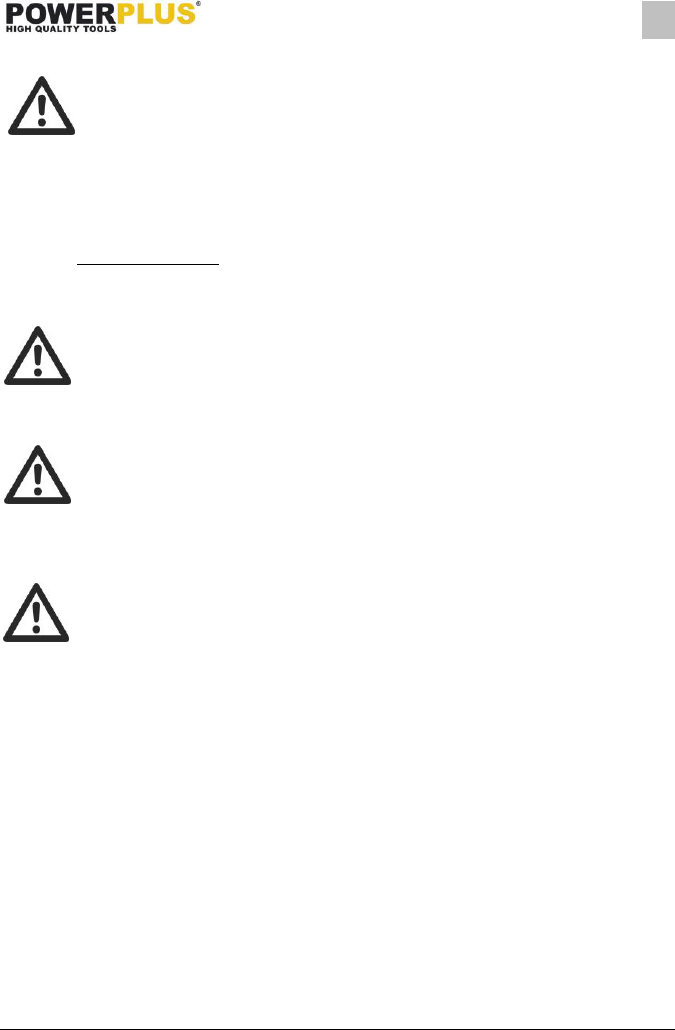POWXG2017 EN
Copyright © 2020 VARO P a g e | 9 www.varo.com
NOTE: If the engine does not start, the engine may be flooded. Flooding is
caused by too much fuel mixture applied at the wrong time and can prevent a
product from starting. DO NOT prime the product again. Follow below
procedure: Set the ignition switch (11) to "STOP" (OFF) position. Squeeze
the throttle interlock (12) and throttle trigger (13) to release the choke.
Remove the spark plug (see “Maintenance and care – Spark plug”). Dry the
spark plug. Pull the recoil starter handle (8) for several times to drain the fuel
from the combustion chamber. Refit the spark plug. Clean up any spilled fuel
and move the product at least 3 metres (10') away before starting the engine.
Start the product as described in section “Warm start”.
8.2.3 Stopping the engine
▪ Release the throttle trigger (13) and let the product run at its idle speed for 10-15 seconds.
▪ Set the ignition switch (11) to its ‘STOP’ (OFF) position. (Fig. 10)
Warning! The cutting device will continue to run for some time even after the
engine has been switched off! Wait until the cutting device has come to a
complete stop before placing the product on the ground!
8.3 Trimming
Note: Try to keep the cutting device angled at approximately 15° to the
cutting surface.
▪ Cut and remove branches exceeding the cutting capacity of this product using a proper
pruner before operation.
▪ Adjust the handle so that it fits the intended cut.
Warning! When operating the product, keep the exhaust outlet (21) away
from your body (Fig. 11-16)
▪ Start the product as described. Press the throttle interlock, hold it in position and then
press the throttle trigger to engage the cutting blade. Operate the engine at full throttle to
maintain a proper cutting speed.
▪ Move the cutting device lightly through the cutting surface in a sweeping motion following
the shape of the hedge or shrub. A slight tilt down wards of the cutting device in the
direction of motion is recommended for optimum cutting performance.
▪ Do not rush and do not attempt to cut too much with one stroke of the curring device.
▪ First cut both sides from the bottom cutting upwards to the top. This will prevent any of the
trimmings falling into the path of the area still to be cut (Fig. 17)
▪ After cutting the sides proceed to the top (Fig. 18). Try to keep the cutting device angled at
approximately 15° to the cutting surface.
▪ Cut in a number of stages if the area being cut is particularly long to achieve a better
result; smaller trimmings will allow for easy composting.