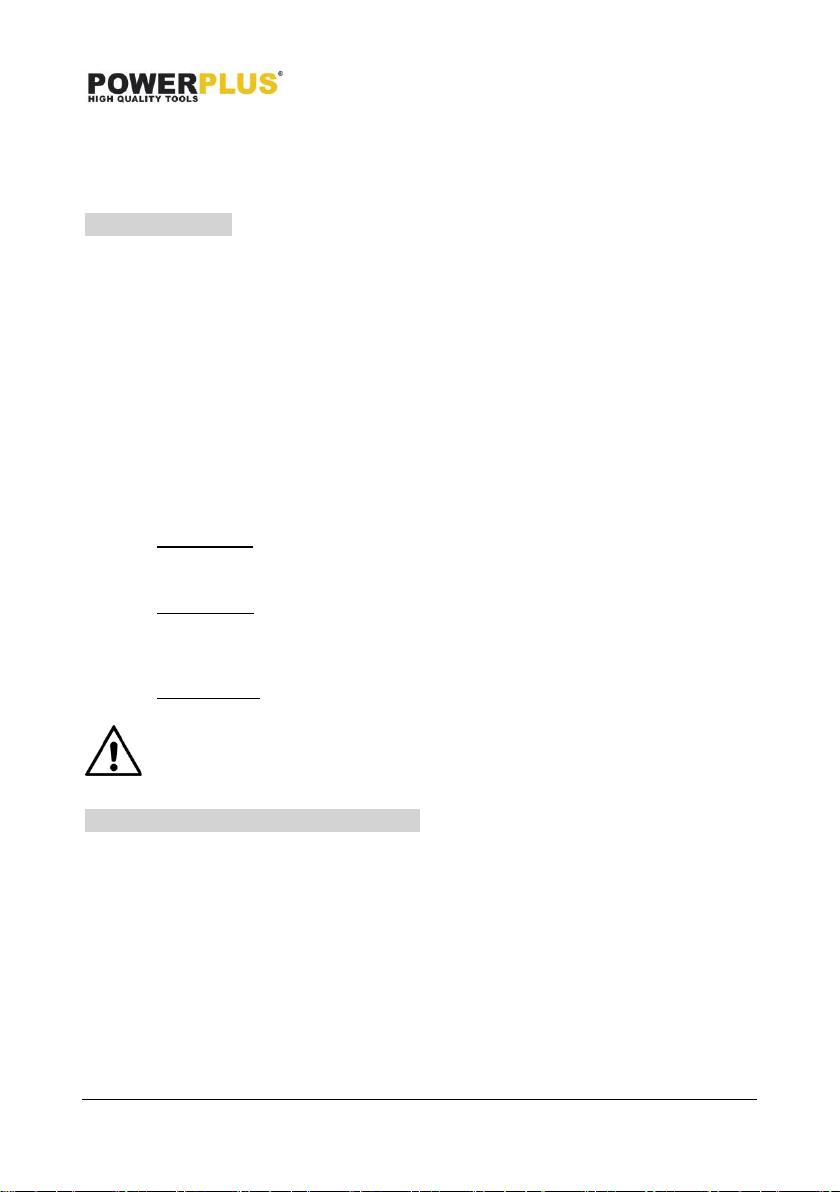POWXB50020 EN
Copyright © 2022 VARO P a g e | 10 www.varo.com
10.6 Adjusting the parallel guide (Fig. 9)
With the edge guide (a) you can saw parallel to an edge. The maximum distance is 15 cm.
▪ Loosen the lock knob (12) and insert the parallel guide into the holders in the saw/base-
plate (11).
▪ Tighten the lock knob for edge guide.
11 OPERATION
Never use a blade unsuitable for the task and item to be cut.
Hold the saw in front of you with a firm grip on the handle. Ensure that the saw blade is not
touching anything when starting the saw. Make sure that the item is clamped tight, and that
the saw line is clearly marked. Connect the vacuum extractor nozzle to an extractor system
where possible. Start the saw.
Place the soleplate on the item, and let the saw blade touch the saw line. Saw, but do not
place more pressure on the blade than is necessary. Avoid lateral pressure on the blade.
11.1 Special notes on jig sawing
Place the base on the item so the saw blade is vertical and correctly positioned in relation to
the saw line without touching it. Start the saw and tilt it carefully while supporting it using the
soleplate until the blade touches the item at the saw line. Let the blade work through the item,
continuing to tip the saw downwards until the sole is flush to the item and the blade is
perpendicular to it. If necessary, drill a hole of suitable diameter in the item for use as starting
point.
11.1.1 Sawing wood
Check that the item does not contain nails or other metal objects. Always wear a mask.
11.1.2 Sawing metal
We recommend lubricating the material and saw blade with cutting oil to protect the tool and
avoid overheating. Support the item with wooden blocks on either side.
11.1.3 Sawing plastic
Make a test cut first to check if the material can tolerate the heat generated by sawing.
Important! Check all screws on the saw regularly, particularly those that
hold the blade. Tighten if required.
12 CLEANING AND MAINTENANCE
12.1 Cleaning
▪ Keep the ventilation slots of the machine clean to prevent overheating of the engine.
▪ Regularly clean the machine housing with a soft cloth, preferably after each use.
▪ Keep the ventilation slots free from dust and dirt.
▪ If the dirt does not come off use a soft cloth moistened with soapy water.
▪ Never use solvents such as petrol, alcohol, ammonia water, etc. These solvents may
damage the plastic parts.
12.2 Maintenance
▪ Our machines have been designed to operate over a long period of time with a minimum
of maintenance. Continuous satisfactory operation depends upon proper machine care
and regular cleaning.