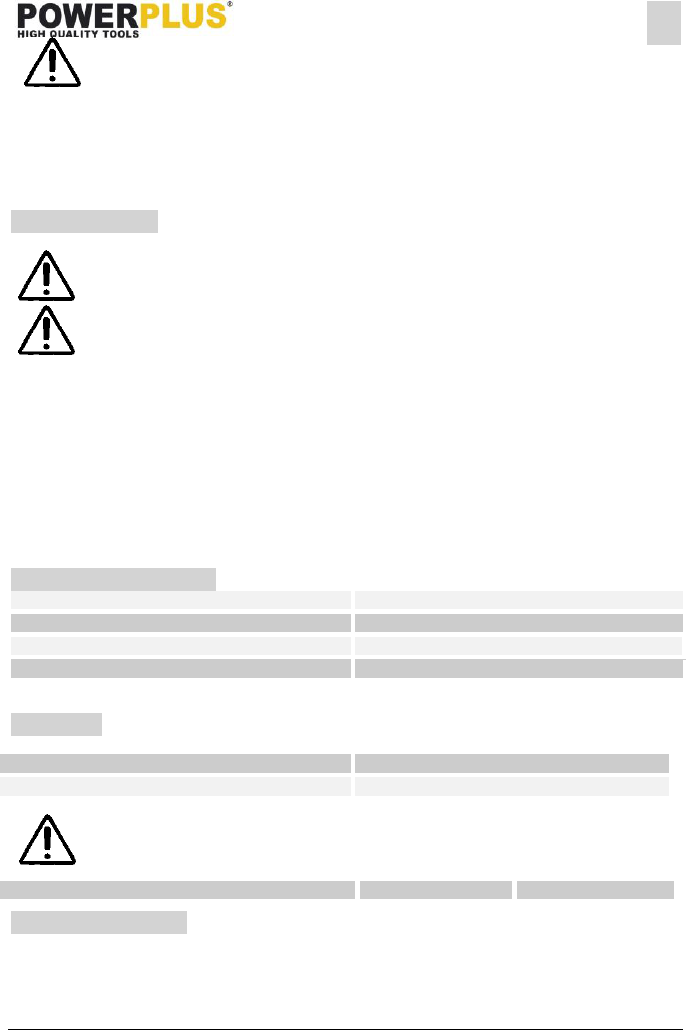POWX13700 EN
Copyright © 2020 VARO P a g e | 5 www.varo.com
Warning! Disconnect the nailer from the power outlet whenever loading it.
7.1 Loading staples/nails (Fig. 1)
▪ Hold the tool upside down
▪ Squeeze the magazine latches on either side of the tool and pull the magazine out of the
tool, following the order a to b
▪ Insert a row of staples/nails into the opening behind the nose piece
▪ Push the loaded magazine back into the unit. It clips into place.
8 OPERATION
When the unit is loaded with fasteners and you are ready to begin, plug the
nailer/stapler power cord (8) into a power outlet.
Note: each time you fire the nailer / stapler, the safety (3) must be pressed
firmly against the workpiece.
8.1 Switching on/off (Fig. 2)
▪ To supply the tool with power, push the power switch to the “I” position.
▪ To turn off, push the power switch to the “O” position.
8.2 Firing a staple or nail (Fig. 3)
▪ Switch the on/off switch into the on position.
▪ Place the tacker against the workpiece so that the nose piece of the tacker is where you
want the staple/nail to be located. Push the safety striker pin and nose piece down onto
the surface to the fastened.
▪ To fire the tacker squeeze the trigger.
9 TECHNICAL DATA