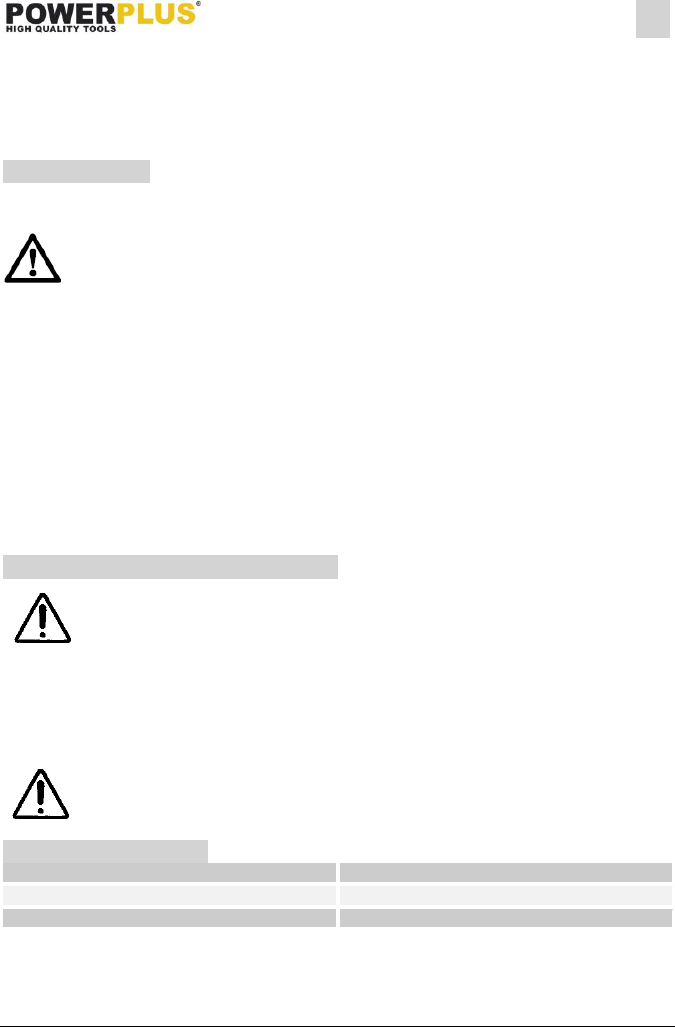POWX1341 EN
Copyright © 2018 VARO P a g e | 9 www.varo.com
▪ Push the coupler of the flexible shaft over the thread of the multi tool.
▪ Insert a metal bar (for instance the hex key) through the opening at the end of the flexible
shaft, and turn the drill head slowly, until the hole in the housing aligns with the shaft of the
drill head, and the hex key can be inserted. The drill head is then blocked.
▪ Mount a collet chuck in the drill head in the same manner as with the multi tool.
▪ Then mount the required accessory in the same manner as with the multi tool.
8 OPERATION
8.1 On / off switch
Always check that the power supply corresponds to the voltage on the
rating plate.
▪ Turning on: Turn the power button to position I.
▪ Turning off: Turn the power button to position O.
8.2 Setting the speed (Fig. 18)
▪ The multi tool speed is continuously adjustable. Always start from the lowest speed and
then increase the speed to the desired level.
▪ “+” denotes the higher speed
▪ “-” denotes the lower speed
8.3 LED light (Fig. 19)
▪ If you work in dark condition and want see clearly the work area ,please turn on the LED
▪ To use the LED function, please remove the ring on the machine and replace by the LED
ring.
▪ Push the LED button (6),the LED is on.
9 CLEANING AND MAINTENANCE
Attention! Before performing any work on the equipment, pull the power
plug.
9.1 Cleaning
▪ Keep the ventilation slots of the machine clean to prevent overheating of the engine.
▪ Regularly clean the machine housing with a soft cloth, preferably after each use.
▪ Keep the ventilation slots free from dust and dirt.
▪ If the dirt does not come off use a soft cloth moistened with soapy water.
Never use solvents such as petrol, alcohol, ammonia water, etc. These
solvents may damage the plastic parts.
10 TECHNICAL DATA