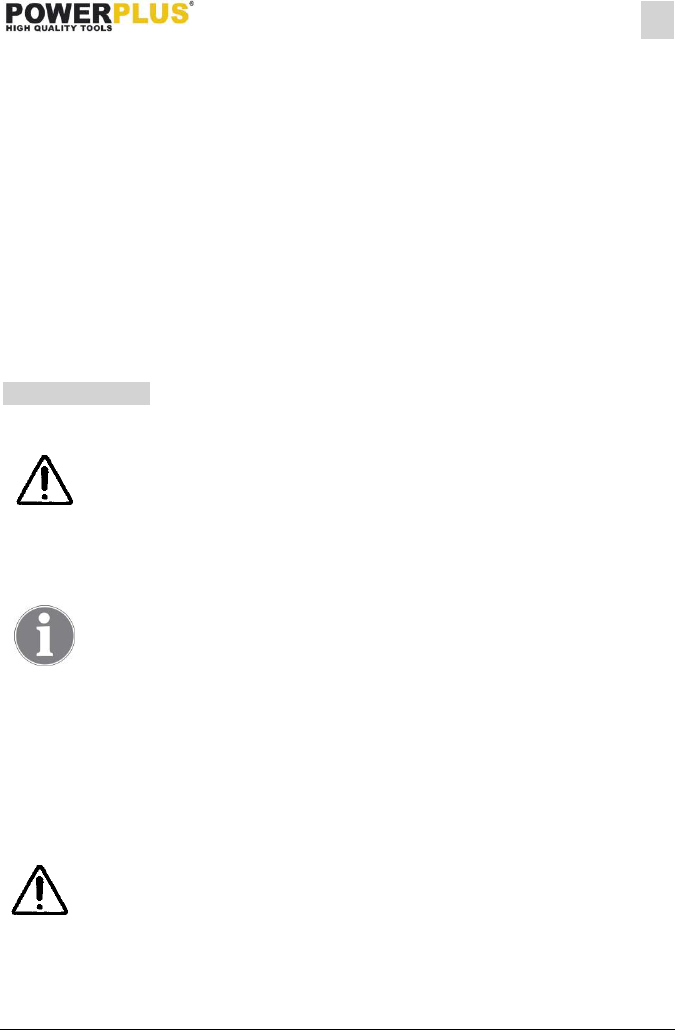POWX0611 EN
Copyright © 2019 VARO p a g e | 6 www.varo.com
▪ Make sure that the workpiece is sufficiently supported or clamped. Keep your hands away
from the surface to be cut.
▪ Always wear safety goggles and hearing protection. If desired or required also use another
kind of protection like for example an apron or helmet.
▪ Ensure that mounted wheels and points are fitted in accordance with the manufacturer’s
instructions.
▪ Ensure that blotters are used when they are provided with the bonded abrasive product
and when they are required.
▪ If a guard is supplied with the tool never use the tool without such a guard.
▪ For tools intended to be fitted with threaded hole wheel, ensure that the thread in the
wheel is long enough to accept the spindle length.
▪ Ensure that ventilation openings are kept clear when working in dusty conditions. If it
should become necessary to clear dust, first disconnect the tool from the mains supply
(use non metallic objects) and avoid damaging internal parts.
▪ Though poor conditions of the electrical mains, shortly voltage drops can appear when
starting the equipment. This can influence other equipment (eq. blinking of a lamp). If the
mains-impedance Zmax <0.348 Ohm, such disturbances are not expected. (In case of
need, you may contact your local supply authority for further information.
7 OPERATION
7.1 Fitting the auxiliary handle
Ensure that the plug is not in the socket when fitting or removing the
auxiliary handle.
The side handle can be used for both left-hand and right hand control.
▪ Fasten the side handle for left-hand operation on the right-hand side of the machine.
▪ Fasten the side handle for right-hand operation on the left-hand side of the machine.
7.2 Assembly the protective guard (Fig. 1 & 2)
Mount the guard before using the machine.
1. Loosen the clip of the protective guard (7) by pulling lock lever of protective guard (1)
outward.
2. Turn the protective guard so that uncovered part of the disc is as far apart as possible from
the hand on main handle (3).
3. Fix the protection guard by pushing the lock lever inwards (the protective guard should no
longer be able to move).
NOTE: If the protective guard can not be fixed firmly by the lock lever (1), use a hexagon
wrench to tighten the hexagon nut.
7.3 Replacing the grinding disc (Fig. 3 & 4)
Beware – a disc which has been used may be very hot!
Use grinding discs of the correct dimension. Use fibre reinforced grinding discs only. The
grinding disc must not touch the edge of the guard.
▪ Pull out the power plug from the mains socket.
▪ Depress and hold down the spindle lock button (2) to secure the spindle.
▪ Turn the shaft until it locks.