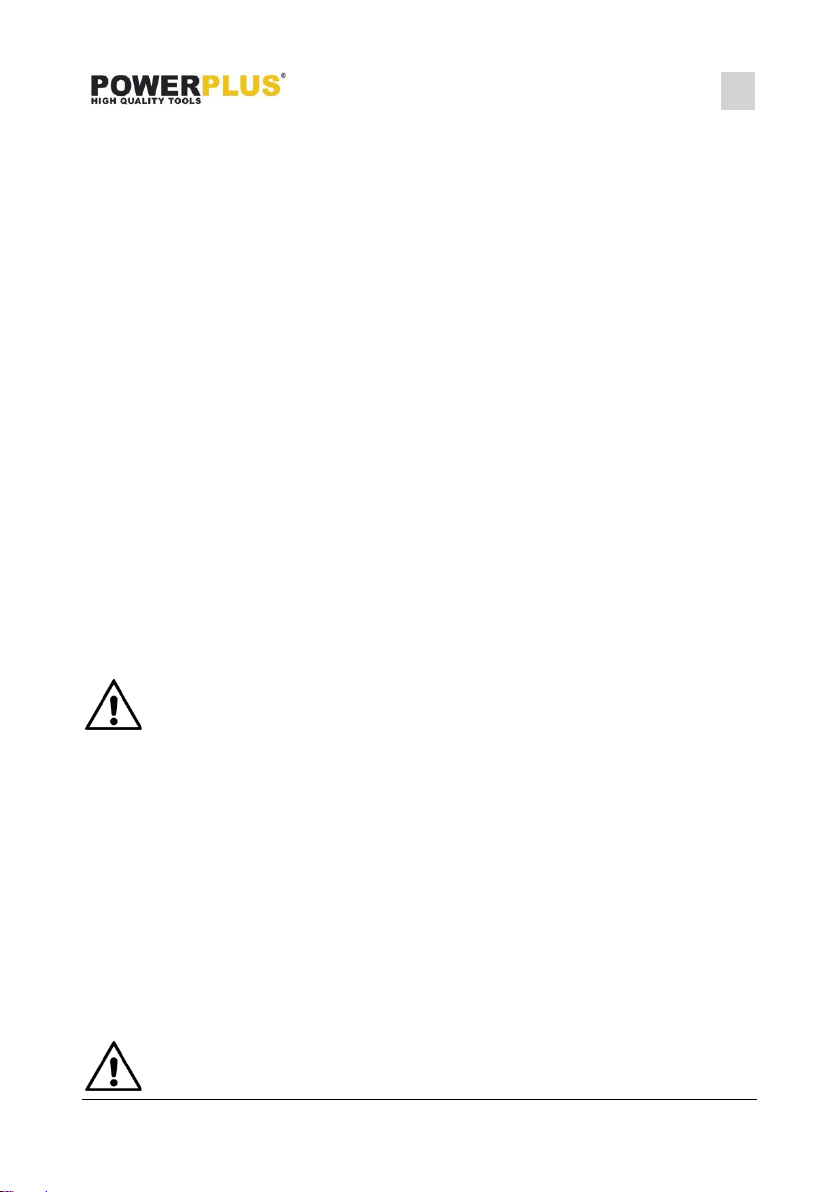POWX00416 EN
Copyright © 2022 VARO P a g e | 5 www.varo.com
▪ Protect the battery against heat, e.g., including against continuous sun irradiation and fire.
There is a danger of explosion.
▪ Do not short-circuit the battery. There is a danger of explosion.
▪ In case of damage and improper use of the battery, vapours may be emitted. In case of
complaints, provide for fresh air and consult a physician. The vapours can irritate the
respiratory system.
7 OPERATION
7.1 Driver bits (Fig.1)
▪ Different driver bits can be used with this product depending on the screw heads being
worked with. Use the driver bits which are 28 mm long supplied.
▪ To install the bits, insert the desired bit into the bit holder (1) until it is properly fixed.
▪ To remove the bits, pull it out carefully from the bit holder (1).
7.2 Charging procedure (Fig.2)
The battery of this product is integrated in this tool and cannot be removed.
The battery has been shipped in a low charge condition. Charge it fully before first use. The
screwdriver is supplied with a USB charging cable. The small connector is a type Micro USB
and the large connector is a standard type USB A connector. This means the screwdriver can
be charged via any USB A output socket, either from a USB adapter (smartphone) or power
bank, laptop etc.
▪ Plug the Micro USB connector into the charging socket (3).
▪ Connect the USB A connector to any USB A output socket or USB adapter (not included).
▪ Connect the USB adapter (not included) to the mains power supply.
▪ The charging indicator (2) shows the charging status. (see paragraph 7.3 below)
▪ After charging is finished, disconnect the USB cable from the screwdriver.
During the charging procedure, the handle of the machine warms up. This
is normal.
When the charging is finished, disconnect the battery charger from the
socket.
Do not use the machine during the charging procedure.
7.3 Green indicator lights
When the rotation control button (4) is pressed down, the battery level is shown by the charge
level indicator (2). 1 green LED light when the level is low, 2 for half level and 3 LED lights for
full level.
7.4 LED work light (Fig. 3)
▪ Switch on the LED work light (5), press the LED light button (6).
▪ Press the LED light button (6) again to switch it off.
7.5 Forward / reverse rotation control (Fig. 4)
Change the rotational direction from forward to reverse by pressing the forward (F) / reverse
(R) rotation control button (4).
WARNING! Only change the rotational direction when the product is
switched off and has come to a complete stop! Always ensure that the