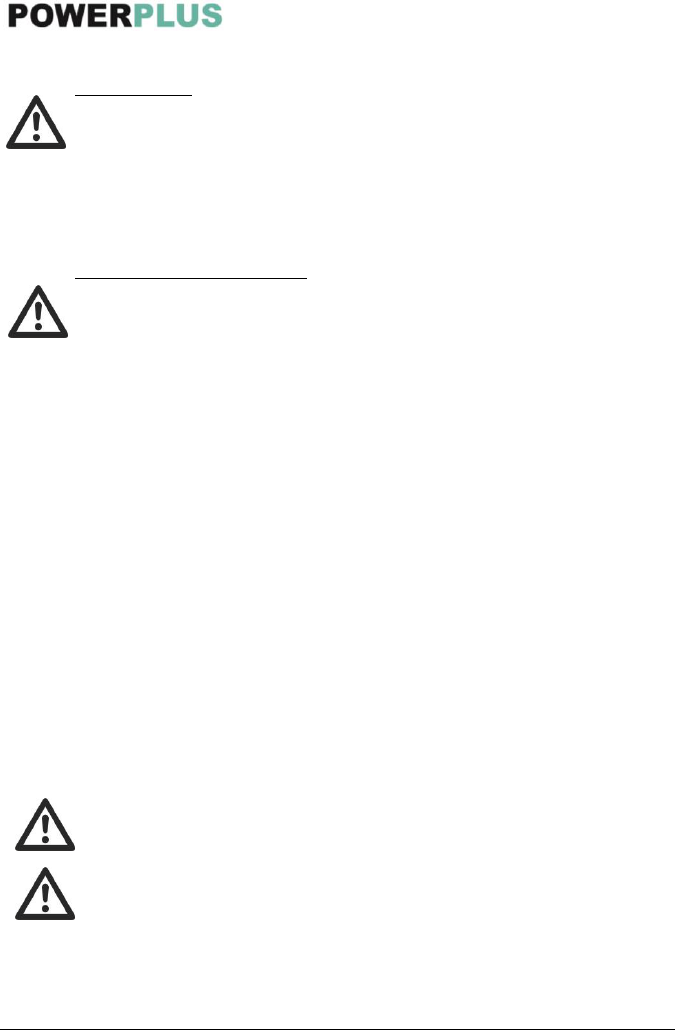POWPG10240 EN
Copyright © 2020 VARO P a g e | 9 www.varo.com
8.2 Different uses
8.2.1 Mulching mower
WARNING: only with a stopped motor and standstill cutter.
▪ Raise the rear cover and remove the grass catcher. (Fig A)
▪ Push the mulching wedge into the deck. Lock the mulching wedge with the button into the
opening on the deck.
▪ Lower the rear cover again. (Fig 5B)
8.2.2 Mowing with the grass catch bag
WARNING: only with a stopped motor and standstill cutter.
▪ For mowing with the grass catch bag, remove the mulching wedge and mount the grass
catch bag.
▪ Removing the mulching wedge.
− Lift rear cover and remove the mulching wedge.
9 SAFETY PRECAUTIONS (FIG 6)
▪ Always operate with the deflector or grass catcher in the correct position.
▪ Always stop the motor before removing the grass catcher or adjusting the height of cutting
position.
− Before mowing, remove all foreign objects from the lawn which may be thrown by the
machine. While mowing, stay alert for any foreign objects which may have been missed.
− Never lift the rear of the mower while starting the motor or during normal operation.
− Never place your hands or feel underneath the floor pan or into the rear discharge chute
while the motor is running.
10 STARTING
Before connecting up the lawn mower to the electric power supply, make sure that the mains
supply voltage is 230-240 V~50 Hz. When the lawn trimmer power on the indicator light will
turn on. (Fig 7) Start the motor as follows:
▪ Press the safety push-button. (3)
▪ And meanwhile, pull the the switch handle, and keep it in grasp. (2)
Once the motor is running, push the lawn mower manually.
If you release the switch handle, the motor will stop.
CAUTION! The blade starts turning as soon as the motor is started.
WARNING! Cutting elements continue to rotate after the motor is switch off.
CAUTION! The equipment is suitable for use only in a power supply which
permissible modulus of system impedance is 0.320Ω or less.