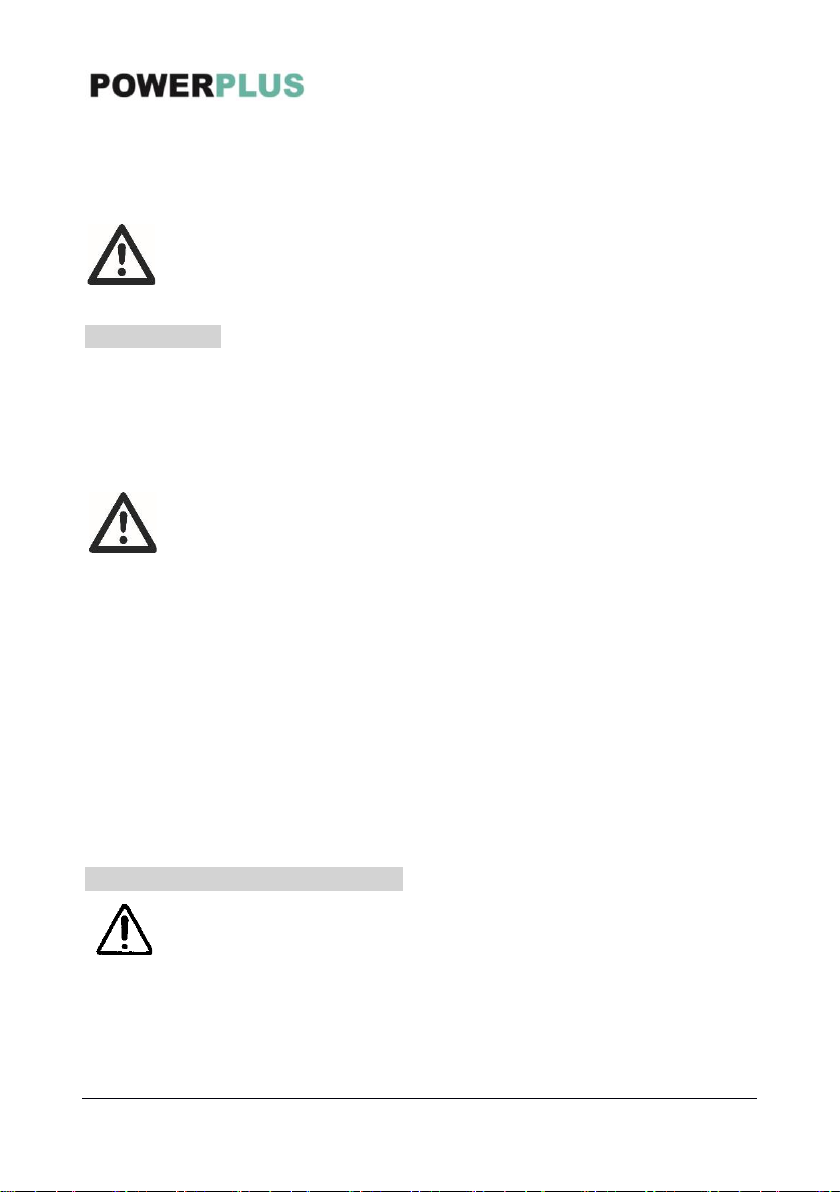POWP5020 NL
Copyright © 2020 VARO P a g i n a | 6 www.varo.com
▪ Maak het schuurpapier (4) op de schuurplaat (3) vast en zorg ervoor dat de openingen in
het schuurpapier (4) overeenstemmen met de openingen in de schuurplaat (3). Enkel op
deze manier kan het schuurstof door de afzuigopeningen in de schuurplaat (3) worden
weggezorgen.
▪ Duw het schuurpapier (4) stevig op de schuurplaat (3).
Opgelet: deze schuurmachine is niet geschikt voor nat schuurwerk.
WAARSCHUWING: het schuurpapier moet stevig op de schuurplaat
vastzitten en mag niet loskomen.
8 GEBRUIK
8.1 Werking van de aan / uit schakelaar (Fig. 3)
▪ Om de machine in te schakelen, drukt u de aan/uit-schakelaar in.
▪ Om de machine uit te schakelen, laat u de aan/uit schakelaar los.
▪ Om de machine in continu bedrijf te schakelen, houdt u de aan/uit schakelaar geheel
ingedrukt en drukt dan op de vergrendelknop. Laat vervolgens de aan/uit schakelaar los.
▪ Om de machine in continubedrijf uit te schakelen, drukt u de aan/uit schakelaar nogmaals
in.
OPGELET: Gebruik deze machine nooit voor het schuren van magnesium
werkstukken.
8.2 Geleidingshandgreep
Dit gereedschap heeft een geleidingshandgreep (1) aan de voorkant. Dit gereedschap mag
enkel met beide handen gebruikt worden.
8.3 Gebruik van de stofzak (Fig. 4)
Gebruik in belang van uw gezondheid steeds de bijgeleverde stofzak (2) wanneer U met de
machine werkt.
8.4 Snelheidsregelwieltje (Fig. 5)
Met de snelheidsregelaar (9) kunt u de snelheid volgens de toepassing instellen. Kies de
gewenste snelheid en zorg ervoor dat de schuurmachine niet overbelast raakt en stopt met
werken. Draai de snelheidsregelaar (9) traploos naar de gewenste instelling om de snelheid te
verhogen of te verlagen. De regelaar kan ingesteld worden tussen 1 en 6. De snelheid kan
ook tijdens het werken aangepast worden.
Tip: de benodigde snelheid voor het schuren van een werkstuk hangt af van het materiaal van
dat werkstuk. Voer enkele praktijktests uit voor het beste resultaat.
9 REINIGING EN ONDERHOUD
Opgelet! Trek de netstekker uit de contactdoos alvorens werkzaamheden
aan het apparaat te verrichten.
9.1 Reiniging
▪ Reinig de ventilatiesleuven van de machine om oververhitting van de motor te voorkomen.
▪ Reinig regelmatig de behuizing van de machine met een zachte doek, bij voorkeur na
ieder gebruik.
▪ Hou de ventilatiesleuven vrij van stof en vuil.