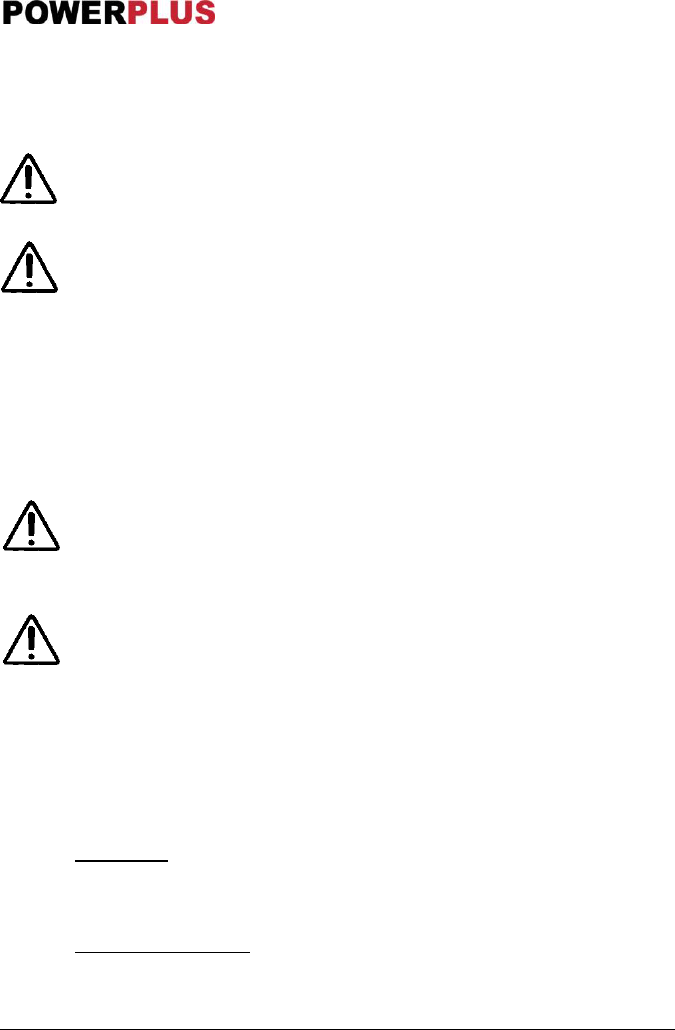POWE51101 EN
Copyright © 2019 VARO P a g e | 7 www.varo.com
7.4 Mounting mitre angle stop (Fig. 4)
The mitre angle stop (11) consists of two parts - the stop plate (A) and the angle adjustment
(B) that must be assembled together.
▪ Insert the stop plate (A) into the gaps of the angle adjustment (B) with both adjusting
screws (C), push into the required position and tighten the adjusting screws.
Push the gliding bar (D) of the mitre angle stop into the required bar of the table surface.
Right-handed operators prefer to push the mitre angle stop into the left bar
of the table surface.
7.5 Mounting the saw blade guard (Fig. 5)
Risk of injury! The saw blade must be at least set to 30mm height.
▪ First, mount the crank (2).
▪ Put the blade in the highest position.
▪ Position the saw blade protection on the cleaving wedge (8) so that bolt (22) engages in
the hole. Then attach the wing nut.
7.6 Mounting the extraction hose (Fig. 6)
▪ Place the vacuum hose (5) on the connecting piece of the saw blade guard (7).
▪ Put the vacuum hose (5) on the vacuum connecting piece (23) on the rear of the device
8 OPERATION
Risk of injury! In the event of a functional fault, immediately press the red
button 0 on the On / Off switch and unplug.
8.1 Check before starting the device!
Risk of injury! The device may only be put into operation if there are no
defects. If a part is defective danger it must be replaced before the device is
used again.
Check to make sure the device is in safe operating condition:
▪ Check to make sure there are no visible defects.
▪ Check to make sure all device components are correctly mounted.
▪ Check to make sure the safety equipment is functioning properly.
▪ Check to make sure that the saw blade runs freely.
▪ Check whether the adjusting screw for setting the angle of tilt is tightened.
8.2 Operating elements
8.2.1 On/off switch
▪ Switching on: Pressing the green button I on the On / Off switch (1) switches on the saw.
Before starting to saw, wait until the blade has reached maximum speed.
▪ Switching off: Pressing the red button 0 on the On / Off switch (1) switches off the saw.
8.2.2 Overload Protection (18)
The machine is fitted with an overload protection (18). Allow the machine to cool down for at
least 30 minutes before switching it on again. For this first press the black button next to the
switch, then press the green button (1) to restart the machine.