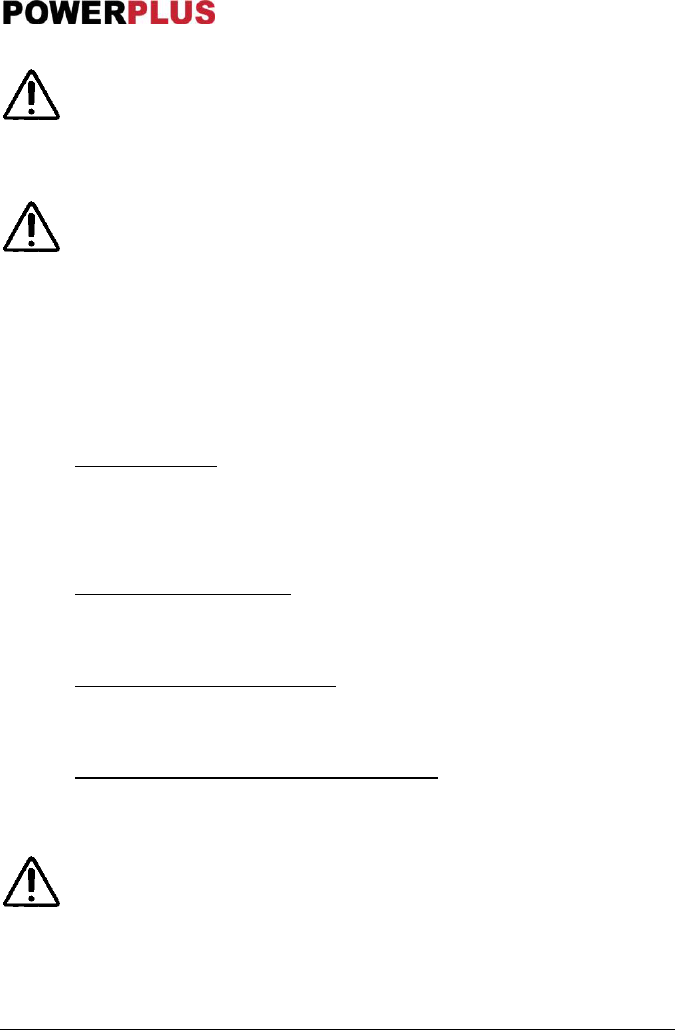POWE51101 NL
Copyright © 2019 VARO P a g i n a | 8 www.varo.com
8 GEBRUIK
Gevaar voor verwondingen! Duw onmiddellijk op de rode knop “0” van de
aan/uit schakelaar en haal de stekker uit het stopcontact wanneer het
toestel een fout vertoont.
8.1 Te controleren vóór u het toestel start!
Gevaar voor verwondingen! Het toestel mag enkel gestart worden wanneer
het geen defecten vertoont. Wanneer een onderdeel mogelijk defect is dan
moet het worden vervangen vóór het toestel opnieuw wordt gebruikt.
Controleer het volgende om er zeker van te zijn dat het toestel in een veilige werktoestand
verkeert:
▪ Controleer en zorg ervoor dat er geen zichtbare gebreken zijn.
▪ Controleer en zorg ervoor dat alle onderdelen van het toestel correct gemonteerd zitten.
▪ Controleer en zorg ervoor dat alle veiligheidsuitrusting correct werkt.
▪ Controleer en zorg ervoor dat het zaagblad vrij kan bewegen.
▪ Controleer of de instelschroef voor het instellen van de zaaghoek is aangedraaid.
8.2 Bedieningselementen
8.2.1 Aan/uit - schakelaar
▪ Aanzetten: Duw op de groene “I” knop van de aan/uit schakelaar (1) om de zaag aan te
zetten. Wacht tot het zaagblad zijn maximale snelheid bereikt heeft vóór u begint te
zagen.
▪ Uitschakelen: Duw op de rode “0” knop van de aan/uit schakelaar (1) om de zaag uit te
schakelen.
8.2.2 Overbelastingsbeveiliging (18)
De machine is uitgerust met een overbelastingsbeveiliging (18). Laat de machine minimaal 30
minuten afkoelen vóór u ze opnieuw inschakelt. Druk eerst op de zwarte knop naast de
schakelaar en dan op de groene knop (1) om de machine te herstarten.
8.2.3 Instelmechanisme voor de zaaghoek
Het zaagblad kan ingesteld worden op elke hoek tussen 0° en 45°. Draai de vergrendelknop
(3) los, druk de hendel (2) in en draai tot de gewenste zaaghoek en zet vergrendelknop (3)
vast.
8.2.4 Handzwengel voor het instellen van de zaaghoogte
De hoogte van het zaagblad moet ingesteld worden volgens de hoogte van het werkstuk. Het
zaagblad moet altijd één zaagtand hoger gezet worden dan het werkstuk hoog is. U kunt deze
instelling maken door de handzwengel naar links of rechts te draaien.
Nota: Om van de volledige 45° gebruik te kunnen maken moet de
zaaghoogte overeenstemmend verlaagd worden.