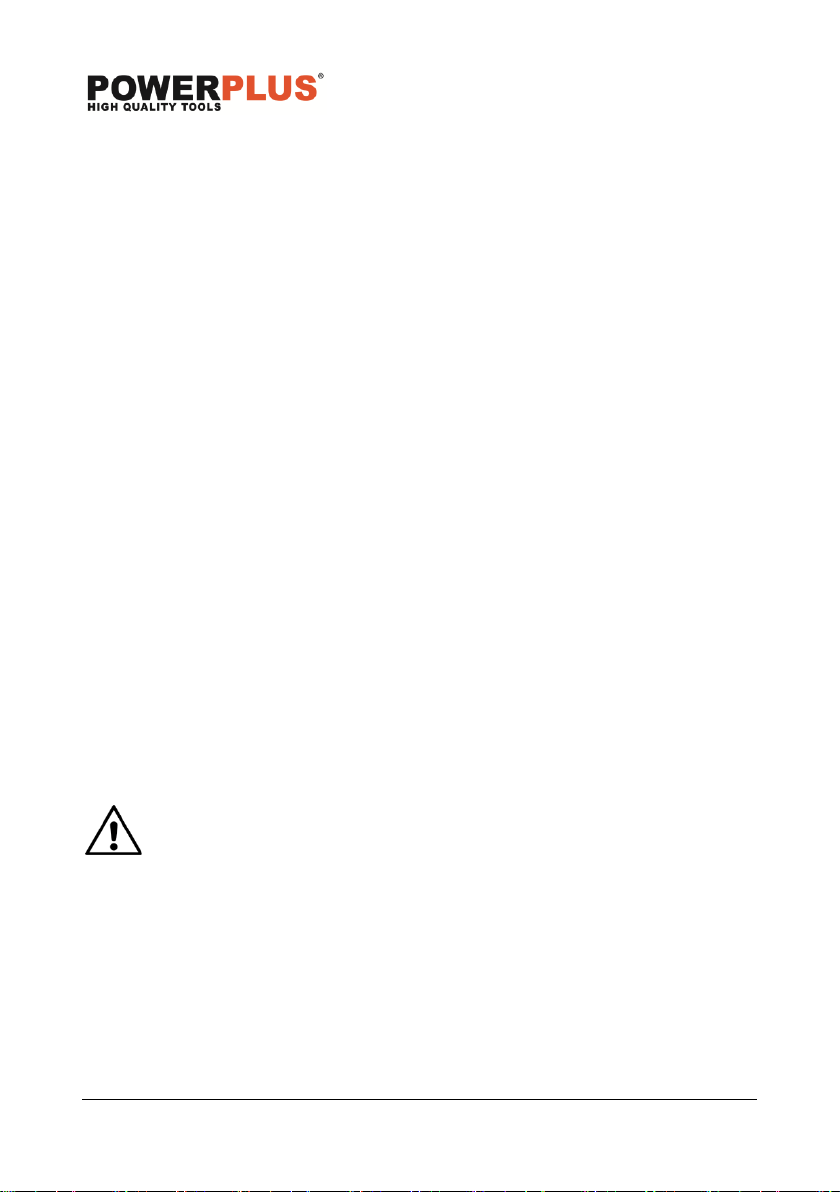POWDPG80400 EN
Copyright © 2021 VARO P a g e | 11 www.varo.com
▪ The hose comes preassembled to the handle. If it comes loose, thread the cap (8) onto
the handle and tighten securely.
▪ Slide the nut (11) on the hose (6) away from the hose end.
▪ Insert the hose end into the opening on the cap (8). Make sure the connection is secure.
▪ Slide the nut (11) over the hose (6) and cap (8). Tighten, but do not overtighten.
12 OPERATION
12.1 Turning the sprayer ON/OFF (Fig.7 )
▪ To turn the sprayer ON, depress the ON/OFF button (7).
▪ To start the flow of liquid at the spray wand, depress the trigger (3).
▪ To stop the flow of liquid at the spray wand, release the trigger (3).
▪ To turn the sprayer OFF, depress the ON/OFF button again (7).
12.2 Lock-on (Fig.8)
▪ The lock-on feature is convenient when spraying for an extended period of time or when
covering a large area.
▪ To lock-on, depress the trigger (3) and slide it forward.
▪ To release the lock-on, depress the trigger (3) and slide it backward.
▪ NOTE: make sure the trigger is not locked on before inserting the battery pack into the
sprayer.
12.3 Filling the tank (Fig.9)
▪ Liquids to be sprayed must be as thin as water. Thicker liquids will not spray properly.
▪ Do not overfill the tank.
▪ Remove the battery pack (14).
▪ Unscrew the measuring cap (8) and remove it from the tank (5). Fill the tank with the
desired amount of water (up to 4 liters).
▪ Measure the recommended amount of liquid. The cap may be used for measuring up to
120ml.
▪ Carefully pour the liquid into the tank.
▪ Rinse the measuring cup with clean water and screw the cap back onto the sprayer,
making sure it tightened securely.
▪ Reinstall the battery pack.
▪ Spray solutions may be premixed and poured into the sprayer, using a funnel if needed.
▪ NOTE: if using a measuring container other than the cap, or if using a funnel to fill the
tank, be sure to thoroughly clean and rinse these items after use. If premixing the spray
solution, rinse the container used for mixing.
NOTE: It is important to thorougly clean the unit after each use. Allowing
liquid to remain in an idle tool for an extended period may cause its moving
pieces and connectors to seize up.
12.4 Adjusting the spray nozzle (Fig.10)
▪ The spray nozzle (1) can be adjusted from a steam to a fan spray.
▪ Remove the battery pack (14) from the tool.
▪ Loosen the nozzle for a stream.
▪ Tighten the nozzle for a fan spray.
12.5 Spraying home and garden chemicals (Fig.11-12)
▪ Install the battery pack (14) into the tool.
▪ Depress the ON/OFF button (7) to start the motor.
▪ The sprayer may be operated with the handle (9) resting in the handle storage area as
shown in figure 11, or you may remove and hold the handle as shown in figure 12.