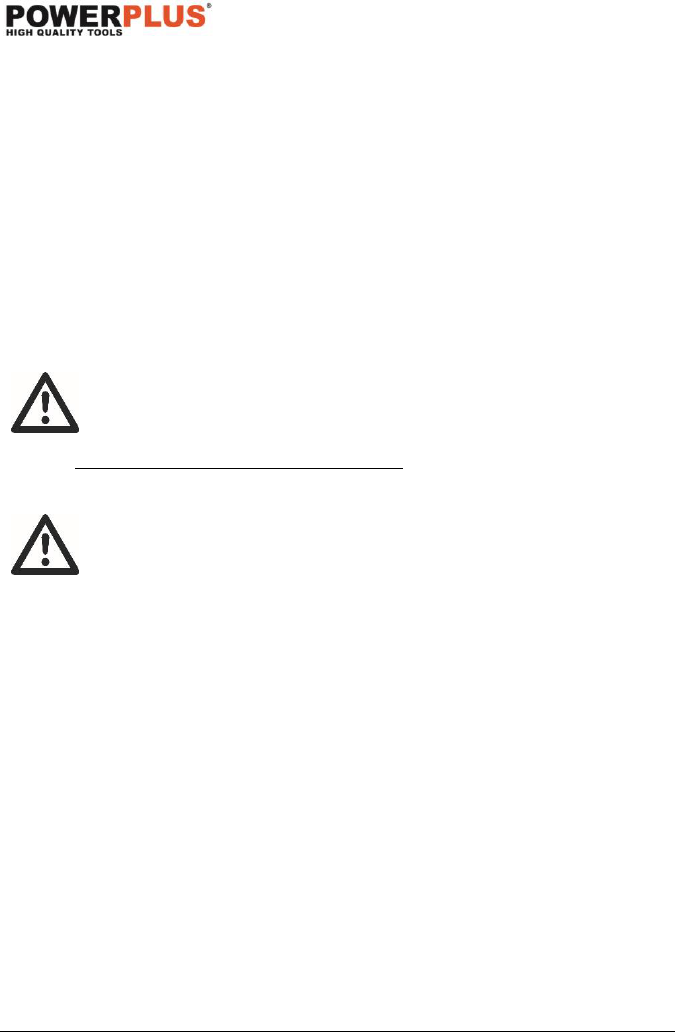POWDPG7565 DE
Copyright © 2018 VARO Seite | 11 www.varo.com
8.5 Akku-Ladezustandsanzeige (Abb. 3)
Am Akku befinden sich Akku-Ladezustandsanzeigen (15) , mit denen der Ladezustand des
Akkus überprüft werden kann, wenn auf den Knopf (16) gedrückt wird. Bevor das Gerät
benutzt wird, bitte auf den Ein-/Aus-Schalter drücken, um zu prüfen, ob der Akku für den
ordnungsgemäßen Betrieb ausreichend geladen ist.
Diese 3 LED können den Ladezustand des Akkus anzeigen:
▪ 3 LED leuchten auf: Akku ist aufgeladen
▪ 2 LED leuchten auf: Akku ist zu 60% geladen
▪ 1 LED leuchtet auf: Akku ist fast entladen
9 MONTAGE
9.1 Ausklappen und Einstellen der Griffbaugruppe (Abb. 4)
▪ Öffnen Sie die oberen Griffarretierungen (8).
▪ Ziehen Sie den oberen Griff (9) nach oben und hinten, um ihn in die Arbeitsstellung zu
bringen.
▪ Um die Position des oberen Griffs zu sichern, schließen Sie die oberen Griffarretierungen.
HINWEIS: Wenn der obere Griff locker oder nicht mit dem unteren Griff
verbunden ist, ziehen Sie die Knäufe an den oberen Griffarretierungen an,
indem Sie sie im Uhrzeigersinn drehen.
9.1.1 So senken Sie die Griffbaugruppe ab: (Abb. 4)
▪ Öffnen Sie die oberen Griffarretierungen (9).
HINWEIS: Wenn die Griffarretierung schwierig zu öffnen ist, lösen Sie die
Knäufe auf den unteren Griffarretierungen, indem Sie sie im
Gegenuhrzeigersinn drehen.
▪ Senken Sie den oberen Griff (8) ab.
▪ Klappen Sie den Griff dann vor dem Gerät zusammen. Dabei dürfen keine Kabel
eingeklemmt oder eingeschlossen werden.
9.2 Montage der Kabelschelle (Abb. 5)
▪ Sichern Sie die Position der Kabelschelle (4).
▪ Vergewissern Sie sich, dass die Schelle sicher montiert ist
9.3 Installation des Grasfangbehälters (für Betrieb mit hinterem Beutel) (Abb. 6)
▪ Entfernen Sie den Schlüssel und das Akkupack.
▪ Heben Sie die hintere Auswurfklappe an.
▪ Heben Sie den Grasfangbehälter mithilfe des Griffs an und positionieren Sie ihn so unter
der hinteren Auswurfklappe, dass die Haken auf dem Grasfangbeutel in die Schlitze auf
dem Gehäuse des Mähers greifen.
▪ Lassen Sie die Auswurfklappe los.
▪ Setzen Sie den Schlüssel und das Akkupack wieder ein, wenn Sie bereit zum Mähen sind.
10 BEDIENUNG DES GERÄTS
10.1 Starten und Stoppen des Mähers
▪ Heben Sie die Akkuabdeckung ab.
▪ Montieren Sie das Akkupack oder die Akkupacks
▪ Senken Sie die Akkuabdeckung wieder ab.
▪ Setzen Sie den Schlüssel (2) in das Schlüsselloch ein.