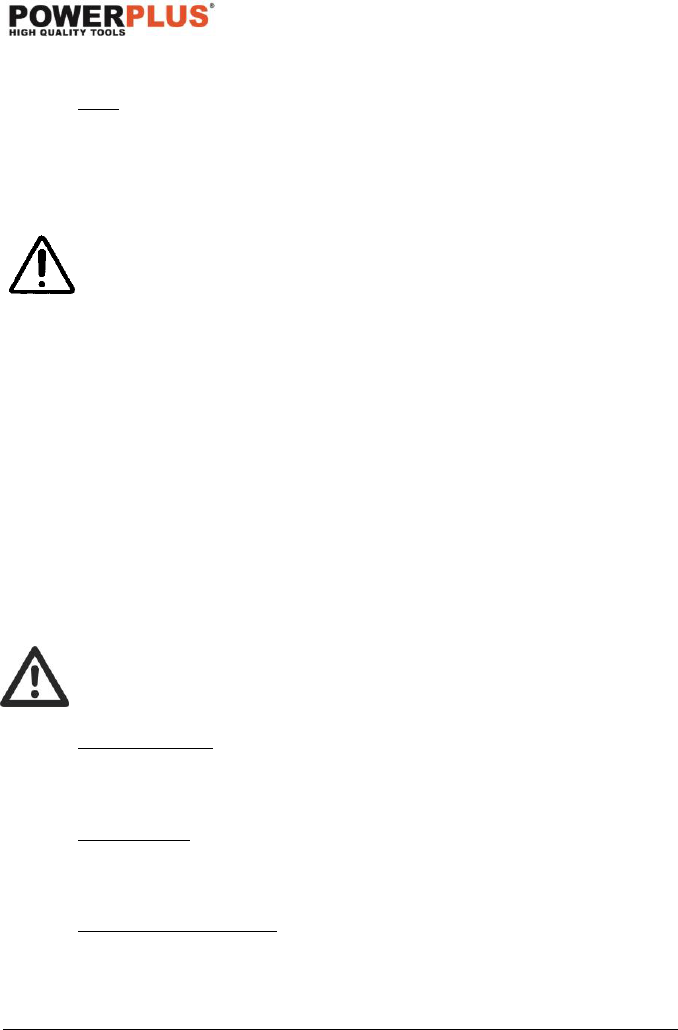POWDPG7550 EN
Copyright © 2017 VARO P a g e | 10 www.varo.com
blade (2) with the hex nut (5) with 13 to 23Nm of tightening torque during holding the
receive washer (1) with hex wrench. Then tighten the one nut by clockwise rotate.
9.4.2 Spool
Installing order is A-F (Fig.6)
Hold the trimmer head, insert the hex wrench through the hole on the receive washer, then
tighten the one nut by clockwise rotate.(Fig 7)
Fit the spring into the trimmer head (Fig 7)
Align the protrusion on the underside of the cover with the slots of the eyelets. Then push
cover firmly onto the housing to secure it. Make sure the latches fully spread in the cover.
If the line is too long when you use the equipment for the first time, the
surplus end of it will be cut by the blade on the guard hood.
10 OPERATION
10.1 Starting the machine
To start the equipment, depress the safety switch and pull the switch trigger. The tool
speed is increased by increasing pressure on the switch trigger. Release the switch trigger
to stop.
Two speed ranges can be preselected with the speed
To change the speed range, turn the speed change switch lever so that it points toward
"2" for low speed or "1" for high speed.
10.2 Stopping the machine
To switch the appliance off, release the switch trigger.
10.3 Trimming procedures
When properly equipped with a debris shield and stringhead, your unit will trim unsightly
weeds and tall grass in those hard-to-reach areas - along fences, walls, foundations and
around trees. It can also be used for scalping to remove vegetation down to the ground for
easier preparation of a garden or to clean out a particular area.
NOTE: Even if you are careful, trimming around foundations, brick or stone
walls, curves, etc., will result in above-normal string wear. To renew the
wire, press the lower spool knob against the ground with rotating trimmer.
10.3.1 Trimming / mowing
Swing trimmer with a sickle-like motion from side to side. Do not tilt the stringhead during the
procedure. Test area to be trimmed for proper cutting height. Keep stringhead at same level
for even depth of cut.
10.3.2 Closer trimming
Position trimmer straight ahead with a slight tilt so bottom of stringhead is above ground level
and string contact occurs at proper cutting point. Always cut away from operator. Do not pull
trimmer in towards operator.
10.3.3 Fence / foundation trimming
Approach trimming around chain link fences, picket fences, rock walls and foundations slowly
to cut close without whipping string against the barrier. If the string comes in contact with rock,
brick walls, or foundations, it will break or fray. If string hits fencing, it will snap off.