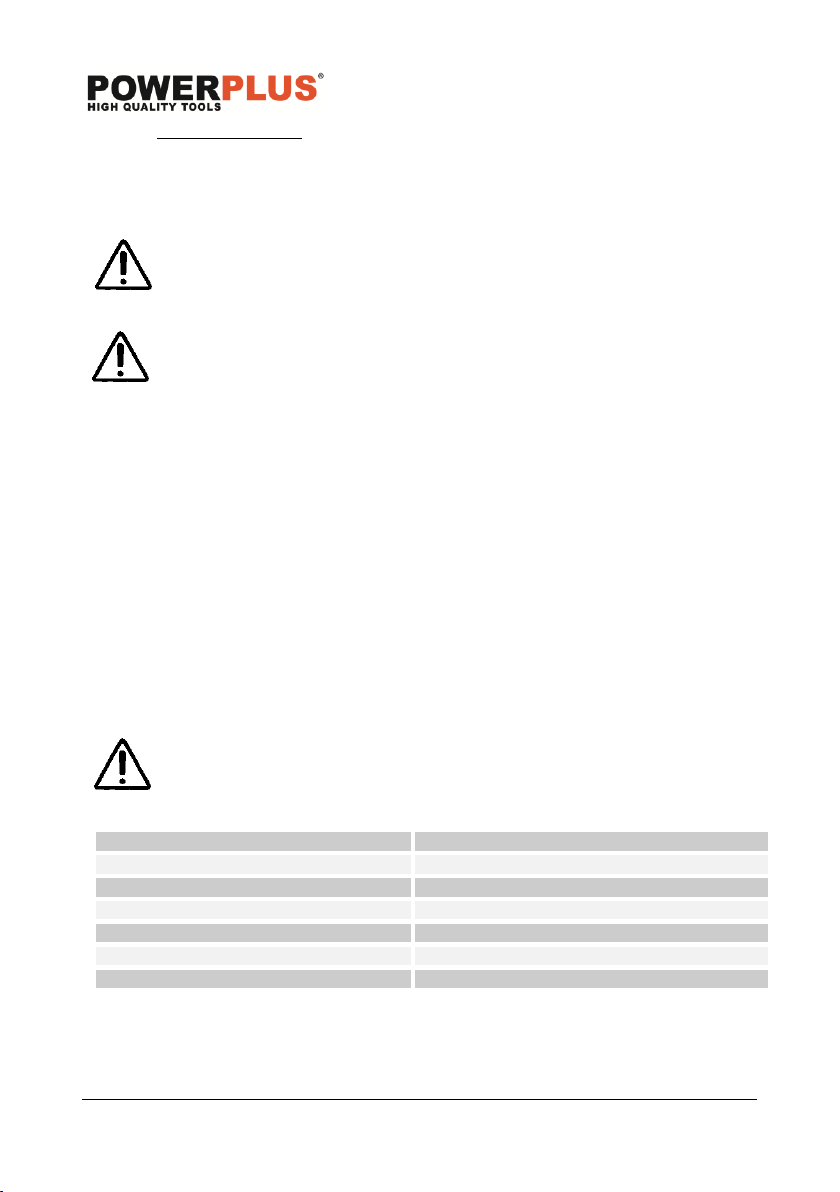POWDP7050 DE
Copyright © 2019 VARO Seite | 9 www.varo.com
8.3.2 Kartusche einsetzen
▪ Vergewissern Sie sich, dass die Kartusche richtig eingesetzt ist.
▪ Schneiden Sie die Spitze der Dichtstoff-/Klebstoffkartusche ab. Kleine Öffnungen
erfordern mehr Kraft zum Auspressen des Materials und können die Akku-Lebensdauer
beeinträchtigen.
Hinweis: Der innere Verschluss der Kartusche muss richtig geöffnet
werden, da das Material sonst durch den Kartuschenboden gepresst
werden und das Gerät beschädigen kann.
Hinweis: Halten Sie die Druckstange, den Kartuschenhalter und die
Kartusche sauber. Auf der Druckstange eingetrocknetes Material kann beim
Zurückziehen die inneren Geräteteile schädigen und zu Schiefstellung der
Kartusche führen.
▪ Halten Sie das Gerät fest am Griff, drücken Sie die Druckstangenentriegelung und ziehen
Sie den Druckstempel ganz zurück.
▪ Setzen Sie die Dichtstoff-/Klebstoffkartusche in den Kartuschenhalter ein.
▪ Halten Sie die Druckstangenentriegelung erneut gedrückt und schieben Sie den
Rückhaltebügel nach vorne, bis der Druckstempel an der Kartusche anliegt.
▪ Lassen Sie die Druckstangenentriegelung wieder los.
9 REINIGUNG UND WARTUNG
9.1 Reinigung
▪ Halten Sie die Lüftungsschlitze des Geräts sauber, um eine Überhitzung des Motors zu
vermeiden.
▪ Das Gehäuse des Geräts regelmäßig mit einem weichen Tuch reinigen, möglichst nach
jedem Einsatz.
▪ Halten Sie die Lüftungsschlitze von Staub und Schmutz frei.
▪ Wenn der Schmutz nicht abgeht, verwenden Sie bitte ein mit Seifenwasser befeuchtetes
weiches Tuch.
ACHTUNG! Lösemittel wie z.B. Benzin, Alkohol, Ammoniakwasser usw. nie
benutzen! Diese Lösemittel können die Kunststoffteile beschädigen.
10 TECHNISCHE DATEN